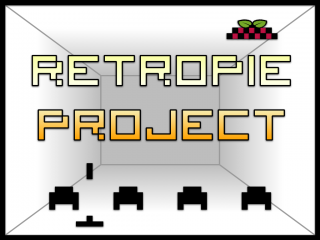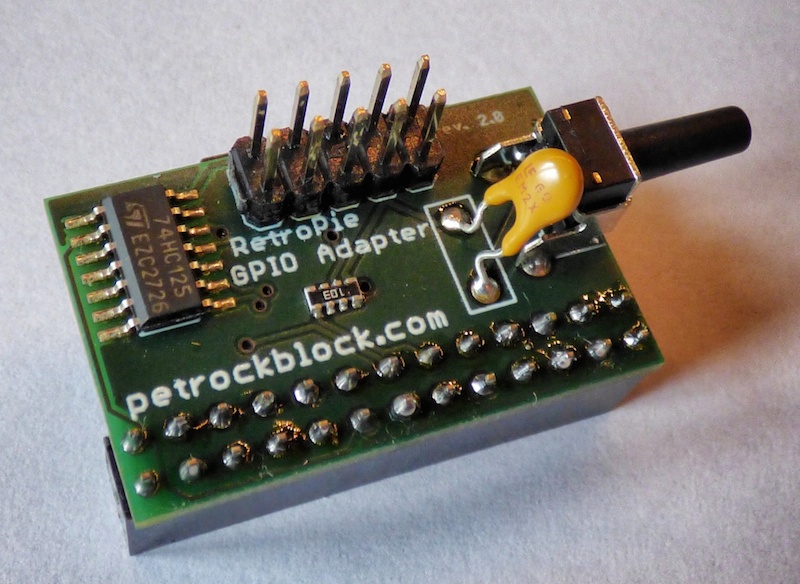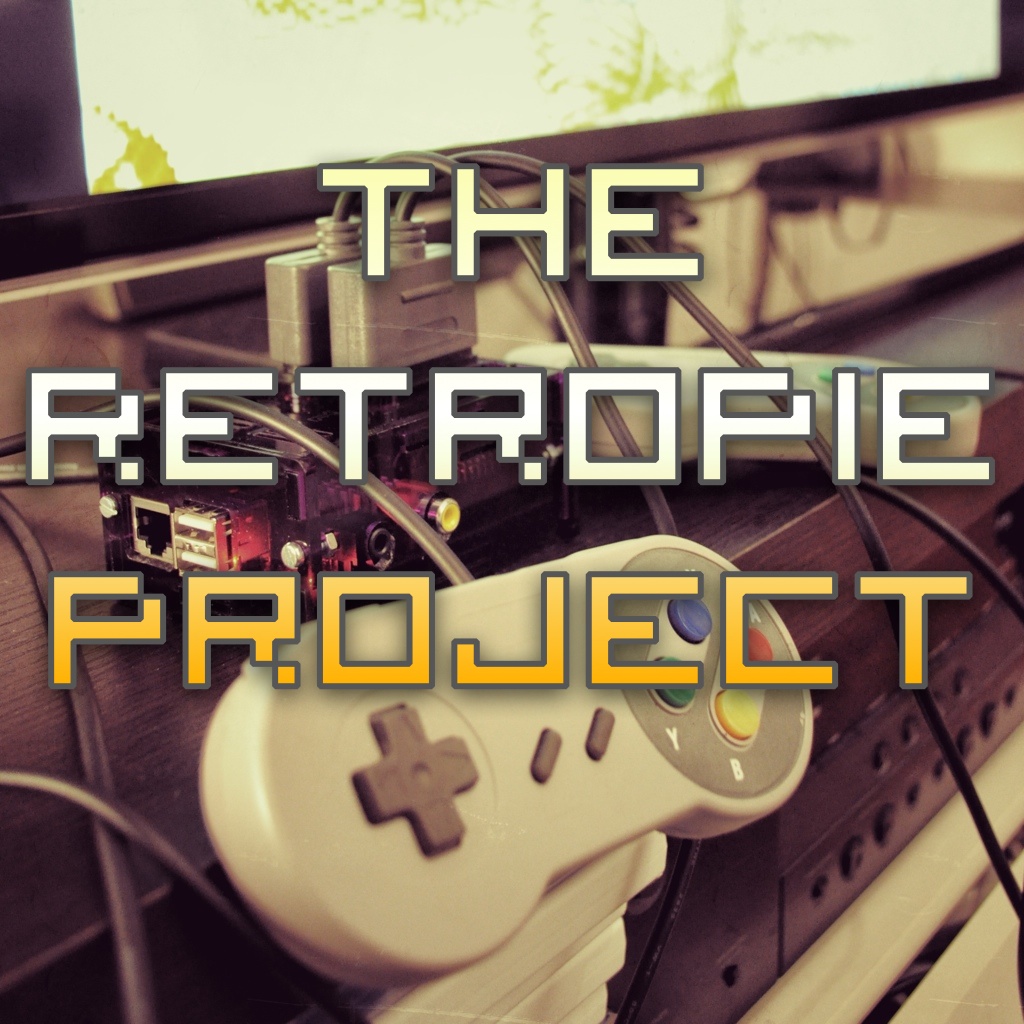This is a guide that describes how to get started with the RetroPie GPIO Adapter. It is organized as a step-by-step guide: Starting with the sole components and the PCB the hardware assembly is described in the first part. The second part then guides you though the software topics by describing how to test the […]
Tag Archives: RPi
An SD-card image of a RetroPie installation was recently made available. This post describes the individual steps taken in order to create such an image. While it serves me to ensure that no steps are forgotten during future updates, this post provides also an insight into the individual steps for people with interest in this […]
With the migration of the blog to a new provider it is now possible to offer a whole SD-card image of a complete RetroPie installation. You can find the download in the new RetroPie Downloads section of the RetroPie Project.
I have uploaded a short demonstration video that shows the RetroPie GPIO Adapter in action: The video shows the RetroPie GPIO adapter connected with two SNES controllers within a PetRockBlock PIE case. The current Raspbian distribution is running in the video with a RetroPie Setup Script installation. The controllers are polled by the gamecon GPIO […]
UPDATE: The RetroPie GPIO Adapter is replaced by the ControlBlock, which supports more controller types and provides even a power switch functionality. The ControlBlock is has its own page here. If you want to use your Raspberry Pi for gaming you certainly want to attach some sort of controller(s) to it. Since the Raspberry comes […]
It has been some weeks ago since my last post, but things regarding the Raspberry Pi and the idea of the universal console did not stand still. Actually, there has been a lot of progress in many aspects of (what I will call from now on) the “RetroPie Project“.
If you want to use original NES or SNES controllers with your Raspberry Pi, you could use SNESDev, which I have written about some weeks ago. SNESDev makes use of the user-space input module and simulates a virtual keyboard. This means that button presses on the controllers are mapped to key presses on the Raspberry. […]
From now on, there is a wiki for the RetroPie script. Furthermore, tackling problems related to the setup script might become a little bit easier from now on.
The management, synchronization, and sharing of files, calendar information, address book data, music, and photos is widely used nowadays. It is offered by many (often freely available) cloud-based services like Dropbox, Sugarsync, Flickr, Picasa and many others. The big players like Apple, Google, and Microsoft also offer multiple of these services and people can use […]
I present: The PetRockBlock Pie. It is not yet another a Raspberry Pi case that has been specifically designed with a list of desired properties in mind. While the nice and compact design will let the case fit even into your living room as an eye-catcher, another advantage of the case is used, when you […]
- 1
- 2