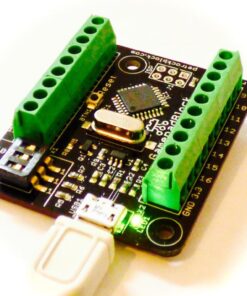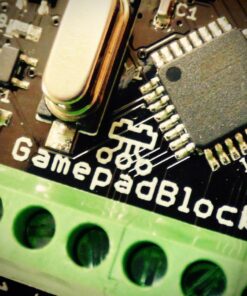Meet the GamepadBlock
[/fusion_title][fusion_youtube id=”https://www.youtube.com/watch?v=3qh0Ur0BXF0″ alignment=”center” width=”” height=”” autoplay=”false” api_params=”&rel=0 ” hide_on_mobile=”small-visibility,medium-visibility,large-visibility” class=”” css_id=”” /][/fusion_builder_column][/fusion_builder_row][/fusion_builder_container][fusion_builder_container hundred_percent=”no” hundred_percent_height=”no” hundred_percent_height_scroll=”no” hundred_percent_height_center_content=”yes” equal_height_columns=”no” menu_anchor=”” hide_on_mobile=”small-visibility,medium-visibility,large-visibility” status=”published” publish_date=”” class=”” id=”” background_color=”” background_image=”” background_position=”center center” background_repeat=”no-repeat” fade=”no” background_parallax=”none” enable_mobile=”no” parallax_speed=”0.3″ video_mp4=”” video_webm=”” video_ogv=”” video_url=”” video_aspect_ratio=”16:9″ video_loop=”yes” video_mute=”yes” video_preview_image=”” border_size=”” border_color=”” border_style=”solid” margin_top=”” margin_bottom=”” padding_top=”” padding_right=”” padding_bottom=”” padding_left=””][fusion_builder_row][fusion_builder_column type=”1_1″ layout=”1_1″ spacing=”” center_content=”no” link=”” target=”_self” min_height=”” hide_on_mobile=”small-visibility,medium-visibility,large-visibility” class=”” id=”” background_color=”” background_image=”” background_image_id=”” background_position=”left top” background_repeat=”no-repeat” hover_type=”none” border_size=”0″ border_color=”” border_style=”solid” border_position=”all” border_radius=”” box_shadow=”no” dimension_box_shadow=”” box_shadow_blur=”0″ box_shadow_spread=”0″ box_shadow_color=”” box_shadow_style=”” padding_top=”” padding_right=”” padding_bottom=”” padding_left=”” margin_top=”” margin_bottom=”” animation_type=”” animation_direction=”left” animation_speed=”0.3″ animation_offset=”” last=”no”][fusion_title hide_on_mobile=”small-visibility,medium-visibility,large-visibility” class=”” id=”” content_align=”left” size=”1″ font_size=”” line_height=”” letter_spacing=”” margin_top=”” margin_bottom=”” margin_top_mobile=”” margin_bottom_mobile=”” text_color=”” style_type=”default” sep_color=””]Overview
[/fusion_title][fusion_text columns=”” column_min_width=”” column_spacing=”” rule_style=”default” rule_size=”” rule_color=”” hide_on_mobile=”small-visibility,medium-visibility,large-visibility” class=”” id=””][fusion_imageframe image_id=”124332|medium” max_width=”” style_type=”dropshadow” blur=”” stylecolor=”” hover_type=”liftup” bordersize=”” bordercolor=”” borderradius=”” align=”right” lightbox=”yes” gallery_id=”” lightbox_image=”https://www.petrockblock.com/wp-content/uploads/2017/09/GamepadBlock_6-1024×768.jpg” lightbox_image_id=”124332|large” alt=”” link=”” linktarget=”_self” hide_on_mobile=”small-visibility,medium-visibility,large-visibility” class=”” id=”” animation_type=”” animation_direction=”left” animation_speed=”0.3″ animation_offset=””]https://www.petrockblock.com/wp-content/uploads/2017/09/GamepadBlock_6-300×225.jpg[/fusion_imageframe]Connect your favourite arcade and original game controllers to your computer (Windows, Mac, and Linux, including Raspberry Pi™) with the GamepadBlock.
The GamepadBlock is an Arcade and Original Game Controller USB Interface for your computer. Are you working on your own arcade machine? Or are you building your own retro-gaming machine with original controllers? The GamepadBlock is the ideal device for easily connecting original gamepads and arcade controls like joysticks and buttons to your computer. It is connected to your computer via USB cable. Depending on the controller mode you can connect up to two gamepads to the GamepadBlock. It is fully HID compliant so that you do not need to install any drivers. Windows, Mac, and Linux are supported, which also includes system-on-chip platforms like the Raspberry Pi. You can use two or more adapters on one computer.
[/fusion_text][fusion_images picture_size=”fixed” hover_type=”liftup” autoplay=”no” columns=”4″ column_spacing=”13″ scroll_items=”” show_nav=”yes” mouse_scroll=”yes” border=”yes” lightbox=”yes” hide_on_mobile=”small-visibility,medium-visibility,large-visibility” class=”” id=””][fusion_image image=”https://www.petrockblock.com/wp-content/uploads/2017/09/GamepadBlock_9-300×225.jpg” image_id=”124331|medium” link=”” linktarget=”_self” alt=”” /][fusion_image image=”https://www.petrockblock.com/wp-content/uploads/2017/09/GamepadBlock_5-300×229.jpg” image_id=”124328|medium” link=”” linktarget=”_self” alt=”” /][fusion_image image=”https://www.petrockblock.com/wp-content/uploads/2017/09/GamepadBlock_7-300×225.jpg” image_id=”124329|medium” link=”” linktarget=”_self” alt=”” /][fusion_image image=”https://www.petrockblock.com/wp-content/uploads/2017/09/GamepadBlock_4-300×225.jpg” image_id=”124327|medium” link=”” linktarget=”_self” alt=”” /][/fusion_images][/fusion_builder_column][/fusion_builder_row][/fusion_builder_container][fusion_builder_container hundred_percent=”no” hundred_percent_height=”no” hundred_percent_height_scroll=”no” hundred_percent_height_center_content=”yes” equal_height_columns=”no” menu_anchor=”” hide_on_mobile=”small-visibility,medium-visibility,large-visibility” status=”published” publish_date=”” class=”” id=”” background_color=”” background_image=”” background_position=”center center” background_repeat=”no-repeat” fade=”no” background_parallax=”none” enable_mobile=”no” parallax_speed=”0.3″ video_mp4=”” video_webm=”” video_ogv=”” video_url=”” video_aspect_ratio=”16:9″ video_loop=”yes” video_mute=”yes” video_preview_image=”” border_size=”” border_color=”” border_style=”solid” margin_top=”” margin_bottom=”” padding_top=”” padding_right=”” padding_bottom=”” padding_left=””][fusion_builder_row][fusion_builder_column type=”1_1″ layout=”1_1″ spacing=”” center_content=”no” link=”” target=”_self” min_height=”” hide_on_mobile=”small-visibility,medium-visibility,large-visibility” class=”” id=”” background_color=”” background_image=”” background_image_id=”” background_position=”left top” background_repeat=”no-repeat” hover_type=”none” border_size=”0″ border_color=”” border_style=”solid” border_position=”all” border_radius=”” box_shadow=”no” dimension_box_shadow=”” box_shadow_blur=”0″ box_shadow_spread=”0″ box_shadow_color=”” box_shadow_style=”” padding_top=”” padding_right=”” padding_bottom=”” padding_left=”” margin_top=”” margin_bottom=”” animation_type=”” animation_direction=”left” animation_speed=”0.3″ animation_offset=”” last=”no”][fusion_title hide_on_mobile=”small-visibility,medium-visibility,large-visibility” class=”” id=”” content_align=”left” size=”1″ font_size=”” line_height=”” letter_spacing=”” margin_top=”” margin_bottom=”” margin_top_mobile=”” margin_bottom_mobile=”” text_color=”” style_type=”default” sep_color=””]Features and Technical Specifications
[/fusion_title][fusion_text columns=”” column_min_width=”” column_spacing=”” rule_style=”default” rule_size=”” rule_color=”” hide_on_mobile=”small-visibility,medium-visibility,large-visibility” class=”” id=””]The GamepadBlock is an easy to use, multi-platform USB interface for connecting arcade controls as well as various original console gamepads. Up to two gamepads can be connected. You do not need to install any drivers, only connect the controllers and you are ready to go. The GamepadBlock can be updated via USB for future enhancements.
[/fusion_text][/fusion_builder_column][fusion_builder_column type=”1_2″ layout=”1_2″ spacing=”” center_content=”no” link=”” target=”_self” min_height=”” hide_on_mobile=”small-visibility,medium-visibility,large-visibility” class=”” id=”” background_color=”” background_image=”” background_image_id=”” background_position=”left top” background_repeat=”no-repeat” hover_type=”none” border_size=”0″ border_color=”” border_style=”solid” border_position=”all” border_radius=”” box_shadow=”no” dimension_box_shadow=”” box_shadow_blur=”0″ box_shadow_spread=”0″ box_shadow_color=”” box_shadow_style=”” padding_top=”” padding_right=”” padding_bottom=”” padding_left=”” margin_top=”” margin_bottom=”” animation_type=”” animation_direction=”left” animation_speed=”0.3″ animation_offset=”” last=”no”][fusion_text columns=”” column_min_width=”” column_spacing=”” rule_style=”default” rule_size=”” rule_color=”” hide_on_mobile=”small-visibility,medium-visibility,large-visibility” class=”” id=””]- Connect your favourite arcade and original game controllers to your computer
- Compatible with Windows, Mac, and Linux (including, for example, Raspberry Pi™️)
- Standard USB HID (Human Interface Device) compliant: No need to install any drivers, plug the GamepadBlock into your PC and you are ready to go
- Supports any 4-way arcade joysticks and up to 12 arcade buttons (for one player)
- Currently supported original gamepads (each for up to two players):
- Amiga
- Atari 2700, Atari 7800, Atari 800XL
- C64, C128
- Nintendo Entertainment System (NES)
- Sega Genesis/Megadrive, Sega Mastersystem
- Super Nintendo Entertainment System (SNES)
- VC20
- Controller mode is set
- via DIP switch or
- via virtual COM port (scriptable)
- Full Speed USB 2.0 support, on-board micro controller, no input lacks
- No extra power supply needed
- Connections with the controllers are easily made with screwing terminal blocks
- Firmware of the GamepadBlock can be updated via USB forfuture additional gamepad types or other feature updates
- Multiple GamepadBlocks can be used to increase the number of controllers to your needs
- Dimensions (Width x Length x Height): 41 x 47 x 13 mm
- Input Voltage: 5V via Micro USB Connector
- Output Voltages:
- Screwing Terminals 1 to 16: 5V or GND
- Screwing Terminal 17: 3.3V or GND
- The signal level depends on the set Controller Mode
- DIP switch to set Controller Mode (alternatively via virtual COM port)
- 2×3 In-Service-Programmer (ISP) Pin Outs
- Reset Button to activate firmware update mode
- 2 Mounting Holes
You can order the GamepadBlock here:
[/fusion_text][/fusion_builder_column][fusion_builder_column type=”1_3″ layout=”1_3″ spacing=”” center_content=”no” link=”” target=”_self” min_height=”” hide_on_mobile=”small-visibility,medium-visibility,large-visibility” class=”” id=”” background_color=”” background_image=”” background_image_id=”” background_position=”left top” background_repeat=”no-repeat” hover_type=”none” border_size=”0″ border_color=”” border_style=”solid” border_position=”all” border_radius=”” box_shadow=”no” dimension_box_shadow=”” box_shadow_blur=”0″ box_shadow_spread=”0″ box_shadow_color=”” box_shadow_style=”” padding_top=”” padding_right=”” padding_bottom=”” padding_left=”” margin_top=”” margin_bottom=”” animation_type=”” animation_direction=”left” animation_speed=”0.3″ animation_offset=”” last=”no”][/fusion_builder_column][fusion_builder_column type=”1_3″ layout=”1_3″ spacing=”” center_content=”no” link=”” target=”_self” min_height=”” hide_on_mobile=”small-visibility,medium-visibility,large-visibility” class=”” id=”” background_color=”” background_image=”” background_image_id=”” background_position=”left top” background_repeat=”no-repeat” hover_type=”none” border_size=”0″ border_color=”” border_style=”solid” border_position=”all” border_radius=”” box_shadow=”no” dimension_box_shadow=”” box_shadow_blur=”0″ box_shadow_spread=”0″ box_shadow_color=”” box_shadow_style=”” padding_top=”” padding_right=”” padding_bottom=”” padding_left=”” margin_top=”” margin_bottom=”” animation_type=”” animation_direction=”left” animation_speed=”0.3″ animation_offset=”” last=”no”][fusion_woo_shortcodes]Input Interfaces
What our customers say
[/fusion_title][fusion_testimonials design=”classic” navigation=”no” speed=”” backgroundcolor=”” textcolor=”” random=”” hide_on_mobile=”small-visibility,medium-visibility,large-visibility” class=”” id=””][fusion_testimonial name=”Tom” avatar=”male” image=”” image_id=”” image_border_radius=”” company=” ” link=”” target=”_self”]Easy to connect controllers and I like the ability to use it on PC, Mac, and Linux.
[/fusion_testimonial][/fusion_testimonials][/fusion_builder_column][/fusion_builder_row][/fusion_builder_container][fusion_builder_container hundred_percent=”no” hundred_percent_height=”no” hundred_percent_height_scroll=”no” hundred_percent_height_center_content=”yes” equal_height_columns=”no” menu_anchor=”” hide_on_mobile=”small-visibility,medium-visibility,large-visibility” status=”published” publish_date=”” class=”” id=”” background_color=”” background_image=”” background_position=”center center” background_repeat=”no-repeat” fade=”no” background_parallax=”none” enable_mobile=”no” parallax_speed=”0.3″ video_mp4=”” video_webm=”” video_ogv=”” video_url=”” video_aspect_ratio=”16:9″ video_loop=”yes” video_mute=”yes” video_preview_image=”” border_size=”” border_color=”” border_style=”solid” margin_top=”” margin_bottom=”” padding_top=”” padding_right=”” padding_bottom=”” padding_left=””][fusion_builder_row][fusion_builder_column type=”1_1″ layout=”1_1″ spacing=”” center_content=”no” link=”” target=”_self” min_height=”” hide_on_mobile=”small-visibility,medium-visibility,large-visibility” class=”” id=”” background_color=”” background_image=”” background_image_id=”” background_position=”left top” background_repeat=”no-repeat” hover_type=”none” border_size=”0″ border_color=”” border_style=”solid” border_position=”all” border_radius=”” box_shadow=”no” dimension_box_shadow=”” box_shadow_blur=”0″ box_shadow_spread=”0″ box_shadow_color=”” box_shadow_style=”” padding_top=”” padding_right=”” padding_bottom=”” padding_left=”” margin_top=”” margin_bottom=”” animation_type=”” animation_direction=”left” animation_speed=”0.3″ animation_offset=”” last=”no”][fusion_title hide_on_mobile=”small-visibility,medium-visibility,large-visibility” class=”” id=”” content_align=”left” size=”1″ font_size=”” line_height=”” letter_spacing=”” margin_top=”” margin_bottom=”” margin_top_mobile=”” margin_bottom_mobile=”” text_color=”” style_type=”default” sep_color=””]Further Details
[/fusion_title][fusion_text columns=”” column_min_width=”” column_spacing=”” rule_style=”default” rule_size=”” rule_color=”” hide_on_mobile=”small-visibility,medium-visibility,large-visibility” class=”” id=””]There already exist USB interfaces that allow you to connect arcade controls. And there are also other USB interfaces that allow you to connect one type of original game controllers or another type of controllers. In some cases these interfaces also only allow to connect a controller for one player.
The key feature of the GamepadBlock is that it supports a whole range of controller types at the same time. It, therefore, combines several of the individually available adapters within one device. And since the GamepadBlock is USB HID-compliant, it can be used on Windows, MacOS, and Linux including system-on-chip platforms like the Raspberry Pi or Odroid. For all gaming consoles that are supported two gamepads can be connected. And you can even switch between the controller types via a virtual COM port.
[/fusion_text][/fusion_builder_column][/fusion_builder_row][/fusion_builder_container][fusion_builder_container hundred_percent=”no” hundred_percent_height=”no” hundred_percent_height_scroll=”no” hundred_percent_height_center_content=”yes” equal_height_columns=”no” menu_anchor=”” hide_on_mobile=”small-visibility,medium-visibility,large-visibility” status=”published” publish_date=”” class=”” id=”” background_color=”” background_image=”” background_position=”center center” background_repeat=”no-repeat” fade=”no” background_parallax=”none” enable_mobile=”no” parallax_speed=”0.3″ video_mp4=”” video_webm=”” video_ogv=”” video_url=”” video_aspect_ratio=”16:9″ video_loop=”yes” video_mute=”yes” video_preview_image=”” border_size=”” border_color=”” border_style=”solid” margin_top=”” margin_bottom=”” padding_top=”” padding_right=”” padding_bottom=”” padding_left=””][fusion_builder_row][fusion_builder_column type=”1_1″ layout=”1_1″ spacing=”” center_content=”no” link=”” target=”_self” min_height=”” hide_on_mobile=”small-visibility,medium-visibility,large-visibility” class=”” id=”” background_color=”” background_image=”” background_image_id=”” background_position=”left top” background_repeat=”no-repeat” hover_type=”none” border_size=”0″ border_color=”” border_style=”solid” border_position=”all” border_radius=”” box_shadow=”no” dimension_box_shadow=”” box_shadow_blur=”0″ box_shadow_spread=”0″ box_shadow_color=”” box_shadow_style=”” padding_top=”” padding_right=”” padding_bottom=”” padding_left=”” margin_top=”” margin_bottom=”” animation_type=”” animation_direction=”left” animation_speed=”0.3″ animation_offset=”” last=”no”][fusion_title hide_on_mobile=”small-visibility,medium-visibility,large-visibility” class=”” id=”” content_align=”left” size=”1″ font_size=”” line_height=”” letter_spacing=”” margin_top=”” margin_bottom=”” margin_top_mobile=”” margin_bottom_mobile=”” text_color=”” style_type=”default” sep_color=””]Getting Started with the GamepadBlock
[/fusion_title][fusion_title hide_on_mobile=”small-visibility,medium-visibility,large-visibility” class=”” id=”” content_align=”left” size=”2″ font_size=”” line_height=”” letter_spacing=”” margin_top=”” margin_bottom=”” margin_top_mobile=”” margin_bottom_mobile=”” text_color=”” style_type=”default” sep_color=””]Attaching the GamepadBlock to the PC
[/fusion_title][fusion_text columns=”” column_min_width=”” column_spacing=”” rule_style=”default” rule_size=”” rule_color=”” hide_on_mobile=”small-visibility,medium-visibility,large-visibility” class=”” id=””]In order to connect the GamepadBlock to your PC you need a USB cable with a micro USB connector on the one end and an USB-A connector on the other end. A green LED indicates an active power supply.
[fusion_imageframe image_id=”124331|medium” max_width=”” style_type=”dropshadow” blur=”” stylecolor=”” hover_type=”liftup” bordersize=”” bordercolor=”” borderradius=”” align=”center” lightbox=”yes” gallery_id=”” lightbox_image=”https://www.petrockblock.com/wp-content/uploads/2017/09/GamepadBlock_9-1024×768.jpg” lightbox_image_id=”124331|large” alt=”” link=”” linktarget=”_self” hide_on_mobile=”small-visibility,medium-visibility,large-visibility” class=”” id=”” animation_type=”” animation_direction=”left” animation_speed=”0.3″ animation_offset=””]https://www.petrockblock.com/wp-content/uploads/2017/09/GamepadBlock_9-300×225.jpg[/fusion_imageframe] For Windows and Mac platforms you do not have to install or configure anything on their machine. The native USB HID drivers are used for the GamepadBlock. For Linux platforms you also do not need to install any drivers. However, you need to activate a so-called HID quirk until our patch has been merged into the Linux mainline. You can find instructions for that in the tutorial section below.
[/fusion_text][/fusion_builder_column][fusion_builder_column type=”1_1″ layout=”1_1″ spacing=”” center_content=”no” link=”” target=”_self” min_height=”” hide_on_mobile=”small-visibility,medium-visibility,large-visibility” class=”” id=”” background_color=”” background_image=”” background_image_id=”” background_position=”left top” background_repeat=”no-repeat” hover_type=”none” border_size=”0″ border_color=”” border_style=”solid” border_position=”all” border_radius=”” box_shadow=”no” dimension_box_shadow=”” box_shadow_blur=”0″ box_shadow_spread=”0″ box_shadow_color=”” box_shadow_style=”” padding_top=”” padding_right=”” padding_bottom=”” padding_left=”” margin_top=”” margin_bottom=”” animation_type=”” animation_direction=”left” animation_speed=”0.3″ animation_offset=”” last=”no”][fusion_title hide_on_mobile=”small-visibility,medium-visibility,large-visibility” class=”” id=”” content_align=”left” size=”3″ font_size=”” line_height=”” letter_spacing=”” margin_top=”” margin_bottom=”” margin_top_mobile=”” margin_bottom_mobile=”” text_color=”” style_type=”default” sep_color=””]Attaching the Original Controllers to the GamepadBlock
[/fusion_title][fusion_text columns=”” column_min_width=”” column_spacing=”” rule_style=”default” rule_size=”” rule_color=”” hide_on_mobile=”small-visibility,medium-visibility,large-visibility” class=”” id=””] [fusion_imageframe image_id=”124327|medium” max_width=”” style_type=”dropshadow” blur=”” stylecolor=”” hover_type=”liftup” bordersize=”” bordercolor=”” borderradius=”” align=”right” lightbox=”yes” gallery_id=”” lightbox_image=”https://www.petrockblock.com/wp-content/uploads/2017/09/GamepadBlock_4-1024×768.jpg” lightbox_image_id=”124327|large” alt=”Connect the controllers with the screwing terminal blocks to the GamepadBlock” link=”” linktarget=”_self” hide_on_mobile=”small-visibility,medium-visibility,large-visibility” class=”” id=”” animation_type=”” animation_direction=”left” animation_speed=”0.3″ animation_offset=””]https://www.petrockblock.com/wp-content/uploads/2017/09/GamepadBlock_4-300×225.jpg[/fusion_imageframe]You use the screwing terminal blocks for connecting the original controllers. If you are looking for controller sockets, we made good experiences with controller sockets from extension cables for the corresponding controllers. Alternatively, you could use original hardware from old consoles.In the following tables you can find wiring details for every supported controller types. Click on the tab that shows the controller type that you are interested in.
[/fusion_text][fusion_separator style_type=”none” hide_on_mobile=”small-visibility,medium-visibility,large-visibility” class=”” id=”” sep_color=”” top_margin=”10″ bottom_margin=”” border_size=”” icon=”” icon_circle=”” icon_circle_color=”” width=”” alignment=”center” /][fusion_tabs design=”classic” layout=”horizontal” justified=”yes” backgroundcolor=”” inactivecolor=”” bordercolor=”” icon=”” icon_position=”” icon_size=”” hide_on_mobile=”small-visibility,medium-visibility,large-visibility” class=”” id=””][fusion_tab title=”Arcade Controllers” icon=””][fusion_table fusion_table_type=”1″ fusion_table_columns=”2″ hide_on_mobile=”small-visibility,medium-visibility,large-visibility” class=”” id=”” animation_type=”” animation_direction=”left” animation_speed=”0.3″ animation_offset=””]| TERMINAL PIN | CONTROLLER WIRE |
|---|---|
| 1 | Left |
| 2 | Right |
| 3 | Up |
| 4 | Down |
| 5 | Button 1 |
| 6 | Button 2 |
| 7 | Button 3 |
| 8 | Button 4 |
| 9 | Button 5 |
| 10 | Button 6 |
| 11 | Button 7 |
| 12 | Button 8 |
| 13 | Button 9 |
| 14 | Button 10 |
| 15 | Button 11 |
| 16 | Button 12 |
| GND | GND of all controls |
[fusion_imageframe image_id=”94326|medium” max_width=”” style_type=”dropshadow” blur=”” stylecolor=”” hover_type=”liftup” bordersize=”” bordercolor=”” borderradius=”” align=”center” lightbox=”yes” gallery_id=”” lightbox_image=”https://www.petrockblock.com/wp-content/uploads/2014/12/SNESNESConnector.png” lightbox_image_id=”94326|full” alt=”” link=”” linktarget=”_self” hide_on_mobile=”small-visibility,medium-visibility,large-visibility” class=”” id=”” animation_type=”” animation_direction=”left” animation_speed=”0.3″ animation_offset=””]https://www.petrockblock.com/wp-content/uploads/2014/12/SNESNESConnector-300×200.png[/fusion_imageframe]
[fusion_imageframe image_id=”98450|medium” max_width=”” style_type=”dropshadow” blur=”” stylecolor=”” hover_type=”liftup” bordersize=”” bordercolor=”” borderradius=”” align=”center” lightbox=”yes” gallery_id=”” lightbox_image=”https://www.petrockblock.com/wp-content/uploads/2014/12/SNESControllerFrontDesc1-1024×768.jpg” lightbox_image_id=”98450|large” alt=”” link=”” linktarget=”_self” hide_on_mobile=”small-visibility,medium-visibility,large-visibility” class=”” id=”” animation_type=”” animation_direction=”left” animation_speed=”0.3″ animation_offset=””]https://www.petrockblock.com/wp-content/uploads/2014/12/SNESControllerFrontDesc1-300×225.jpg[/fusion_imageframe]
| TERMINAL PIN | CONTROLLER WIRE |
|---|---|
| 1 | VCC Player 1 |
| 2 | Clock Player 1 |
| 3 | Latch Player 1 |
| 4 | Data Player 1 |
| 5 | GND Player 1 |
| 6 | not used |
| 7 | not used |
| 8 | not used |
| 9 | VCC Player 2 |
| 10 | Clock Player 2 |
| 11 | Latch Player 2 |
| 12 | Data Player 2 |
| 13 | GND Player 2 |
| 14 | not used |
| 15 | not used |
| 16 | not used |
| TERMINAL PIN | CONTROLLER WIRE |
|---|---|
| 1 | DB 1 Player 1 |
| 2 | DB 2 Player 1 |
| 3 | DB 3 Player 1 |
| 4 | DB 4 Player 1 |
| 5 | DB 5 Player 1 |
| 6 | DB 6 Player 1 |
| 7 | DB 7 Player 1 |
| 8 | DB 9 Player 1 |
| 9 | DB 1 Player 2 |
| 10 | DB 2 Player 2 |
| 11 | DB 3 Player 2 |
| 12 | DB 4 Player 2 |
| 13 | DB 5 Player 2 |
| 14 | DB 6 Player 2 |
| 15 | DB 7 Player 2 |
| 16 | DB 9 Player 2 |
| GND | DB 8 (GND) Player 1 and Player 2 |
For Genesis / Megadrive controllers you can use 6 button controllers. Switch to 6-button mode with the button combination “A+B+C+Start+Up”.[/fusion_tab][/fusion_tabs][/fusion_builder_column][fusion_builder_column type=”1_1″ layout=”1_1″ spacing=”” center_content=”no” link=”” target=”_self” min_height=”” hide_on_mobile=”small-visibility,medium-visibility,large-visibility” class=”” id=”” background_color=”” background_image=”” background_image_id=”” background_position=”left top” background_repeat=”no-repeat” hover_type=”none” border_size=”0″ border_color=”” border_style=”solid” border_position=”all” border_radius=”” box_shadow=”no” dimension_box_shadow=”” box_shadow_blur=”0″ box_shadow_spread=”0″ box_shadow_color=”” box_shadow_style=”” padding_top=”” padding_right=”” padding_bottom=”” padding_left=”” margin_top=”” margin_bottom=”” animation_type=”” animation_direction=”left” animation_speed=”0.3″ animation_offset=”” last=”no”][fusion_title hide_on_mobile=”small-visibility,medium-visibility,large-visibility” class=”” id=”” content_align=”left” size=”1″ font_size=”” line_height=”” letter_spacing=”” margin_top=”” margin_bottom=”” margin_top_mobile=”” margin_bottom_mobile=”” text_color=”” style_type=”default” sep_color=””]
Setting the Controller Mode
[/fusion_title][fusion_text columns=”” column_min_width=”” column_spacing=”” rule_style=”default” rule_size=”” rule_color=”” hide_on_mobile=”small-visibility,medium-visibility,large-visibility” class=”” id=””][fusion_imageframe image_id=”124325|medium” max_width=”” style_type=”dropshadow” blur=”” stylecolor=”” hover_type=”liftup” bordersize=”” bordercolor=”” borderradius=”” align=”right” lightbox=”yes” gallery_id=”” lightbox_image=”https://www.petrockblock.com/wp-content/uploads/2017/09/GamepadBlock_2-1024×782.jpg” lightbox_image_id=”124325|large” alt=”You set the Controller Mode with the DIP switches A, B, and C” link=”” linktarget=”_self” hide_on_mobile=”small-visibility,medium-visibility,large-visibility” class=”” id=”” animation_type=”” animation_direction=”left” animation_speed=”0.3″ animation_offset=””]https://www.petrockblock.com/wp-content/uploads/2017/09/GamepadBlock_2-300×229.jpg[/fusion_imageframe]The controller mode determines how the GamepadBlock polls the terminal inputs. You need to set the three DIP switches according to the controller that you want to attach to the GamepadBlock.To activate the new configuration, you need to unplug and reattach the micro USB cable. The following table shows the needed DIP switch settings for all supported controller types:
[/fusion_text][fusion_table fusion_table_type=”1″ fusion_table_columns=”2″ hide_on_mobile=”small-visibility,medium-visibility,large-visibility” class=”” id=”” animation_type=”” animation_direction=”left” animation_speed=”0.3″ animation_offset=””]| A | B | C | DESCRIPTION |
|---|---|---|---|
| 0 | 0 | 0 | Arcade Controllers |
| 1 | 0 | 0 | Super NES Controllers |
| 0 | 1 | 0 | NES Controllers |
| 1 | 1 | 0 | Genesis/Megadrive Controllers |
| 0 | 0 | 1 | Not used yet (Arcade Controllers as default) |
| 1 | 0 | 1 | Atari 2700, Atari 7800, 800XL, Amiga, C64, C128, Sega Master System, VC20 |
| … | |||
| 1 | 1 | 1 | Not used yet (Arcade Controllers as default) |
Using the GamepadBlock under Linux/Raspbian
[/fusion_title][fusion_alert type=”custom” accent_color=”#7f0000″ background_color=”#ffffff” border_size=”” icon=”fa-exclamation-triangle fas” text_align=”left” text_transform=”normal” dismissable=”no” box_shadow=”yes” hide_on_mobile=”small-visibility,medium-visibility,large-visibility” class=”” id=”” animation_type=”” animation_direction=”left” animation_speed=”0.3″ animation_offset=””]We found that the Linux service ModemManager interferes with the GamepadBlock when trying to do GamepadBlock firmware updates under Linux/Raspbian. In order to prevent this, a udev rule can be installedthat stops the interference between the ModemManager and the GamepadBlock.
[/fusion_alert][fusion_text columns=”” column_min_width=”” column_spacing=”” rule_style=”default” rule_size=”” rule_color=”” hide_on_mobile=”small-visibility,medium-visibility,large-visibility” class=”” id=””]In order to install that rule you can simply run the following command from within the Linux console:
[/fusion_text][fusion_syntax_highlighter theme=”” language=”x-sh” line_numbers=”no” line_wrapping=”scroll” copy_to_clipboard=”yes” copy_to_clipboard_text=”” hide_on_mobile=”small-visibility,medium-visibility,large-visibility” class=”” id=”” font_size=”” border_size=”” border_color=”” border_style=”” background_color=”” line_number_background_color=”” line_number_text_color=”” margin_top=”” margin_left=”” margin_bottom=”” margin_right=””]d2dldCAtcSAtTyAtIGh0dHBzOi8vcmF3LmdpdGh1YnVzZXJjb250ZW50LmNvbS9wZXRyb2NrYmxvZy9HYW1lcGFkQmxvY2tTY3JpcHRzL21hc3Rlci9saW51eC11ZGV2cnVsZS5zaCB8IHN1ZG8gYmFzaA==[/fusion_syntax_highlighter][/fusion_builder_column][fusion_builder_column type=”1_1″ layout=”1_1″ spacing=”” center_content=”no” link=”” target=”_self” min_height=”” hide_on_mobile=”small-visibility,medium-visibility,large-visibility” class=”” id=”” background_color=”” background_image=”” background_image_id=”” background_position=”left top” background_repeat=”no-repeat” hover_type=”none” border_size=”0″ border_color=”” border_style=”solid” border_position=”all” border_radius=”” box_shadow=”no” dimension_box_shadow=”” box_shadow_blur=”0″ box_shadow_spread=”0″ box_shadow_color=”” box_shadow_style=”” padding_top=”” padding_right=”” padding_bottom=”” padding_left=”” margin_top=”” margin_bottom=”” animation_type=”” animation_direction=”left” animation_speed=”0.3″ animation_offset=”” last=”no”][fusion_title hide_on_mobile=”small-visibility,medium-visibility,large-visibility” class=”” id=”” content_align=”left” size=”1″ font_size=”” line_height=”” letter_spacing=”” margin_top=”” margin_bottom=”” margin_top_mobile=”” margin_bottom_mobile=”” text_color=”” style_type=”default” sep_color=””]Updating the Firmware
[/fusion_title][fusion_text columns=”” column_min_width=”” column_spacing=”” rule_style=”default” rule_size=”” rule_color=”” hide_on_mobile=”small-visibility,medium-visibility,large-visibility” class=”” id=””]The firmware of the GamepadBlock can easiliy be updated via the USB connection. We recommend to update the firmware before first use. This ensures that you get the latest firmware version with the maximum of features.
To update the firmware we have developed the tool “GamepadBlock Updater”. You can find detailed instructions about the tool and a how to for updating the firmware on this dedicated page.
[/fusion_text][/fusion_builder_column][/fusion_builder_row][/fusion_builder_container][fusion_builder_container hundred_percent=”no” hundred_percent_height=”no” hundred_percent_height_scroll=”no” hundred_percent_height_center_content=”yes” equal_height_columns=”no” menu_anchor=”” hide_on_mobile=”small-visibility,medium-visibility,large-visibility” status=”published” publish_date=”” class=”” id=”” background_color=”” background_image=”” background_position=”center center” background_repeat=”no-repeat” fade=”no” background_parallax=”none” enable_mobile=”no” parallax_speed=”0.3″ video_mp4=”” video_webm=”” video_ogv=”” video_url=”” video_aspect_ratio=”16:9″ video_loop=”yes” video_mute=”yes” video_preview_image=”” border_size=”” border_color=”” border_style=”solid” margin_top=”” margin_bottom=”” padding_top=”” padding_right=”” padding_bottom=”” padding_left=””][fusion_builder_row][fusion_builder_column type=”1_1″ spacing=”” center_content=”no” link=”” target=”_self” min_height=”” hide_on_mobile=”small-visibility,medium-visibility,large-visibility” class=”” id=”” background_color=”” background_image=”” background_image_id=”” background_position=”left top” background_repeat=”no-repeat” hover_type=”none” border_size=”0″ border_color=”” border_style=”solid” border_position=”all” border_radius=”” box_shadow=”no” dimension_box_shadow=”” box_shadow_blur=”0″ box_shadow_spread=”0″ box_shadow_color=”” box_shadow_style=”” padding_top=”” padding_right=”” padding_bottom=”” padding_left=”” margin_top=”” margin_bottom=”” animation_type=”” animation_direction=”left” animation_speed=”0.3″ animation_offset=”” last=”no”][fusion_title hide_on_mobile=”small-visibility,medium-visibility,large-visibility” class=”” id=”” content_align=”left” size=”1″ font_size=”” line_height=”” letter_spacing=”” margin_top=”” margin_bottom=”” margin_top_mobile=”” margin_bottom_mobile=”” text_color=”” style_type=”default” sep_color=””]Links
[/fusion_title][/fusion_builder_column][fusion_builder_column type=”1_2″ spacing=”” center_content=”no” link=”” target=”_self” min_height=”” hide_on_mobile=”small-visibility,medium-visibility,large-visibility” class=”” id=”” background_color=”” background_image=”” background_image_id=”” background_position=”left top” background_repeat=”no-repeat” hover_type=”none” border_size=”0″ border_color=”” border_style=”solid” border_position=”all” border_radius=”” box_shadow=”no” dimension_box_shadow=”” box_shadow_blur=”0″ box_shadow_spread=”0″ box_shadow_color=”” box_shadow_style=”” padding_top=”” padding_right=”” padding_bottom=”” padding_left=”” margin_top=”” margin_bottom=”” animation_type=”” animation_direction=”left” animation_speed=”0.3″ animation_offset=”” last=”no”][fusion_button link=”https://www.petrockblock.com/product/gamepadblock/” text_transform=”” title=”” target=”_self” link_attributes=”” alignment=”center” modal=”” hide_on_mobile=”small-visibility,medium-visibility,large-visibility” class=”” id=”” color=”red” button_gradient_top_color=”” button_gradient_bottom_color=”” button_gradient_top_color_hover=”” button_gradient_bottom_color_hover=”” accent_color=”” accent_hover_color=”” type=”” bevel_color=”” border_width=”” size=”” stretch=”yes” shape=”” icon=”fa-shopping-cart fas” icon_position=”left” icon_divider=”no” animation_type=”” animation_direction=”left” animation_speed=”0.3″ animation_offset=””]Order GamepadBlock[/fusion_button][/fusion_builder_column][fusion_builder_column type=”1_2″ spacing=”” center_content=”no” link=”” target=”_self” min_height=”” hide_on_mobile=”small-visibility,medium-visibility,large-visibility” class=”” id=”” background_color=”” background_image=”” background_image_id=”” background_position=”left top” background_repeat=”no-repeat” hover_type=”none” border_size=”0″ border_color=”” border_style=”solid” border_position=”all” border_radius=”” box_shadow=”no” dimension_box_shadow=”” box_shadow_blur=”0″ box_shadow_spread=”0″ box_shadow_color=”” box_shadow_style=”” padding_top=”” padding_right=”” padding_bottom=”” padding_left=”” margin_top=”” margin_bottom=”” animation_type=”” animation_direction=”left” animation_speed=”0.3″ animation_offset=”” last=”no”][fusion_button link=”https://retropie.org.uk/forum/category/14/controlblock-powerblock-co” text_transform=”none” title=”” target=”_blank” link_attributes=”” alignment=”center” modal=”” hide_on_mobile=”small-visibility,medium-visibility,large-visibility” class=”” id=”” color=”red” button_gradient_top_color=”” button_gradient_bottom_color=”” button_gradient_top_color_hover=”” button_gradient_bottom_color_hover=”” accent_color=”” accent_hover_color=”” type=”” bevel_color=”” border_width=”” size=”” stretch=”yes” shape=”” icon=”fa-users fas” icon_position=”left” icon_divider=”no” animation_type=”” animation_direction=”left” animation_speed=”0.3″ animation_offset=””]Support Forum[/fusion_button][/fusion_builder_column][/fusion_builder_row][/fusion_builder_container][fusion_builder_container hundred_percent=”no” hundred_percent_height=”no” hundred_percent_height_scroll=”no” hundred_percent_height_center_content=”yes” equal_height_columns=”no” menu_anchor=”” hide_on_mobile=”small-visibility,medium-visibility,large-visibility” status=”published” publish_date=”” class=”” id=”” background_color=”” background_image=”” background_position=”center center” background_repeat=”no-repeat” fade=”no” background_parallax=”none” enable_mobile=”no” parallax_speed=”0.3″ video_mp4=”” video_webm=”” video_ogv=”” video_url=”” video_aspect_ratio=”16:9″ video_loop=”yes” video_mute=”yes” video_preview_image=”” border_size=”” border_color=”” border_style=”solid” margin_top=”” margin_bottom=”” padding_top=”” padding_right=”” padding_bottom=”” padding_left=””][fusion_builder_row][fusion_builder_column type=”1_1″ layout=”1_1″ spacing=”” center_content=”no” link=”” target=”_self” min_height=”” hide_on_mobile=”small-visibility,medium-visibility,large-visibility” class=”” id=”” background_color=”” background_image=”” background_image_id=”” background_position=”left top” background_repeat=”no-repeat” hover_type=”none” border_size=”0″ border_color=”” border_style=”solid” border_position=”all” border_radius=”” box_shadow=”no” dimension_box_shadow=”” box_shadow_blur=”0″ box_shadow_spread=”0″ box_shadow_color=”” box_shadow_style=”” padding_top=”” padding_right=”” padding_bottom=”” padding_left=”” margin_top=”” margin_bottom=”” animation_type=”” animation_direction=”left” animation_speed=”0.3″ animation_offset=”” last=”no”][fusion_title hide_on_mobile=”small-visibility,medium-visibility,large-visibility” class=”” id=”” content_align=”left” size=”1″ font_size=”” line_height=”” letter_spacing=”” margin_top=”” margin_bottom=”” margin_top_mobile=”” margin_bottom_mobile=”” text_color=”” style_type=”default” sep_color=””]Related Posts
[/fusion_title][fusion_recent_posts layout=”thumbnails-on-side” picture_size=”fixed” hover_type=”liftup” columns=”1″ number_posts=”6″ post_status=”publish” offset=”0″ pull_by=”category” cat_slug=”gamepadblock” exclude_cats=”” tag_slug=”” exclude_tags=”” thumbnail=”yes” title=”yes” meta=”no” meta_author=”no” meta_categories=”no” meta_date=”yes” meta_comments=”yes” meta_tags=”no” content_alignment=”” excerpt=”yes” excerpt_length=”35″ strip_html=”yes” scrolling=”infinite” hide_on_mobile=”small-visibility,medium-visibility,large-visibility” class=”” id=”” animation_type=”” animation_direction=”left” animation_speed=”0.3″ animation_offset=”” /][/fusion_builder_column][/fusion_builder_row][/fusion_builder_container]