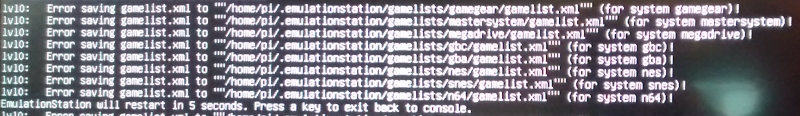Forum Replies Created
-
AuthorPosts
-
robertybob
Participant[quote=107739]+
[/quote]
Post of the year !
robertybob
ParticipantOk does anyone know a good guide to auto mount my hard disk and how I change the es_systems.cfg to reflect the path of my roms?
robertybob
ParticipantThanks :) I’ll give it a go.
robertybob
Participant[quote=107071]Hi All,
I am struggling to work out how to get PS1 roms working. My collection of roms are in .7z files. I then unzip them and there is usually lots of tracks. Usually the have 20 odd (i presume music) files and a .cue file
the wierd thing is track (01) is itself a .7z file an when I unzip that I get another type of .bin file.
ALl a bit confusing. Is it common for PSX roms to come as a single .iso file? That would make my life easier at the moment. Trying to get my PiStation off the ground in light of it being the 20yr anniversary of the PSX today!!
Cheers Guys
[/quote]
I frequently have this problem, I try alternative websites but sometimes have to concede defeat. Perhaps burning it to a disc then ripping it as one .iso would work?
robertybob
ParticipantLooking good!! Will you be uploading this to Github for inclusion in the list of downloadable themes (via the RetroPie SetupScript?
robertybob
ParticipantThat’s down to the quality of the images on thegamesdb.net website, nothing to do with the scraper itself :) I’ve ended up hunting down HQ images of a lot of the games I have for this very reason.
robertybob
ParticipantNo one wants to be seen to be promoting the illegial downloading of games, but thankfully we all own the originals (!) lol
robertybob
ParticipantIIRC, you can with certain emulators – check the Wiki. However, RetroArch will simply unzip a rom the first time you play it and then leave it unzipped alongside the zip file – basically duplicating the files.
I may be wrong though.
robertybob
ParticipantThanks! This is now on GitHub , just waiting for the powers that be to add it to the themes list :)
robertybob
ParticipantI had real problems getting this to work, but I believe I’ve sorted it. In fact I’m updating it with:
* The new RetroPie logo
* Seperated Genesis and Megadrive.
* Added the scroll sound.wav file to avoid erros when exiting Emulationstation.
* Corrected the color of the Snes text.
@Herbfargus, I think the error was changing the size of the text to 0 – I’ve returned them to the Simple theme default and changed the font to an invisable one to get the same effect :)robertybob
ParticipantUpdated today! I think this is pretty much as complete as I’d like it to be for the time being. How can I go about getting this added to the list of ‘approved’ themes? :)
robertybob
Participant[quote=106002]Very nice themes, I took the liberty to produce two background KODI and RETROPIE.
[/quote]
Fancy submitting a pull request here to submit the images to the theme?
robertybob
ParticipantIs there any way to delete the attachment from the original post?
robertybob
ParticipantI believe it’s because I had it in the xml as [font].OTF instead of [font].otf – didn’t appreciate it was case sensitive!
robertybob
ParticipantCheers, I’ll investigate tonight :)
robertybob
ParticipantCan someone please test this? I’d really like to know whether this works ok on others peoples setups :)
robertybob
ParticipantThey don’t show on my list either, but then I have a RPi 1 so just assumed that was why.
robertybob
ParticipantYou need to do this through RetroArch (if using a LR emulator) – change the default aspect ratio and away you go :)
robertybob
ParticipantAs long as you update es_systems.cfg to point it to the new USB then I don’t see why it wouldn’t work.
robertybob
ParticipantOk :) Well, I look forward to seeing the next major update :D
robertybob
ParticipantAny news on this ? :)
Thanks for the guide by the way! I might actually get around to creating my own theme now; and thank you for making it look so straightforward for something like me who has 0 coding experience! I’m going to attempt something rather left-field I think (!)
robertybob
ParticipantGetting the same error on my RP1, which is a shame!
robertybob
ParticipantJust downloaded this – it looks like you’ve put in a lot of time and effort into this, so I commend you for that! The XML import feature isn’t in LibreOffice so unfortunately I can’t take advantage of that (unless I’ve missed it).
robertybob
ParticipantAh fair enough,
Just thought you could submit it to the RetroPie themes repo and update it as and when (so people can then download the latest version through RP itself) ?
robertybob
ParticipantDo you have an idea when this may be completed? (I’m assuming it’s still a WIP)
robertybob
Participant[quote=103522]It has been a little while. I have been busy so I have not had much time. But today I have gotten majority of the work done so I believe by Friday or Saturday I should have another pack out that has
Atari 5200
Atari 7800
Intellivision
Sega CD[/quote]
Good news! I’ll be waiting :)
robertybob
ParticipantDon’t bother following videos, use the pre built image found on this website. Can’t get more simplier than that.
robertybob
Participant[quote=103235]If i want to restart ES, then i get this error. All these files i have manually copied.

[/quote]
Check the permissions for those xml files :)
robertybob
ParticipantYou could use Kodi? I imagine there must be an add-on which turns it into a jukebox?
robertybob
ParticipantThe one which asks whether you want to configure an emulator? (m or x?)
robertybob
ParticipantIf anyone’s wanting to use this theme and requires a Retropie theme folder (seeing as Zoid was presumably created before the implementation of the Retropie menu within Emulationstation), let me know as I’ve got a hastily-knocked up one.
robertybob
Participant[quote=102502]I use a lead with a on off switch use them with both my Pi’s and not had any problems
[/quote]
I’ve been contemplating getting one of these, however as there’s no script to shut the Pi down, won’t it be the same as just pulling it out of the wall?
robertybob
Participant[quote=102420]
At this point I would say Retropie cannot compete with Ouya or softmodded Xbox, but it is on the path.
[/quote]I get the comparrison to Ouya , but why compared it to an Xbox? Raspberry Pis weren’t specifically designed for playing video games, it just so happens that we are able to do that thanks to RetroArch. They’re low energy, small and hackable (hence why people can fit them inside Game Boys) and started out being low cost. You cannot say the same for a huge clunky original Xbox.
robertybob
Participant[quote=102443]I used a Xbox classic for emulation several years now. It´s hard to believe, but the old Xbox (14 years!) is still much better for emulation than the RPi2 from 2014. PSX and N64 emulation runs way better than on the RPi2.
[/quote]Just making an assumption here, but wouldn’t that be down to the emulators themselves as opposed to RetroPie / RPi 2 itself?
07/21/2015 at 16:54 in reply to: Bluetooth Dongle refuses to work on Pi 2 RetroPie 3.0 but works on Pi 1 version #102447robertybob
ParticipantI don’t have any answers, but I’m sorry to hear it’s stopped working. You’ve dug deeper into your issue that I’m sure most would have, so perhaps open an Issue ticket on the RP Github page if you have no luck getting answer here?
-
AuthorPosts