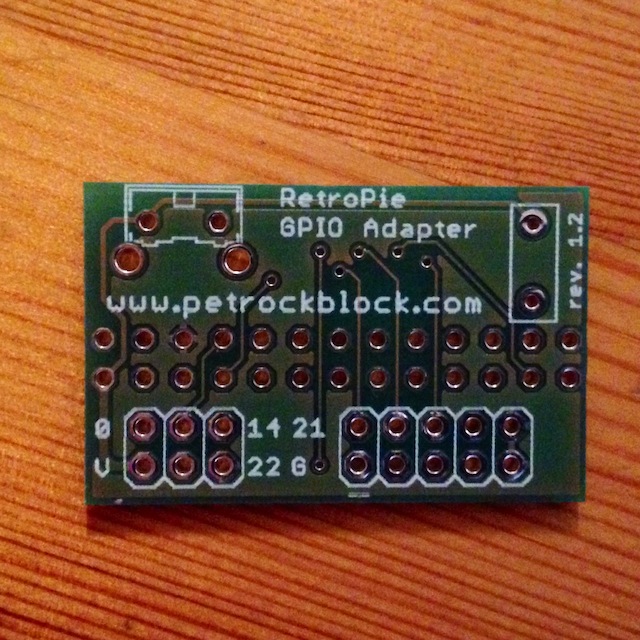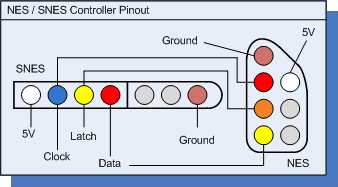Forum Replies Created
-
AuthorPosts
-
petrockblog
KeymasterMarqs has pushed an update to the RetroPie Setup Script (see https://github.com/retropie/RetroPie-Setup/pull/243).
Does this solve your issue?
petrockblog
KeymasterGlad to hear!
It would be great, if you could post your working script(s) here :-) In this way, others might get some inspiration.
11/10/2013 at 21:37 in reply to: Tutorial to get wiimotes with classic controllers to work with RetroPie #3146petrockblog
KeymasterThanks a lot for that!
I have also added this guide to the wiki at https://github.com/retropie/RetroPie-Setup/wiki/Wiimotes-with-classic-controllers.
petrockblog
KeymasterGreat idea!
Which devices can be attached to it (e.g., USB, Ethernet, SNES-controllers, power supply)?
petrockblog
KeymasterI do not have any experience with that type of controller, but maybe someone wrote about it at https://www.petrockblock.com/forums/topic/what-controllers-are-you-using/.
petrockblog
KeymasterThe RetroArch emulator, which is the base for most of the emulated systems in RetroPie, offers such a functionality. However, it is not included int the current RetroPie Setup Script in a ready-to-use way, see https://www.petrockblock.com/forums/topic/changing-player-1-based-on-controller-needed/#post-3079. It would be great, if you could post your solution/works on that here, if you follow that approach :-)
petrockblog
KeymasterI used SNES extension cables that I bought from eBay, Amazon or any other electronics distributor. I dismantled the sockets from the cables then.
petrockblog
KeymasterAlternative, you might be interested in the auto configure functionality of RetroArch: essentially, it changes the input settings depending on the controllers that are currently plugged in and supports hotplugging. You can find more information about that at
https://github.com/libretro/RetroArch/wiki/RGUI (quite at the bottom that site)
I never found time to have a deeper look into that, but I think that it might even be worth to be included into the RetroPie Script. Any help here would be greatly appreciated!
petrockblog
Keymaster[quote=2861]I’m still having the problem with Golden Axe 2 after trying different rom versions. Can someone try this game to see if they have the same problem? I noticed that other role on using standalone binary of picodrive don’t encounter this problem. [/quote]
I am also facing the same issue: I am not able to run Golden Axe 2 as well.petrockblog
KeymasterYou might want to post this issue of Emulation Station at https://github.com/Aloshi/EmulationStation/issues?state=open. This might be a bug or something to be improved.
petrockblog
KeymasterGlad to hear!
petrockblog
KeymasterYes – that’s correct!
petrockblog
KeymasterHi!
The RetroPie GPIO Adapter offers four additional pin break outs: 0, 14, 21, and 22 (see also https://www.petrockblock.com/forums/topic/using-other-gpio-pins-with-the-retropie-adapter/#post-2996). You could connect the Mausberry switch to these pins. You probably would have to configure the Mausberry script according to your pin choice.
petrockblog
KeymasterYou could access the pins, e.g., with a 2×3 male header. I attached an image that shows the PCB of the RetroPie GPIO Adapter:

petrockblog
Keymasterglad to hear!
petrockblog
KeymasterThanks!
I will update the SD-card image soon!
petrockblog
KeymasterYes – the adapter breaks out four additional pins: 0, 14, 21, and 22. The schematics of the RetroPie GPIO Adapter are available at https://www.petrockblock.com/?wpdmdl=7. In addition, GND and 3.3V are broken out.
I hope that helps!?
petrockblog
KeymasterIan not at home right now.
The hotkey functionality is also mentioned at https://github.com/retropie/RetroPie-Setup/wiki/Does-anybody-know-if-there’s-a-way-to-edit-the-retroarch.cfg-to-give-me-the-ability-to-exit-an-emulator-by-using-the-controller%3F
I would guess that for rewind the configuration would look like
input_rewind_btn = 1 (or some other button index)
petrockblog
KeymasterIt might be that you also need to configure the hotkey button for your controller to bind the rewind function successfully to the controller. This is just a guess, though.
petrockblog
KeymasterMaking SNESDev configurable is still on the to-do list. For now, you would need to change the source code around https://github.com/petrockblog/SNESDev-RPi/blob/master/src/SNESDev.c#L248 and recompile and reinstall SNESDev.
petrockblog
KeymasterHi,
I think 25 frames are more than enough!
I already started to add a splashscreen configuration menu to the Setup Script …
petrockblog
Keymaster[quote=2909]
Do you mean another emulated button on the software side?
Or another hardware button?
Both would be possible …
Yes, a hardware button. Is it just a quick short-circuit to send the signal to the Raspberry?
[/quote]
The schematics of the Adapter can be found at https://www.petrockblock.com/?wpdmdl=7.When the button is pressed, the pin is pulled high. I hope this helps?!
petrockblog
Keymaster[quote=2881]Hello, I had a few issues with large Sim City cities (sound chopping and lag spikes), however when I set my PI to 420p. Yes emulationstation may look ugly and you have to resize covers but damn it increased the performance of ALL emulators and gaames. Yoshi Island runs at 100% also.[/quote]
The settings for Emulation Station that come with the RetroPie Script use the script runcommand.sh (https://github.com/retropie/RetroPie-Setup/blob/master/supplementary/runcommand.sh). This script, in turn, makes use of the tool tvservice that also changes the screen resolution to VGA (640×480) when a ROM is started.
You suggest to change the resolution of Emulation Station itself (before a game is started)?
petrockblog
KeymasterAnimated splash screens would be great!
As far as I know it would be possible to provide a series of images as individual files that could be played in sequence.
For the beginning, you could provide your animation frames as a packed zip file here. We could come up with a menu entry in the RetroPie Script to choose between different splash screens.
petrockblog
KeymasterActually, this is on the to-do list for the RetroPie Setup Script for quite a while now, see https://github.com/retropie/RetroPie-Setup/issues/135. In general, it is possible to what you described!
I am sure that the people here would be glad if you would post any descriptions etc. when you were successful with that :-)petrockblog
KeymasterDo you mean another emulated button on the software side?
Or another hardware button?
Both would be possible …
petrockblog
KeymasterThe gamecon driver was written by the community member “Marqs” (see http://www.raspberrypi.org/phpBB3/viewtopic.php?f=78&t=15787&p=433388&hilit=gamecon#p433388). I do not know how to solve possible problems between Raspbian and the gamecon driver.
Also, I do recommend to use only SNESDev when you are using the RetroPie GPIO Adapter. It is important that the game con driver is not installed in parallel, because both drivers would try to access the same GPIO pins. In case you have not seen this yet: THere is a guide for the RetroPie GPIO Adapter at https://www.petrockblock.com/2013/07/09/getting-started-with-the-retropie-gpio-adapter/.
petrockblog
KeymasterGlad to hear :-)
petrockblog
KeymasterA mapping between the SNES and NES pins can be found, e.g., here:

petrockblog
KeymasterHi,
to test your game pad / joystick, you could also use the command line tool
jstest. With that you could make sure that your game pad is fully recognized by the operating system in the first place!When you are done with that and you can be sure that the OS is recognizing the pads reliably, you can also be sure that it is “only” a matter of how to configure RetroArch and the other emulators (and also Emulation Station via es_input.cfg).
I can also confirm that Duke is flickering at the beginning, but this does not continue within the game. In order to play Doom, you need to add your Doom .WAD files. The one that is initially provided is needed by the emulator, but it is not an actual game.
Hope that his gives you some ideas!?
petrockblog
KeymasterTHanks a lot for your effort!
I think I would prefer a sequence of png frames that could be played in a loop, e.g., a glowing of colors within one of the great splash screens at https://www.petrockblock.com/forums/forum/retropie-project-forum/splashscreens/.
petrockblog
KeymasterSee https://github.com/retropie/RetroPie-Setup/issues/233 for further discussion.
petrockblog
KeymasterYou are right – I did not notice this before.
When compiling uae4rpi, an error is generated, saying
/usr/bin/ld: warning: libvorbisfile.so.3, needed by /usr/lib/arm-linux-gnueabihf/libSDL_mixer.so, not found (try using -rpath or -rpath-link) /usr/lib/arm-linux-gnueabihf/libSDL_mixer.so: undefined reference to ov_time_seek /usr/lib/arm-linux-gnueabihf/libSDL_mixer.so: undefined reference to ov_clear /usr/lib/arm-linux-gnueabihf/libSDL_mixer.so: undefined reference to ov_pcm_total /usr/lib/arm-linux-gnueabihf/libSDL_mixer.so: undefined reference to ov_open_callbacks /usr/lib/arm-linux-gnueabihf/libSDL_mixer.so: undefined reference to ov_info /usr/lib/arm-linux-gnueabihf/libSDL_mixer.so: undefined reference to ov_read collect2: ld returned 1 exit status make: *** [uae4all] Error 1petrockblog
KeymasterHmm, I cannot confirm this resistance, see the attached images.
petrockblog
KeymasterThe link is missing above – could you re-add it (again)?I am sure you mean the post at http://blog.sheasilverman.com/2013/09/adding-a-startup-movie-to-your-raspberry-pi/.
Actually, the RetroPie Script uses the approach that is described there for quite a while already. You will find
asplashscreenin/etc/init.d/as described at http://www.edv-huber.com/index.php/problemloesungen/15-custom-splash-screen-for-raspberry-pi-raspbian.Now, we only need some people to contribute animations or videos here ;-)
-
AuthorPosts