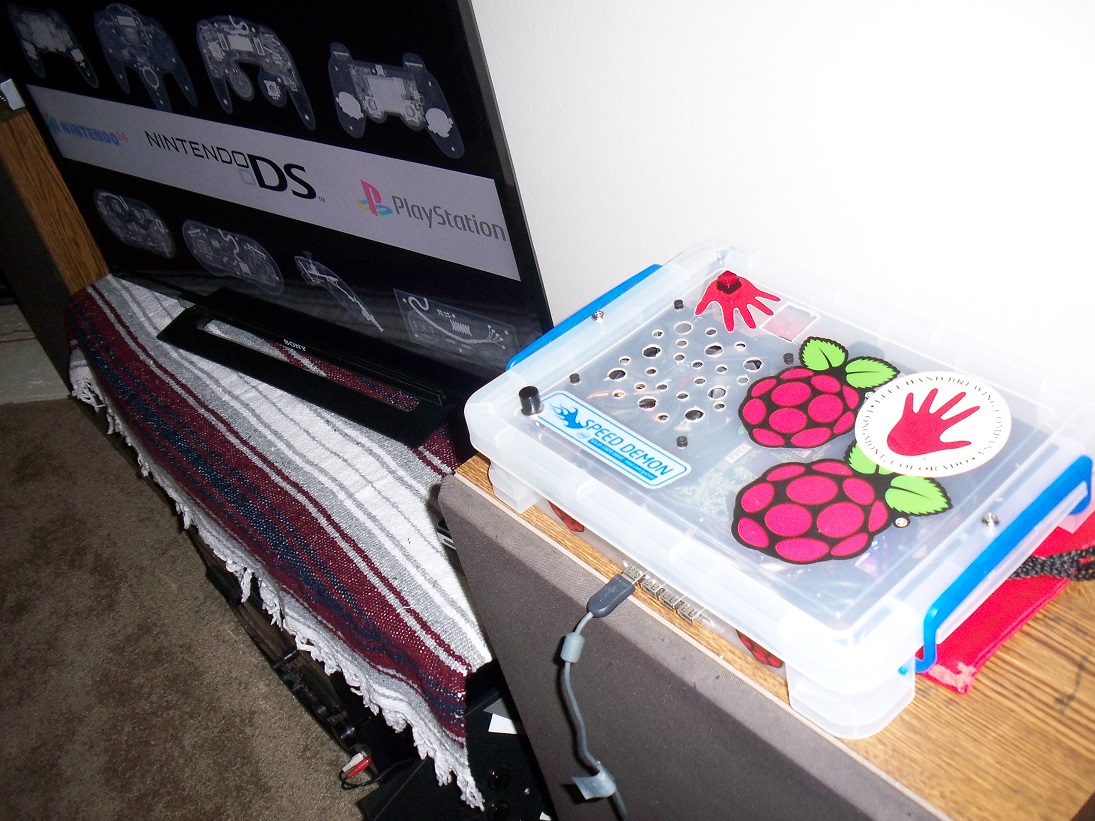Forum Replies Created
-
AuthorPosts
-
labelwhore
Participantgotcha, thanks!
labelwhore
ParticipantIs it running fast enough? and which Pi are you using?
labelwhore
ParticipantYes. Take a look at the
--wid 0 --led 2in the line that starts up the xboxdrv in etc/rc.local. Add 1 to all of these. So--wid 0 --led 2becomes--wid 1 --led 3and--wid 2 --led 4becomes--wid 3 --led 5, etc.labelwhore
Participant[quote=119624]
labelwhore yeah i guess it’s subjective, problem is some games seem to start ok but after a while or later in the game’s progress speed crumbles for example with star ocean 2 if you just quickly start everything seems to be running full speed until you can first control your character then you notice the frame drops (a lot) can’t remeber how much but i do remeber the number on the 1st town it was at 12 – 15 fps and i had frameskipt set to 3 and 4 once (which the pi could not held steady) 60/4 = 15 fps 60/3 = 20 fps so 100% at those frameskips so in order i to make it playable i would need to have it set to at least 5 or perhaps 6 to be safe.
[/quote]
From what I’ve read there appears to be a memory leak in PPSSPP (reicast too) that is attributed to the decreasing performance.labelwhore
Participant[quote=119541]yup running retropie over sd card using samsung evo 32gb class 10 micro sd. My iso’s are on a hard disk.
I don’t know really maybe i’m looking to hard at the fps but fully playable should be running smoothly at 60/60 fps withouth frameskip well that’s fullspeed at least. Pi3 can’t handle that (probably can for certain 2d games) Even frameskip 1-3 is not showing 100% speed in fps counter i can see the percentage going down quite a lot.
So i’m not certain what the problem might be either i’m too focused on the fps counter or others are not ? Later today i’m going to test a few other / older games and see how they perform
[/quote] Playable, to me, has nothing to do with frame count. (unless of course it’s way too low) I’ll turn frame skip on if it needs to be. My requirements for playability are pretty subjective. If the skipping is bad enough it bothers me, I’d consider it unplayable. Generally, I’m looking for around 30 fps or higher, below that becomes untolerable.
labelwhore
ParticipantBecause of it’s ability to utilize nearly an unlimited number of keyboard, mouse and controller mappings, the xbox 360 controller is hands down the most compatible controller.
Yes, other controllers can use xboxdrv. But if you’re using, for example, an snes-like controller, you’re going to be missing a lot of functionality simply due to having less buttons.
labelwhore
ParticipantYou may want to try forcing a particular resolution by using HDMI_GROUP and HDMI_MODE. It’s kind of a shot in the dark, though.
https://www.raspberrypi.org/documentation/configuration/config-txt.md
labelwhore
ParticipantI think herb is referring to GX4000, because Amstrad CPC is already in Retropie.
labelwhore
ParticipantI’m completely coming up empty on that. I asked the same question a couple of pages back, but it got ignored.
Personally, all I see is a disadvantage: restarting the pi to switch between kodi and retropie.
labelwhore
ParticipantTo change permissions do this:
sudo chmod -w <path/to/file>
the -w means remove write permissions.To change ownership (if it’s owned by the pi user)
sudo chown root:root <path/to/file>I’d highly recommend that you take a look at this and get to know some of these commands. Doing so will make life much easier when making changes to your pi.
http://www.computerworld.com/article/2598082/linux/linux-linux-command-line-cheat-sheet.html
labelwhore
ParticipantYou need to reinstall lxde, it ‘s been removed from retropie since most users don’t need it. Search the forums, there are a couple threads on it.
labelwhore
ParticipantNo, I think us rom collectors just have to deal with the load times, unless we don’t scrape any art.
labelwhore
ParticipantHave you tried making the necessary changes then changing permissions or ownership of the file to prevent it from being overwritten?
labelwhore
ParticipantBuffer Underruns occur when there is more data coming into the audio buffer than can be sent out, there are many many many reasons this can happen. I can’t speak to your specific scenario, but I have been working with digital audio for about 20 years. A buffer underrun is a very common error working with digital audio.
All I can say is that your custom install was not setup the same way as the official image, all else is guesswork.
labelwhore
ParticipantIt was in stock on MCM when I looked a little bit ago, but shipping was $8. I decided to wait until they’re a little more readily available.
02/26/2016 at 21:42 in reply to: How do I hide unused/unwanted systems in emulation station? #118289labelwhore
ParticipantIf you use filezilla to connect figuring all this out is much easier, IMO, because you can see the folder structure.
That being said, the command line is something you should learn how to use. So take a look at this:
http://www.computerworld.com/article/2598082/linux/linux-linux-command-line-cheat-sheet.html
labelwhore
Participant[quote=118281]I’m using an overclock of 1067mhz. I have not needed to use force_turbo to get the games running well. I’m not using a heatsink or fan and my Pi never goes over 53 degrees.
[/quote]I’m not sure force turbo is even necessary, one of the posts I read recommended it, but I’m not sure it’s helping me. I haven’t done any testing around that setting. I simply copied my OC settings from the thread I posted since there was a ton of data around stability and they seemed to be the most stable out of what was tested. So far, no issues here.
labelwhore
ParticipantThere’s no scraper in steam. Steam is more or less just a storefront.
It sounds like our options are using the Archive, which is excruciatingly slow, or manually editing files for now. GamesDB has hosting issues and it sounds like they will be down for months, if I had to take a guess.
labelwhore
ParticipantI’m using a two piece one that has a fan on the larger of the two.
I don’t actually see the same one I’m using on Amazon anymore, but there is one on ebay. Probably the same one you’re looking at.
http://www.ebay.com/itm/like/161707217728?ul_noapp=true&chn=ps&lpid=82
labelwhore
ParticipantI think people are just using whatever settings they have and are filling in the list. I can’t be certain, but that’s what I believe is going on. For example, there were a few games in there that are listed as being slow in the comments but are listed as working, that are not at all slow for me.
Whenever I update the list, I try to give a little wiggle room for performance.
I believe most people don’t want to void any warranty they may have on the PI, and are sticking with 1000 mhz. For me, I view the cost of the pi as pretty negligible, so if I blow it up with the aggressive overclock, I’ll just replace it.
labelwhore
ParticipantJust an FYI you won’t get great performance on most n64 games. The pi just isn’t up to the task of emulating most 3D systems.
You should be able to fix the audio output however. I imagine it’s most likely working, but probably being output on the HDMI jack as is the default as far as I know.
labelwhore
ParticipantSQA Testing is what I do. So I’m here if and when that’s needed.
labelwhore
ParticipantAs I posted above, here are my overclock settings. 1000 mghz was not enough for the games to run smoothly for me. I kissed my warranty goodbye to get PSP to run well enough.
gpu_mem_256=128 gpu_mem_512=256 gpu_mem_1024=384 gpu_mem=384 arm_freq=1100 core_freq=550 sdram_freq=500 over_voltage=4 force_turbo=1 avoid_pwm_pll=1 v3d_freq=450It’s worth noting that I did my homework before applying these:
https://www.raspberrypi.org/forums/viewtopic.php?f=29&t=107149
There is another thread I used for reference on the pi forums as well, but I don’t have that link. I didn’t use anything that was reported to be unstable by any other users.
02/25/2016 at 23:30 in reply to: How do I hide unused/unwanted systems in emulation station? #118164labelwhore
ParticipantThe Carbon theme will allow a lot more than 10 also. I only started running into issues with it at around 50 emulators.
02/25/2016 at 22:08 in reply to: How do I hide unused/unwanted systems in emulation station? #118150labelwhore
Participant[quote=118144]OK, thanks for the advice. I’ll give it a go. I mainly want to reduce the number of visible systems and associated files so I can experiment with installing themes. I noticed the recommendations against using themes with more than 10 systems.
[/quote]
idk where that advice came from, but I think it’s really outdated. I have 55 systems with no issues with the Pixel theme.02/25/2016 at 21:47 in reply to: How do I hide unused/unwanted systems in emulation station? #118141labelwhore
ParticipantIf you install lxde there is. Otherwise
no.use Herb’s suggestion.But if it’s just that you’re unfamiliar with SSH, it’s really not difficult to setup or use.
02/25/2016 at 21:24 in reply to: POLL: Which default video mode do you prefer? (video_smooth on or off) #118128labelwhore
Participantoff
02/25/2016 at 21:21 in reply to: How do I hide unused/unwanted systems in emulation station? #118124labelwhore
Participantconnect to the pi via SSH and all will reveal itself. LOL
https://www.raspberrypi.org/documentation/remote-access/ssh/
I use Filezilla for this.
labelwhore
Participantlabelwhore
ParticipantWhen I was testing psp games, I added all of the games that worked (and didn’t) to the compatibility sheet on the wiki if they weren’t already there. I think I missed a couple, because I have a few more working games than I counted on the sheet, but it’s pretty close.
I’ve been using those overclock settings for just about a month. I started using them specifically for PPSSPP. No issues yet.
Here’s the hardware that I’m working with:

That case is just a tupperware container I found at an art supply store. To keep from having issues with static from the tupperware case, all of the electronics are lined with thick paper between the PCB and the tupperware. You can see part of the paper sticking out from under the PI. Everything is secured in place. While my overclock settings are recent, this case setup is not.
I removed the back of the power strip so that I could screw it down also. I was a little worried about that at first because risk of shocking the shit out of myself, but again I lined the back with thick paper to keep anything from grounding out. No issues yet. :)

the two buttons on the case are a hard reset/power on switch using the reset pins. The other resets or shuts down the pi depending on how long it’s held down. I highly recommend the second one, as it’s saved me from cutting the power on my pi numerous times.
labelwhore
ParticipantThis sounds like a pretty unique setup. My personal opinion is that cable length would have an extremely limited impact on input lag. What would have a larger effect is the other hardware and software involved.
Where cable length could have an impact would be signal degradation, but at 10′, there should be no issue at all.
labelwhore
ParticipantGamesDB is down. When it comes back up the scraper should work.
The Archive is way too slow even when it works and should be avoided.
labelwhore
ParticipantI’d imagine that there are some major differences between the two, but you could always try it to find out.
Probably the better way to go would be to install the orange pi image, then try to install retropie from there. It’s much more likely to work that way since you’d have an OS compiled for the orange pi.
labelwhore
ParticipantMy $.02 on the other microcomputers on the market: Some of them look pretty damn fast by comparison, but the size of the raspberry pi community is it’s advantage. Yes, you could probably get retropie to work on an orange pi, but not without blazing some new trails completely on your own.
labelwhore
Participant[quote=117539]I just wanted to sign in and say a tremendous thank you to Smithers for this build. This is exactly what I had always been looking for to setup my media room, and you have made my boyhood dreams come true.
One thing I wanted to ask is whether anyone could assist me with settings adjustments that would allow me to control kodi with either my x-arcade tankstick or retro snes gamepad?
Thanks!
[/quote]
Kodi needs to be recompiled to work with joysticks. There is a sort of workaround for an xbox 360 controller, but it’s not as easy to use as an actual keyboard. I have no experience getting xboxdrv to work with a non-xbox controller, but I have heard that it’s possible.
Here’s a good place to start, there’s more info in the xboxdrv manual. https://github.com/retropie/RetroPie-Setup/wiki/Setting-up-the-XBox360-controller#alternate-controller-configurations
Edit: fixed the link
-
AuthorPosts