I’ve done a quick test on the desktop version of ZEsarUX and mapped the game for a PS3 controller. I don’t see why there should be problems on the pi version. I’ll test later this week to confirm.
By default, ZEsarUX emulates the Kempston joystick. I found that, without any configuration, I could move left and right, jump and duck with the left analogue stick and use the whip with the fire button (cross on my controller – you may wish to remap the fire button in the ZEsarUX config file, /opt/retropie/configs/zxspectrum/.zesaruxrc).
Here is the custom config file, castlevania_si_en.tap.config, I used to map the PS3 controller to the remaining QAOP controls.
--machine 128k
; Game Map - Triangle
--joystickkeybt 12 '0'
; Secondary Weapon - Square
--joystickkeybt 15 'm'
; Previous Weapon - D-pad right
--joystickkeybt 7 '1'
; Next Weapon - D-pad left
--joystickkeybt 5 '2'
; Exit to Main Menu - Start
--joystickkeybt 3 'h'
Place the config file in the same folder as the rom and you should be good.