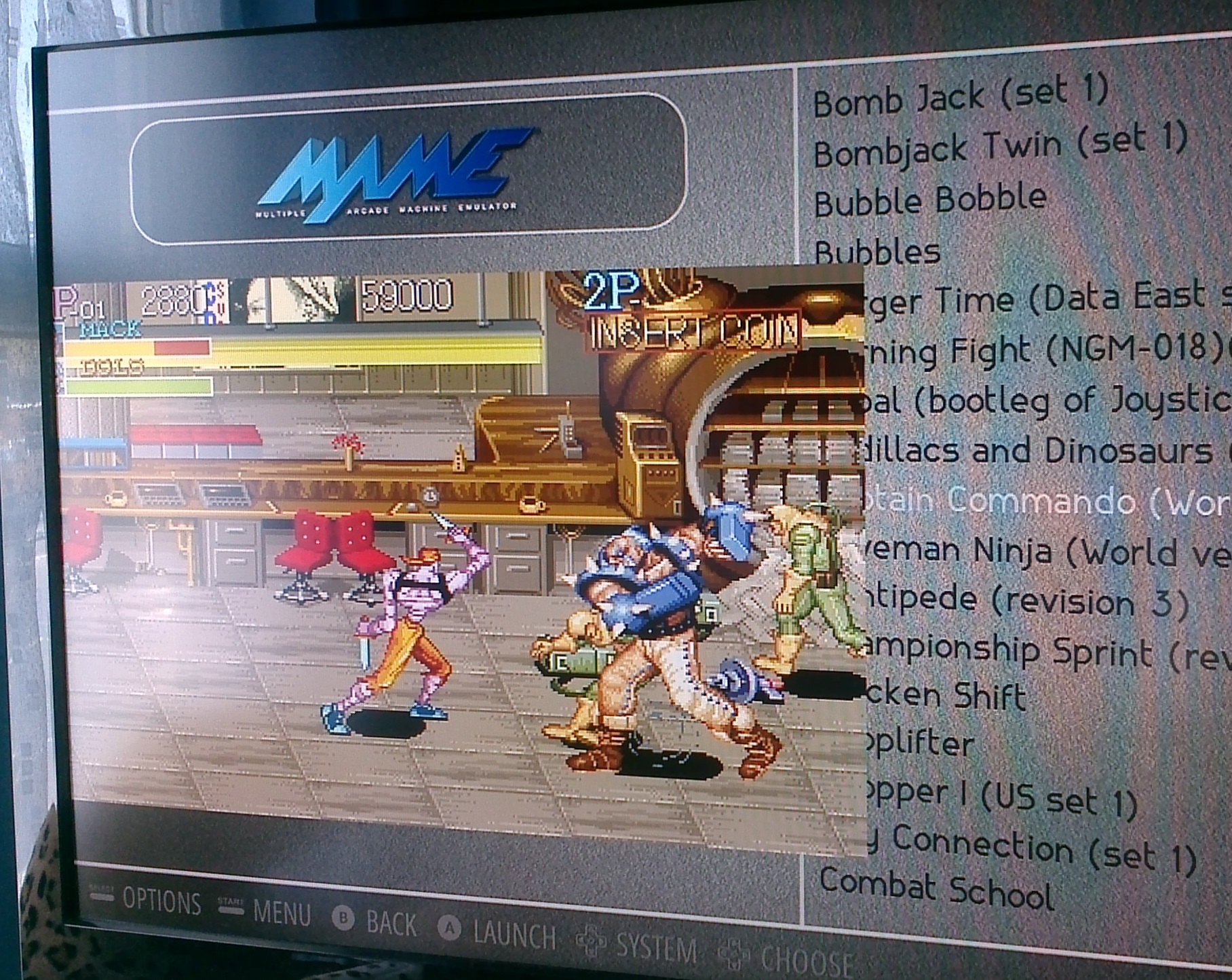Homepage › Forums › RetroPie Project › Emulation Station Themes › THEME: simplified static canela v2.0 [OBSOLETE]
Tagged: Major UPDATE
- This topic has 39 replies, 6 voices, and was last updated 9 years, 9 months ago by
InsecureSpike.
-
AuthorPosts
-
05/22/2015 at 11:33 #98154
InsecureSpike
Participant**raspberry pi B 2 ONLY!!**
simplified static canela v2.0 [OBSOLETE]
i’ve updated the theme,
my red logo: will be available here via this page!!
Official Logo: will be available via RetroPie!!here is my beloved theme, as you can see it’s a very clean it’s been in development for a round 6 months, I wanted to create a theme with a sharp clean feel, I’ve tried to use as many original system icons, there a few I made and a few I borrowed from the “simple” theme. and the font I use is “Canela by Bianca Oliveira & Denise Matsumoto”
as you’ll notice the carousel has a banner for each system. there is one generic background which slides across when selecting systems, and each system has a banner too.
I’ll try keep it updated as soon as changes are made, to retropie (emus added etc).
there is also a Boot Screen included.
any feedback would be great!hope you enjoy
i can make custom ones too! (e.g.; Genesis etc…)







 05/22/2015 at 11:50 #98156
05/22/2015 at 11:50 #98156InsecureSpike
Participantok, I had to repost. as I was editing my initial one pressed submit, then it disappears! but it’s back now
05/22/2015 at 13:24 #98162robertybob
ParticipantWow I LOVE this!! Please pester petrockblog to get this added to the RetroPie image!
05/22/2015 at 20:10 #98178InsecureSpike
Participant[quote=98162]Wow I LOVE this!! Please pester petrockblog to get this added to the RetroPie image!
[/quote]
thanks mate, thanks great! very glad you like it!
05/28/2015 at 11:52 #98587InsecureSpike
Participantguy’s I’m thinking of adding a few new options to this theme, by the means of the addition of new font types,
any requests?
05/28/2015 at 15:21 #98596InsecureSpike
Participantsimplified_static_[canela]_genesis_theme.zip
heres the theme for Genesis.. sorry i forgot to add it to the 1.0a it’ll be in the next update, which should be next monday..
06/01/2015 at 20:40 #98872Omnija
ParticipantToday or next monday?
06/01/2015 at 22:37 #98877InsecureSpike
Participantwell was hoping today, as I was hoping the new logo was going to be announced,
so sorry, for the lateness of the next updated.
so as soon as the logo is release. I’ll issue an update
06/10/2015 at 21:35 #99429InsecureSpike
Participantthe new update is ready and will be added to retropie, by RetroPie Team shortly (i’ve opened an issue on github)
thank you all
06/11/2015 at 11:39 #99478robertybob
ParticipantHi! I haven’t yet downloaded your updated theme as I’m at work, and apologies if this is a dumb question, but will you make available a version with your RetroPie Project logo? I prefer yours to the ‘Official’ one :)
06/11/2015 at 12:12 #99481InsecureSpike
Participant[quote=99478]Hi! I haven’t yet downloaded your updated theme as I’m at work, and apologies if this is a dumb question, but will you make available a version with your RetroPie Project logo? I prefer yours to the ‘Official’ one

[/quote]
hi yeah of corse I can!
I’ll get that made and I’ll update this post, which will host my logo, and Florian has said the one with the official logo will be added to RetroPie06/11/2015 at 14:07 #99486InsecureSpike
Participant[quote=99478]Hi! I haven’t yet downloaded your updated theme as I’m at work, and apologies if this is a dumb question, but will you make available a version with your RetroPie Project logo? I prefer yours to the ‘Official’ one

[/quote]
here it is mate!
enjoy
http://www.mediafire.com/download/ez3mnp4f65220uh/simplified_static_canela_my_red_logo_v2.0.zip
06/11/2015 at 15:04 #99492Omnija
ParticipantThanks, been waiting for something to hurt my eyes less.
06/11/2015 at 15:58 #99499InsecureSpike
Participantthank you, that was one of my goals, something that wouldn’t strain the eyes
those bright colors are not for me06/22/2015 at 13:15 #100420dougie1970
Participanthi how do i install this ? and will it work on beta 3.4 .
06/22/2015 at 13:47 #100425Omnija
Participant[quote=100420]hi how do i install this ? and will it work on beta 3.4 .
[/quote]
navigate to to /etc/emulationstation/themes then extract theme there. In your emulationstation press start and go to UI settings, scroll down to theme set and change theme.
06/22/2015 at 14:02 #100426dougie1970
Participant[quote=100425]
hi how do i install this ? and will it work on beta 3.4 .
navigate to to /etc/emulationstation/themes then extract theme there. In your emulationstation press start and go to UI settings, scroll down to theme set and change theme.
[/quote]
thanks when i try to move files over i get this .
Permission denied.
Error code: 3
Error message from server: Permission denied06/26/2015 at 11:44 #100752windale
ParticipantExcellent theme, I use this as my default now and hope retropie add it to the next Image so we can just choose it from the theme option and don’t have to manually download/install it.
One thing I noticed and wondered if you could correct it for the next version. Some of my MAME InGame screenshots are true widescreen (1944 for example) and overlap the game list and if you change systems the screenshot can be seen on the edge of the screen. Can you limit the zoom so that it stays inside the left of the screen (doesn’t pass the middle line) ? I like to use ingame snaps rather than boxart, that way I can see what the game actually looks like. Thanks.
06/26/2015 at 11:50 #100753InsecureSpike
Participanthi, thanks that’s awesome!!
ok wanna send me over a pic or 2 of your issue and I’ll do me best to issue you with a fix
regards
06/26/2015 at 12:23 #100754windale
ParticipantI have no idea how to take screenshots and I don’t have a camera. It’s not a big problem, i’ll just live with it. Thanks anyway.
06/26/2015 at 12:54 #100755InsecureSpike
Participantis it just the mame one causing the issues?
are the others correct?06/26/2015 at 13:34 #100758windale
ParticipantThe other systems are fine. It’s just the MAME Widescreen games (screenshot size 384×224).
Edit: I used a crappy tablet to take a pic.
[attachment file=”20150626124205.jpg”]
06/26/2015 at 18:01 #100783InsecureSpike
Participantthat’s awesome, ok I can sort that mate
06/26/2015 at 19:39 #100789InsecureSpike
Participant06/26/2015 at 20:23 #100794windale
Participant[quote=100789]sorry one more question…
which version are you running?
thanks
[/quote]
simplified_static_canela_my_red_logo_v2.0
I downloaded from your mediafire link in this post.
06/26/2015 at 20:37 #100797InsecureSpike
Participantok, here is the updated mame theme.xml
simplified static canela v2.0 [OBSOLETE]
to replace,
select simple theme, then replace/overright the new theme.xml in the mame folder on your rpi, reselect the simplified_static_canela_my_red_logo_v2.0 theme and all should be good,
any issues
06/26/2015 at 21:33 #100801windale
Participant[quote=100797]http://www.mediafire.com/download/xr2u0xx3bkkv7wb/mame_theme_fix.xml.zip[/quote]
Works fine, thanks for your time.
06/26/2015 at 21:43 #100803InsecureSpike
Participantyour welcome, thank you for the bug find
06/30/2015 at 21:06 #101113ronoh55
ParticipantI’m having dark bars covering much of the menu screen after I scrape for a system.
[attachment file=”IMG_20150630_144357566.jpg”]I’m using the current version of your theme (first link on the first post) and Retropie 3.0 Beta 4.
I have no problem diving into the xmls and tweaking numbers to make it work for me, but I took a look and couldn’t find which setting might be the issue.Another very easy issue. I want to be able to see the number of players for each game. Is that just a matter of changing it’s position to make only that bit of info show?
Thanks in advance!
06/30/2015 at 21:40 #101116InsecureSpike
Participantnow this is cause by your tv/monitor setting i think, as my Beta tester Robertybob had the very same issue, but he fixed it somehow, i’ll pass the query on to him…
player numbers, yeah you’ll need to reposition the required fields, needed
07/01/2015 at 07:25 #101144ronoh55
ParticipantFor the Player number I had to change the font away from the invisible font, as well as position it like I wanted (centered below the boxart)
Still can’t figure out the dark bar glitch. I’m going to try my pi on another tv tomorrow to see if that fixes it or it stays.
07/01/2015 at 09:28 #101148InsecureSpike
Participantccool!
sorry i can’t be much more help on the dark bar problem
07/01/2015 at 17:25 #101161robertybob
Participant[quote=101113]I’m having dark bars covering much of the menu screen after I scrape for a system.

I’m using the current version of your theme (first link on the first post) and Retropie 3.0 Beta 4.
I have no problem diving into the xmls and tweaking numbers to make it work for me, but I took a look and couldn’t find which setting might be the issue.Another very easy issue. I want to be able to see the number of players for each game. Is that just a matter of changing it’s position to make only that bit of info show?
Thanks in advance!
[/quote]
I’ve installed this theme on both my Pi1 and Windows PC running ES. I experienced this issue with my Pi on my 17″ monitor (DVI to HDMI connector), but not my Pi on my 39″ TV (HDMI to HDMI).
Originally I thought it was a Pi issue and after fiddling around I thought I had fixed it because it worked fine when connected to my TV, but last night I discovered it still occurs with my monitor.
My PC is connected to the TV and this was fine but I’m yet to connect it to my monitor.
I’ve got a 32″ TV to plug my Pi into next, but tbh I’m still trying to figure out what is causing the problem.
Hope that makes sense- writing this while at work so my head’s all over the place lol
07/02/2015 at 01:04 #101205ronoh55
ParticipantMakes plenty of sense! I will eventually try it on another TV, but right now I’m focused on sorting the games I have the way I want so it will probably be a bit.
It’s not something that keeps me from playing. I’m on a 24 inch tv right now, so maybe it just doesn’t work on smaller tvs for some reason.07/02/2015 at 20:34 #101237InsecureSpike
Participantsimplified static canela v2.0 [OBSOLETE]
there will be no more updates for this theme!
please keep your eye out for the evolution of simplified static canela
thank you for your support…..
-
AuthorPosts
- The forum ‘Emulation Station Themes’ is closed to new topics and replies.