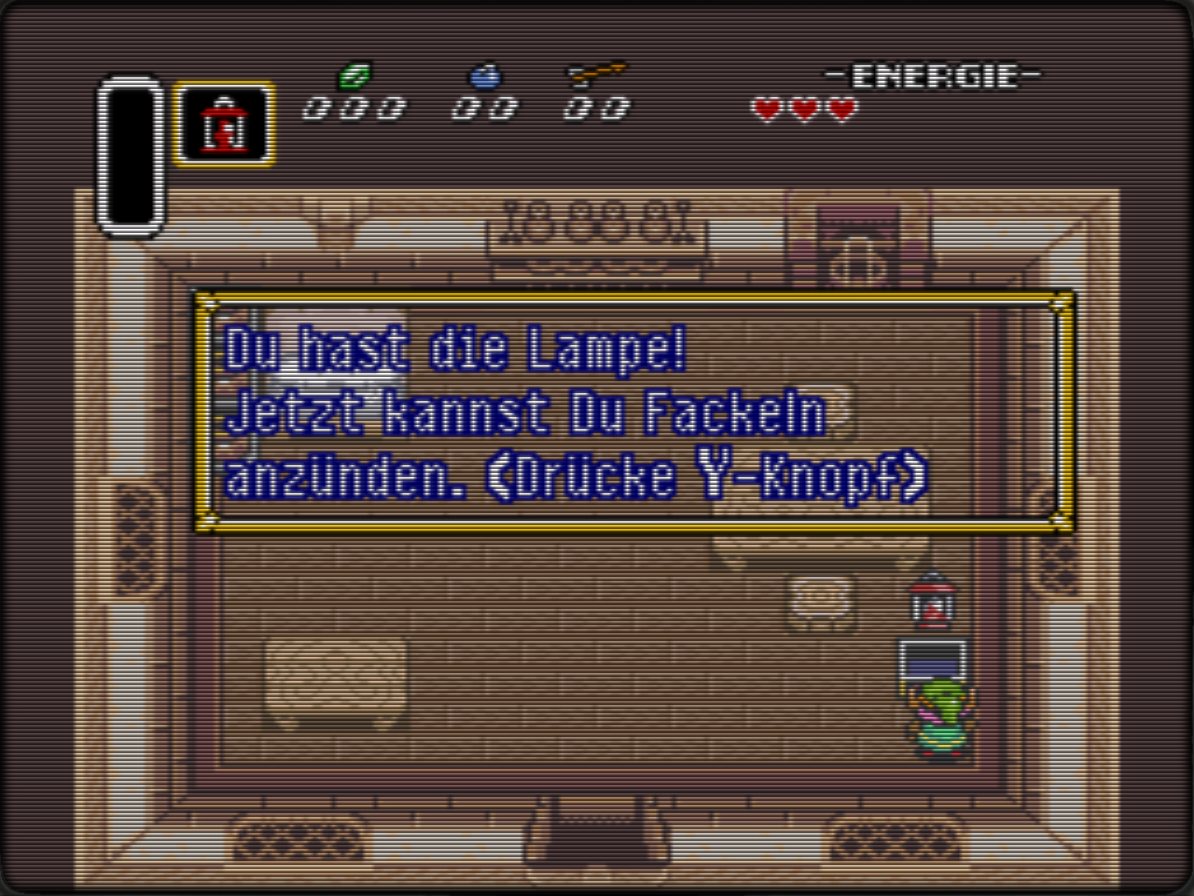Homepage › Forums › RetroPie Project › Video Output on RetroPie › The negative effect of bilinear filter/smoothing on scanlines: a comparison
- This topic has 5 replies, 2 voices, and was last updated 10 years, 7 months ago by
patl.
-
AuthorPosts
-
05/29/2015 at 05:34 #98631
patrickm
ParticipantHere is a comparison showing the negative effect that bilinear filter/video smoothing has on scanlines.
If you look at the image with bilinear filter, you can see that there are many pixels which bleed over the scanlines. This is most apparent when looking at the white text.
A real CRT never does this. Real CRT scanlines always line up with the pixel edges, as in the image with nearest neighbor filtering. For the scanlines to work right/look right, they need to line up with the pixel edges.
Therefore, if one cares about scanline emulation they should avoid the use of bilinear filter.
Here is the image with nearest neighbor filtering:
(note: you may need to save the image to view at original size)[attachment file=”RetroArch-0528-210709.png”]
Here is the image with bilinear filtering:
[attachment file=”RetroArch-0528-210637.png”]
05/29/2015 at 05:53 #98635patrickm
ParticipantWhat the crt shaders try to do is a little bit of blurring and scanlines at the same time, to overcome the limitations of bilinear filtering. But the shaders are too intense for the pi to run. So, one has to make a choice between accurate scanlines, a smooth image, or a smooth image with inaccurate scanlines.
Personally, I think the inaccurate scanlines of the bilinear filter image look as bad as a misaligned scanline overlay and are very distracting, but some people might not be bothered by them.
05/29/2015 at 22:53 #98659patl
ParticipantMaybe you can write your exact settings that you used during each test?
Also , the overlay would be interesting to recreate the problem . 05/30/2015 at 01:25 #98666
05/30/2015 at 01:25 #98666patrickm
Participant[quote=98659]Maybe you can write your exact settings that you used during each test?
Also , the overlay would be interesting to recreate the problem .
[/quote]
I used 5x scaling as described in the thread “how to get perfect video scaling,” and the 5x scanline overlay as described in “how to get scanlines”
I get the same results with 4x, though.
05/30/2015 at 01:41 #98669patrickm
ParticipantThere are in fact still some artifacts in the image you posted, though I will admit that they are hard to detect- the most noticeable are the tips of the hearts. However, I’m not able to get an image that looks as good as that. I’m using the “stock” shader with filter set to “linear.”
05/30/2015 at 12:43 #98685patl
ParticipantYou’re right. I think because of the bilinear filter and the higher resolution of the emulated image. Therefore, more Y pixels of the emulated images (4,7) mix with each pixel of the actual resolution.
If the contrast between 2 pixels is very high, for example, text, you can see it more clearly.
With my method you can see it not so much because I use a smaller emulated resolution (4x) and each pixel of the scanlines has a different opacity. -
AuthorPosts
- The forum ‘Video Output on RetroPie’ is closed to new topics and replies.