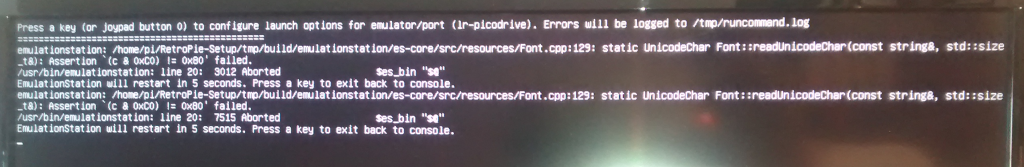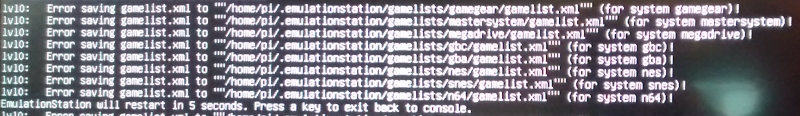Homepage › Forums › RetroPie Project › Everything else related to the RetroPie Project › Retropie Emulationstation Xml Problem
- This topic has 24 replies, 7 voices, and was last updated 10 years, 4 months ago by
muffy.
-
AuthorPosts
-
07/21/2015 at 19:40 #102456
muffy
ParticipantHi,
i have a problem to use my old xml files from my Retropie 2.6 Pi1.
I have copied the xml files and the images to my new Retropie 3 Pi2.
Emulationstation recognize the files and shows the Covors correct.But if i scroll down the covers i get instant an error and Emulationstation restarts.

If i scrap the files new by Retropie, i get no errors.
The xml files look the same and i see there no difference.So how can i fix this problem?
07/21/2015 at 19:41 #102457muffy
Participanthere is the error image
07/21/2015 at 19:56 #102461Anonymous
InactivePost the xml files if it is a problem there.
07/21/2015 at 20:03 #102462muffy
ParticipantThis file is for the GameGear.
But i have this error on every other console.07/22/2015 at 04:01 #102483sselph
ParticipantSeems like maybe ES isn’t able to parse some unicode that it wrote in an older version. I ran the gamelist through my scraper to sanitize it a couple different ways. First was just parsing and rewriting(-clean) and the second had all unicode removed(-nounicode). If that works, I can tell you how to use it to clean up the other ones.
07/22/2015 at 15:14 #102516muffy
ParticipantBoth files work and i have no error !
07/22/2015 at 16:38 #102518machtroid
ParticipantHi sselph, can you tell me how to clean the XML file up without downloading new images? I copied some images over for my SNES and updated the gamelist.xml to use these new images and now it is restarting ES randomly when I start to scroll down the list.
07/22/2015 at 19:06 #102528smithers
ParticipantDid you make sure the permissions were set correctly when you copied the files over so user ‘Pi’ will be able to access them?
That could be the problem.
07/23/2015 at 03:39 #102557sselph
ParticipantI had to fix a minor bug for parsing gamelists made by ES so that is uploading as v0.9.5-beta but my script has a -append flag that will only add things that are missing from the gamelist if the folder you run the scraper in doesn’t have anything in it it will just read the file then write the file.
example:
$ cd ~/.emulationstation/gamelists/nes/ $ scraper -appendIf you haven’t seen my scraper before it is at:
https://github.com/sselph/scraper
On the release page are binaries for most systems, you could do this on windows or on the rpi itself. Simple rpi instructions are here:
https://github.com/sselph/scraper#install-from-my-binaries07/24/2015 at 17:15 #102658nolageek
ParticipantHello sselph,
I’ve used this scraper in the past and it’s always been great.. so much faster than any of the others.. I’m redoing my retropie from scratch and I can’t seem to get the scraper to work right.
I followed the instructions and scraper is in my home dir (~/scraper)
I go to the gbc directory and run ‘~/scraper’
It does its thing and I watch as it goes though – most of the games seemed to be found, there’s a few that say hash not found, etc.. seems normal.
When it’s done i check the gameslist.xml file and it looks like this:
<?xml version="1.0"?> <gameList> <game> <path>./10-Pin Bowling (U) [C][!].zip</path> <name>10-Pin Bowling</name> <playcount>1</playcount> <lastplayed>20150722T215309</lastplayed> </game> </gameList>That’s it.
I run it in the mame directory and it seems to work well, except I just get this:
<?xml version="1.0"?> <gameList> <game> <path>./jungleh.zip</path> <name>Jungle Hunt</name> <playcount>1</playcount> <lastplayed>20150715T030042</lastplayed> </game> </gameList>I believe it worked in the atari and nes directories – but those already had some games listed so I’m not sure if scraper worked or if it just didn’t overwrite the previous ones.
07/24/2015 at 18:53 #102665sselph
ParticipantOdd those don’t look like xml created from my scraper and since they have last played and no information I suspect they were added by ES to track that information. I just realized my append flag is going to skip those so I’ll need to add something to try and tell if it was scraped or just played.
07/24/2015 at 18:56 #102666muffy
Participantpi@retropie ~ $ cd ~/.emulationstation/gamelists/snes/ pi@retropie ~/.emulationstation/gamelists/snes $ scraper -append 2015/07/24 18:48:11 INFO: Checking for new hash.csv. 2015/07/24 18:48:12 INFO: Upgrading hash.csv: -> "702f1da40c52243050626173416d98ae". 2015/07/24 18:48:18 ERR: Can't open gamelist.xml, creating new file. error "XML syntax error on line 73: invalid UTF-8"07/24/2015 at 19:26 #102670nolageek
Participantsselph – will it create the gameslist.xml in the current directory or in ~/.emulationstation/gamelists/<console name>/ ?
07/25/2015 at 01:46 #102684sselph
Participant@muffy
Looks like that xml was edited in windows at some point which did a number on it. I manually went in and fixed all the issues I could find.
@nolageek
The script be default looks for an xml file in the directory where it is run. So in your case the rom folder where you ran the scraper should have an xml. This is the first place ES looks for the xml. I told muffy to cd to the gamelist folder since I knew it wouldn’t have any roms in it so the -append would just read the xml see there weren’t any roms and write the file back out to disk.07/25/2015 at 17:12 #102711muffy
ParticipantWhat do you mean with “did a number on it” ?
I tried to edit my megadrive xml on my own, but i get an arror again.
What did you change manually on the xml file?I replaced the first line with “<?xml version=”1.0″ encoding=”UTF-8″?>” and changed <game> with <game id=”” source=””>.
Do i have something else to do ?07/25/2015 at 19:49 #102719sselph
ParticipantXML requires things be encoded a specific way. When you edited it in a text editor one thing is that it used “smart” quotes. Where the opening and closing quote are different(“”) vs (“”) those get encoded using a special windows encoding which isn’t valid in XML. Another is the dash (—) vs hyphen(-). You could try and turn that off and just use a straight single quote.
The id/source things are just some extra data I store in a way that doesn’t disrupt ES.
07/26/2015 at 19:00 #102784muffy
ParticipantI tested something around and i think changing the code to <?xml version=”1.0″ encoding=”UTF-8″?> and <game id=”” source=””> is not significant.
I removed it from your Snes xml you send me and everything is fine and works.But i can’t fix the errors of my megadrive xml. I tried to change the (“) and (-) but it doesn’t work. Maybe i do somehing wrong.
Edit: gamelist2.rar and gamelist3.rar are a wrong upload
08/02/2015 at 23:59 #103235muffy
ParticipantIf i want to restart ES, then i get this error. All these files i have manually copied.
 08/03/2015 at 23:48 #103331
08/03/2015 at 23:48 #103331robertybob
Participant[quote=103235]If i want to restart ES, then i get this error. All these files i have manually copied.

[/quote]
Check the permissions for those xml files :)
08/04/2015 at 17:08 #103372muffy
ParticipantAll files that work have a permission of 644. So i thought that the other files work with 644 too. Anyways i changed it to 666 an i have no error now.
Back to my megadrive xml problem:
I figired out, that ES always crash at this point:<game> <path>./Action/Blaster Master 2.SMD</path> <name>Blaster Master 2</name> <desc>One day, four years after Jason, Eve, and Alex’s battles with the Plutonium Boss, a bolt of lightning struck Jason’s house in the land he had migrated to four years earlier and caused the ceiling to crumble, knocking him unconscious. When Jason woke up, SOPHIA 3rd NORA MA-02, which he had hidden in an abandoned barn, was in pieces and the parts he had collected four years ago from the Plutonium Boss’ mutant Underbosses were missing. Little did Jason know that there were more Lightning Beings, the kinfolk of the Plutonium Boss, and they were planning to destroy the Earth. These beings started digging towards the Earth’s core in order to shift the planet’s weight off its axis, leading to total annihilation while they sapped the underworld of plutonium. The parts from SOPHIA 3rd were being used to create a template for the robotic army to assist the Lightning Beings in accomplishing their mission. Jason knew he had to stop them, but he also knew he wouldn’t make it without the help of SOPHIA 3rd. Since he couldn’t recover the parts, he decided to redesign & reconstruct it with (assumedly) the help of Eve to better prepare himself for the ordeal facing him. After 29 days, SOPHIA was completely rebuilt and ready for battle again, now known as SOPHIA 4th. Following the Beings' footsteps, the group jumped in their new vehicle and headed towards the (presumably) Adirondack Mountains, where their quest began anew. In the end, Jason and company triumphed over the Lightning Beings' underworld invasion, vanquishing the Lightning being known only as the "Mutant Boss." SOPHIA 3rd's parts remained missing.</desc> <image>~/.emulationstation/downloaded_images/megadrive/Blaster Master 2 # SMD-image.jpg</image> <releasedate>19930101T000000</releasedate> <developer></developer> <publisher></publisher> <genre>Action</genre> <players></players> </game>So where is the mistake?
08/04/2015 at 17:59 #103379sselph
ParticipantIf I had to guess, In line 4 you have several non-straight apostrophes ’ instead of ' you could replace them with
'to be sure that they are correct. Or you could run these commands on the command line and they will remove some of the windows encoded values from https://en.wikipedia.org/wiki/Windows-1252$ perl -i~ -pe "s/\x91/'/" gamelist.xml $ perl -i~ -pe "s/\x92/'/" gamelist.xml $ perl -i~ -pe 's/\x93/"/' gamelist.xml $ perl -i~ -pe 's/\x94/"/' gamelist.xml $ perl -i~ -pe "s/\x95/*/" gamelist.xml $ perl -i~ -pe "s/\x96/-/" gamelist.xml $ perl -i~ -pe "s/\x97/-/" gamelist.xml08/04/2015 at 18:45 #103381muffy
ParticipantI think i fixed all errors! There was one ´ that i had to change too, but now everythink is fine.
Thank you sselph !!!
08/05/2015 at 00:29 #103409sselph
ParticipantGlad I could help. I’m in the process of creating a tool to make it a little easier to manually edit the gamelist files since they have this issue of being picky about allowed characters and encoding, etc. But just taking much longer than expected.
08/05/2015 at 04:47 #103429muffy
Participantthere are maybe some problems with : and ; too
08/06/2015 at 18:30 #103536muffy
Participant<developer>Brøderbund Software</developer>
makes an error too
-
AuthorPosts
- The forum ‘Everything else related to the RetroPie Project’ is closed to new topics and replies.