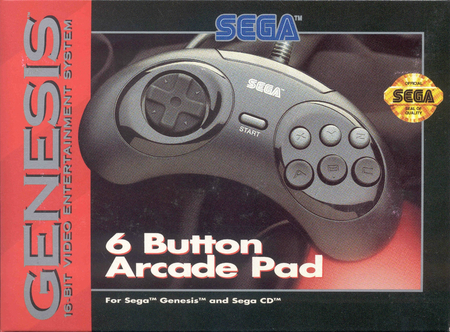Homepage › Forums › RetroPie Project › Emulation Station Themes › nbba theme v1.1
- This topic has 117 replies, 33 voices, and was last updated 9 years ago by
g0nz0uk.
-
AuthorPosts
-
06/24/2015 at 08:59 #100574
InsecureSpike
Participantthis is exactly the idea I had when I created my theme, my box art isn’t as large as yours, but yeah no need for all that info imho
06/29/2015 at 05:15 #100955momaw27
ParticipantLOVE it! I’ll be using this when you release it!
06/29/2015 at 18:49 #100994sekazi
ParticipantI have been working on it as I have had time. There will potentially be 4 layout choices in the theme.
original
boxart + list
boxart + no list
classic esI am going to see if I can get a hold of Florian Hurtaut somehow as I am basing the theme off of his and I use a few assets from his theme. His theme was for ES 1.x so it was not supported in the latest version. I have reworked the majority of the assets he had and I have made it look better at 16:9 vs his 4:3.
When I release the theme I will be including the asset files used so it can be easily changed by someone else if they so choose.
The emulators being themed are
atari2600
gamegear
gb
gba
gbc
mame
mastersystem
megadrive – genesis
n64 (maybe one day the emulator will not be useless)
nes
pcengine – turbografx
ports – doom
sega32x
snes
retropie06/29/2015 at 20:43 #101006charco
ParticipantWow, very nice indeed!
06/30/2015 at 05:24 #101045sekazi
ParticipantI was planning on posting some screens tonight but after running into issues with the Raspberry Pi randomly freezing when loading emulationstation I have decided to reimage the microsd to see if that is the problem.
I have been building the theme in emulationstation for windows it is much easier to work on a layout you can easily refresh by the press of a button. After I moved what I had to the Raspberry Pi that is when I ran into issues.
I will try to get proper screenshots tomorrow. I am still trying to determine if I am doing too much but even if I take the theme down below the specs of the simple theme it still froze.
07/01/2015 at 05:28 #101137sekazi
ParticipantIt turned out it was not a corrupt sd card but rather memory issues due to some large files.
Here are some current pictures.
htp://i.imgur.com/MOd4Cmm.jpg
htp://i.imgur.com/m3cXZBA.jpg
htp://i.imgur.com/dE0JTBs.jpg
htp://i.imgur.com/uzXKs27.jpg
htp://i.imgur.com/0qJ113L.jpg
htp://i.imgur.com/p7Ilb1w.jpg
This is the 3rd alternate layout which may end up going away if I run into more memory issues. The plan is to have a controller layout on the bottom left but time will see. For now I will work on completing the other systems and refining the theme. There are still many changes I need to make and parts I have yet to touch.
07/01/2015 at 22:52 #101193robertybob
Participant[quote=101137]
This is the 3rd alternate layout which may end up going away if I run into more memory issues. The plan is to have a controller layout on the bottom left but time will see. For now I will work on completing the other systems and refining the theme. There are still many changes I need to make and parts I have yet to touch.[/quote]
I’m really glad to see so many good themes coming after ES has been around for so long :)
07/03/2015 at 07:44 #101261sekazi
ParticipantSmall update. I finished my work on the controllers to be used in the backgrounds. Here is a sample of what they will look like and the colors.
htp://i.imgur.com/pU6DLvQ.jpg
I was not feeling the clean vector look so I went with something more crude. These will be used in the background on the main selection screen.
If there are any requests for other emulators to be themed it would probably be the time.
07/03/2015 at 14:59 #101281robertybob
ParticipantFrom your image above, which is the Sega 32x? Could you do the 6 button controller for it?
 07/04/2015 at 04:04 #101319
07/04/2015 at 04:04 #101319sekazi
ParticipantYellow is sega32x. Not being able to find a outline of the controller made this one a huge pain but here it is.
 07/05/2015 at 00:21 #101361
07/05/2015 at 00:21 #101361robertybob
ParticipantCheers!! :)
07/05/2015 at 05:15 #101379sekazi
ParticipantAnother update.
I will be including 3 resolution scales since the Raspberry Pi can be questionable running at higher resolutions.
1080p
720p
576pHere is the menus and the regular text scroll of each system.
htp://i.imgur.com/Jj2Xgil.jpg
07/06/2015 at 06:42 #101465chooky536
Participantlove this theme but cant find out how to download it? was going to go with the simplified static theme but really want to use this one instead
07/06/2015 at 07:26 #101466sekazi
Participant[quote=101465]love this theme but cant find out how to download it? was going to go with the simplified static theme but really want to use this one instead
[/quote]
I have not released it yet. I am almost to the point where I feel I can release it. I say it will be either tomorrow night or the next day depending how my days go.
07/06/2015 at 09:48 #101468chooky536
Participantoh that would explain it then lol thanks cant wait im building an arcade machine for my nephews birthday this would be a cool look to add so all he sees is the artwork not the info or anything
07/06/2015 at 21:08 #101514capriboy
ParticipantI look forward this beautiful theme!
I am building an arcade clone Mario Bros Widebody and this theme is perfect!
To install just put the zip file into a directory? (Station Emulation 3.0 Beta 4)07/08/2015 at 03:40 #101599sekazi
ParticipantI have modified the first post with the initial release.
07/08/2015 at 04:22 #101603chooky536
ParticipantYAY!!! Thanks been refreshing this post for the past couple days when ever i had the chance cant wait to put this on my setup thankyou!!
07/09/2015 at 09:47 #101699Anonymous
InactiveYour theme is awesome! Thanks a lot ;)
07/11/2015 at 17:07 #101866sekazi
ParticipantHere is a preview of the settings theme. Each option has its own icon.
07/16/2015 at 22:22 #102125threepwood
Participantvery nice! would like to see the atari “lynx” and vectrex in this list!
Btw, I downloaded it, followed your instructions for installation, but some backgrounds just appear white, like there is no artwork.
suggestions?
########
reboot ftw, works now :0)
i love this theme, just vectrex and lynx is missing ;)####
update 2:
gamesliste in 32x is too bright, can hardly see the names
SNES, NES and PSX have on the left where the cover is some kind of shade, that is over the picture… hard to explain, the left side of the picture is darker than the right side of the picture. how can i remove this shade?07/16/2015 at 23:07 #102129capriboy
ParticipantIt is beautiful!
It is possible to choose to display only the games that have image?
Imagine I choose the option to only show the image of the game. If it has no picture, you will get a blank page. Or use a standard image according to the platform for the game that contains no image.
Consider just a suggestion.
Excellent job!07/16/2015 at 23:33 #102133sekazi
Participant[quote=102125]very nice! would like to see the atari “lynx” and vectrex in this list!
Btw, I downloaded it, followed your instructions for installation, but some backgrounds just appear white, like there is no artwork.
suggestions?
########
reboot ftw, works now :0)
i love this theme, just vectrex and lynx is missing
[/quote]
EmulationStation does that sometimes so you can just restart EmulationStation to fix it as well. I will look into those two. I had previously thought about doing them but had so many at the time to do.[quote=102129]It is beautiful!
It is possible to choose to display only the games that have image?
Imagine I choose the option to only show the image of the game. If it has no picture, you will get a blank page. Or use a standard image according to the platform for the game that contains no image.
Consider just a suggestion.
Excellent job![/quote]
I have an idea how I could do it but as far as adding an image where there is not one in the gamelist I do not believe es has that capability. I can always display something behind art. I will look into it.07/16/2015 at 23:36 #102135sekazi
Participant[quote=102125]
update 2:
gamesliste in 32x is too bright, can hardly see the names
SNES, NES and PSX have on the left where the cover is some kind of shade, that is over the picture… hard to explain, the left side of the picture is darker than the right side of the picture. how can i remove this shade?[/quote]
I seen the issue with the shade under certain resolutions previously but did not have the time then to look at the issue. I was hoping it would not follow over to the Raspberry Pi as all testing was in Windows.
What resolution are you running at? I will see what maybe causing it.
07/17/2015 at 04:58 #102151sekazi
Participant[quote=102135]
update 2:
gamesliste in 32x is too bright, can hardly see the names
SNES, NES and PSX have on the left where the cover is some kind of shade, that is over the picture… hard to explain, the left side of the picture is darker than the right side of the picture. how can i remove this shade?I seen the issue with the shade under certain resolutions previously but did not have the time then to look at the issue. I was hoping it would not follow over to the Raspberry Pi as all testing was in Windows.
What resolution are you running at? I will see what maybe causing it.
[/quote]
I think I figured out that issue. For some reason es does not properly ignore some code I have commented out on the main theme file so it puts the shade in. I will fix this in the next version.
If you want to fix it now just delete the following from the theme.xml in the main theme folder.
<!-- <image name="measure" extra="true"> <pos>0.25 0.5255</pos> <origin>0.5 0.5</origin> <size>0.49 0.825</size> <path>./../nbba theme/main/bg.png</path> <color>ff00ff</color> </image> -->07/17/2015 at 06:31 #102153threepwood
ParticipantThanks for the fast reply!!!
I’m using a 17″ 4:3 TFT at the moment, but finally it’s gonna running on a 19″ 4:3. Resolution? I don’t know, i just plugged in the cable ;)
Your suggestion worked partially. SNES + NES is fixed now.
Some screens still have this issue:
MAME, Master System, PlaystationHow can I repair this on my own stil the next update is available?
07/17/2015 at 13:01 #102172sekazi
ParticipantI will look into it further. I have a suspicion it is the way I am handling the background images but not sure. If you want you can try resizing the background images to a 4:3 aspect ratio and see if that works. The image I am referring to is the bg.png in each of the system folders under the nbba theme. I will not be able to try this until tonight. If that does end up working I can provide better resolution background images for a 4:3 display in the next update.ignore that. The issue is the filter being applied. To fix open the main theme.xml and change
<image name="filter" extra="true"> <path>./../nbba theme/main/filter.png</path> <pos>0 0</pos> <origin>0 0</origin> <size>0 1</size> </image>to
<image name="filter" extra="true"> <path>./../nbba theme/main/filter.png</path> <pos>0 0</pos> <origin>0 0</origin> <size>1 1</size> </image>Changing the size from 0 1 to 1 1 will force it to fit the screen so it will not carry over to the next theme. Another change I will make in the next version is
<image name="background" extra="true"> <pos>0 0</pos> <origin>0 0</origin> <size>0 1</size> </image>to
<image name="background" extra="true"> <pos>0.5 0.5</pos> <origin>0.5 0.5</origin> <size>0 1</size> </image>This will make the background center on the screen instead of cutting off the entire right for 4:3 displays.
07/17/2015 at 21:48 #102185threepwood
ParticipantThat was it, great, it’s working!!
Thank you!
And when Lynx, Vectrex (and Dreamcast for the future) are also on the list, then, well, then are you my personal hero ;)
My raspi will be build in an arcade bartop very soon, and this theme will be looking really good. the simple one is… Well… Too simple :o)
07/18/2015 at 13:42 #102223carlocgc
ParticipantHi great theme exactly what i was looking for thank you very much for your work!
I am wondering what the gc.png is used for i cannot see those in the theme anywhere. I see a reference in the theme.xml-<view name=”detailed”>
<!– <image name=”gc” extra=”true”> <path>./../../nbba theme/gb/gc.png</path> </image> –>
how are these incorporated in the themes? I would like to see them :)
Thanks again07/19/2015 at 00:14 #102233sekazi
ParticipantThe gc.png is in another layout I have been working on. They are not used in the 3 that was in the initial release.
07/19/2015 at 04:01 #102251sekazi
ParticipantFinished the Lynx theme. Here is the preview of the bg.
http://i.imgur.com/e4OMh5f.png
edit
It took a little time but I had to build a library for the lynx. Here it is in es.
07/19/2015 at 08:11 #102256sekazi
ParticipantHere is the vectrex
07/19/2015 at 08:48 #102260threepwood
ParticipantLooks awesome! Thumbs up for your effort.
07/19/2015 at 10:08 #102263sekazi
ParticipantI need some ideas for the ports logo. The more I look at it the more I would rather see something else than the doom logo. What does Doom, Quake and Duke Nukem all have in common?
The only idea I have is some sort of fps logo.
07/19/2015 at 10:20 #102264threepwood
ParticipantDoom, quake und duke nukem reminds me always on the dos prompt
C:\>
But dosprompt can be misunderstood
Or the arrow keypad of a keyboard maybe? wasd keys?
-
AuthorPosts
- The forum ‘Emulation Station Themes’ is closed to new topics and replies.