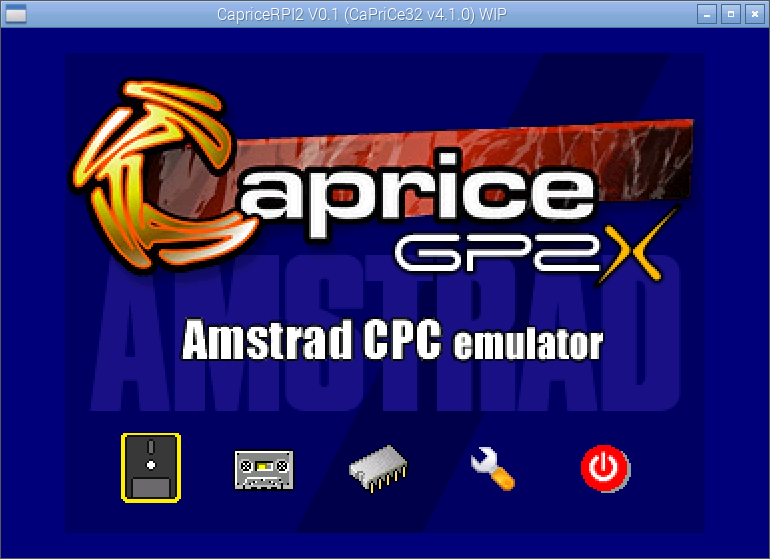Homepage › Forums › RetroPie Project › Ideas for Further Enhancements › New CPC emulator: CapriceRPi2
- This topic has 15 replies, 9 voices, and was last updated 9 years ago by
petrockblog.
-
AuthorPosts
-
03/29/2015 at 08:00 #93017
cpcbegin
ParticipantThere is a new CPC emulator: CapriceRPi2, it is very powerfull and easy to use due to menus like this:

More important keys:
F8: Graphic menu (can type automatically |CPM, RUN”, etc…)
F1: Fullscreen
F5: Type automatically |TAPE + RUN”
F10: ExitThe binaries are here and the source code is here.
For more information: KaosOveride (the autor) explains more details on this thread in http://www.amstrad.es’s forum (on Spanish, sorry)
04/02/2015 at 14:49 #93486labelwhore
ParticipantI’m somewhat new to linux. I’ve tried, but I couldn’t get this working. Could you give me step by step instructions?
04/04/2015 at 11:23 #93740cpcbegin
ParticipantJust download the binary from here, descompress and launch the binary.
tar -zxvf CapriceRPI2-TEST_BUILD.tgz
cd RELEASE
./capriceRP2Are you trying to play CapriceRP2 in Raspberry pi 2?
If you are using an older raspberry pi and it doesn’t work, try to recompile again.04/04/2015 at 16:47 #93765gizmo98
ParticipantIs the MEGA link the official download? If possible i would like a official sourceforge or github repo with author name and so on.
04/07/2015 at 06:41 #94053cpcbegin
ParticipantThese are the links available by the moment… the author is KaosOverride, usual person in Spanish Amstrad CPC scene.
07/19/2015 at 16:25 #102291cpcbegin
ParticipantNow, the source code is in github https://github.com/KaosOverride/CapriceRPI
– New menu with a lot of new autorun options for disc and tape images.
– Support for raspberry pi 1 and 2.
– Better performance.
– English and Spanish manuals.
– Etc.08/12/2015 at 15:44 #103862kaosoverride
ParticipantYeah!! Where are now at version 1.1 after new options have been added and some bug fixed.
No more RUN” commands to type!! Most DSKs will be autodetected with Autorun feature. Need to type and your setup does not have a keyboard, only joysticks?? Virtual keyboard to the rescue, works with both joysticks. Fast tape loading, 5x speed, and also no need to type the loading command!!.
With DSK, CDT and SNA support, you can use all the programs and games from CPC software packs all arround internet, also if they are in ZIPs (One ZIP = 1 DSK, CDT or SNA… save space!!!)
With Raspberry Pi 1 support (Some HQ video options disabled like interlaced video or scanlines)
Enjoy!!!!
08/18/2015 at 13:46 #104195raulstfm
ParticipantVery very good job kaosoverride!
We want this in the next release of retropie!!!
11/16/2015 at 10:17 #110016turk182
ParticipantHi,
Is there an option to use a usb keyboard on the emulator ?
The reason is that I play Adventure games and virtual keyboard is not the best way.
Thanks
03/23/2016 at 20:22 #121279cpcbegin
ParticipantI use a real USB keyboard, just press F9 to change between real keyboard and virtual keyboard.
03/23/2016 at 20:56 #121290InsecureSpike
Participantcan this run GX4000 roms?
03/23/2016 at 21:28 #121295cpcbegin
ParticipantNo, CapriceRPI doesn’t emulate neither CPC+ nor GX4000.
Try Arnold CPC, it is slower, less stable but support CPC+ and GX4000.03/24/2016 at 02:10 #121322InsecureSpike
Participantok thanks, what file types does it support?
thanks
03/24/2016 at 10:26 #121345cpcbegin
ParticipantYou can open dsk, cpr, cdt, cdt, tzx, csw, wav, voc and sna.
These files may be compressed into a zip or a tar.gzI don’t try all the formats…
03/24/2016 at 13:29 #121352zerojay
ParticipantWhat’s the difference between this and the Caprice emulator we already have in RetroPie?
03/24/2016 at 16:16 #121369petrockblog
Keymasterwe include both a libretro port of caprice32 and this port in retropie
-
AuthorPosts
- The forum ‘Ideas for Further Enhancements’ is closed to new topics and replies.