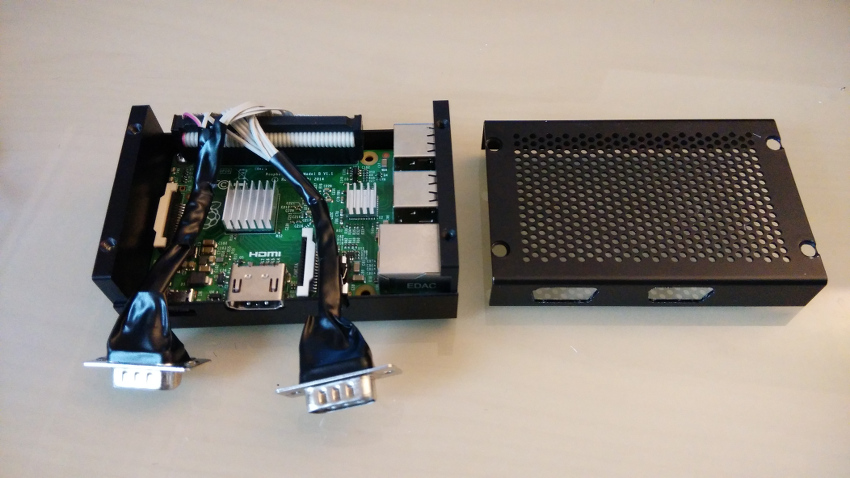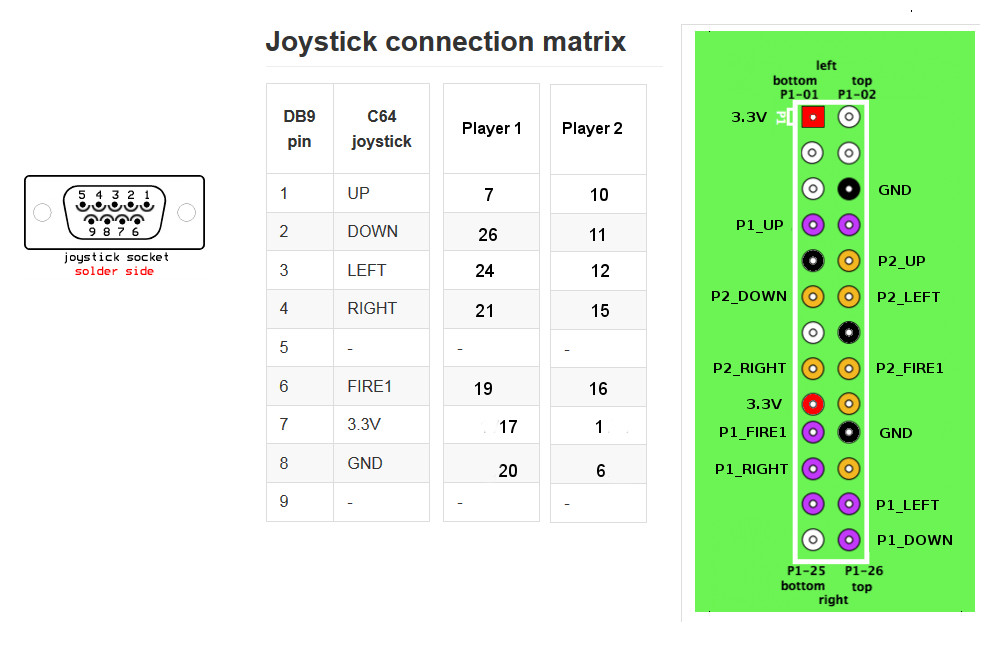Homepage › Forums › RetroPie Project › Peoples Projects › Two DB9 connectors inside
- This topic has 20 replies, 2 voices, and was last updated 9 years, 11 months ago by
flausch.
-
AuthorPosts
-
05/08/2015 at 09:33 #97057
flausch
ParticipantI wanted to make a retropie project focused on my three childhood heroes C64, Amiga and Atari 2600.
My goal was to keep everything as small as possible, which resulted in this:
I used a Pi2, an aluminum case, an old IDE cable and two sub d9 connectors:

Then I drilled and cut out the holes for the D9 connectors:

First try… do these fit in?

Soldering the cable:

Some black tape for the looks:

Screwing the connectors to the case:

Done:

And the connection theme using the Db9_gpio_rpi driver:
 06/21/2015 at 01:27 #100307
06/21/2015 at 01:27 #100307raoulangel
ParticipantThanks for the guide! Mounting mine into an Atari cartridge.. How are you running the emulators? Through emulationstation or standalone?
06/21/2015 at 01:30 #100308flausch
ParticipantRetropie 3 with Emulationstation.
06/21/2015 at 01:31 #100309raoulangel
ParticipantI am working on an Atari only project, I’d like to get away from emulationstation, the way you can do for MAME.. Do you know the way?
06/21/2015 at 01:33 #100310flausch
ParticipantSorry no. I like the way emulationstation has everything under one gui.
06/21/2015 at 01:34 #100311raoulangel
ParticipantI like it too, for multiple EMUs, but I am looking for atari only.. I wonder if it’s even possible
06/21/2015 at 01:39 #100313flausch
ParticipantIf it is possible, you should find it here:
https://www.raspberrypi.org/forums/viewforum.php?f=78Or at least you should find someone who could tell you if it is possible or not.
06/24/2015 at 20:40 #100624raoulangel
ParticipantHow do I get the db9 driver loaded into the RPI? I’m using an A+ model. Is it built into the retropie code already or do i have to do something with an install or configuration?
Thanks
06/24/2015 at 21:14 #100629flausch
ParticipantYes, it is inside Retropie and can be installed from the retropie setup.
Sometimes it does not work and must be installed manually.
This is what I did, but you have to adapt it to your kernel version!
wget http://www.niksula.hut.fi/~mhiienka/Rpi/linux-headers-rpi/linux-headers-3.18.10-v7%2b_3.18.10-v7%2b-2_armhf.deb wget http://www.niksula.hut.fi/~mhiienka/Rpi/gamecon-gpio-rpi-dkms_1.0_all.deb wget http://www.niksula.hut.fi/~mhiienka/Rpi/db9-gpio-rpi-dkms_1.0_all.deb sudo dpkg -i linux-headers-3.18.10-v7+_3.18.10-v7+-2_armhf.deb sudo dpkg -i gamecon-gpio-rpi-dkms_0.9_all.deb sudo dpkg -i db9-gpio-rpi-dkms_1.0_all.debTo load it:
sudo modprobe db9-gpio-rpi map=1,1To load it every boot put
db9-gpio-rpi map=1,1in /etc/modules06/24/2015 at 21:15 #100630raoulangel
ParticipantSounds great.. BTW, the pinout you posted here is correct?? (someone mentioned it was different from the original, but I have already done my soldering…)
06/24/2015 at 21:23 #100633flausch
ParticipantThe pinout is correct!
06/24/2015 at 23:00 #100655raoulangel
ParticipantYou’ve been really helpful thanks! If yo don’t mind my picking yor brain for one or two more things..
When you are inside a 2600 game, what do you use for game select, reset, and difficulty switches? I need to get those mapped out..
Also, is there a way to map the “esc” key to exit games back to the menu?
06/24/2015 at 23:35 #100657flausch
ParticipantSorry, I only checked if 2600 worked for me, but did no further configuration yet, because my priority was C64 and Amiga.
Did you check the wiki? https://github.com/RetroPie/RetroPie-Setup/wiki/Atari-2600
“Press Tab to access configuration menu- choose input settings and under the tab Emul. Events you can create custom controller mappings to work for your individual controllers”
06/25/2015 at 23:54 #100738raoulangel
ParticipantDidn’t get it to work, there were a few errors when running the scripts you indicated.. You mentioned installing it manually, can you elaborate?
06/26/2015 at 09:34 #100748flausch
ParticipantThe common problem is a mismatch of the installed debian version and the header files of the driver.
First you have to check your installed raspbian version with
uname -rThen you need to download the right headers.
You can use your browser to check which versions are available here:
http://www.niksula.hut.fi/~mhiienka/Rpi/linux-headers-rpi/Use putty to connect to your pi.
Copy/Paste the link with your version from the browser to Puttywget [pasted link]Example:
wget http://www.niksula.hut.fi/~mhiienka/Rpi/linux-headers-rpi/linux-headers-3.18.10-v7%2b_3.18.10-v7%2b-2_armhf.debNow download the drivers:
wget http://www.niksula.hut.fi/~mhiienka/Rpi/gamecon-gpio-rpi-dkms_1.0_all.deb wget http://www.niksula.hut.fi/~mhiienka/Rpi/db9-gpio-rpi-dkms_1.0_all.debThen we have to install everything:
First the headers withsudo dpkg -i [your downloaded header file]
Example:sudo dpkg -i linux-headers-3.18.10-v7+_3.18.10-v7+-2_armhf.debAnd then the drivers:
sudo dpkg -i gamecon-gpio-rpi-dkms_1.0_all.deb sudo dpkg -i db9-gpio-rpi-dkms_1.0_all.debIf you want to test it:
sudo modprobe db9-gpio-rpi map=1,1“1,1” loads two joysticks with one button. “1,0” loads one joystick. Check documentation if you have different joysticks.
You can check if everything is ok with
jstest.
To check the first joystickjstest /dev/input/js0. If you have already other controllers hooked up, the new joysticks can be js1, js2, js3…If this works, you can load the driver automatically every bootup:
sudo nano /etc/modules
and put the linedb9-gpio-rpi map=1,1there.
Put it on first place, if you want to load it before other game controllers like an xbox pad. This is important in emulators like UAE4ALL2, that choose the first available joysticks as default. This not necessary with other emulators.07/06/2015 at 03:39 #101458raoulangel
ParticipantHi! Just got to working on this, everything seemed to go ok until I got here:
pi@retropie ~ $ sudo dpkg -i gamecon-gpio-rpi-dkms_1.0_all.deb
Selecting previously unselected package gamecon-gpio-rpi-dkms.
(Reading database … 78242 files and directories currently installed.)
Unpacking gamecon-gpio-rpi-dkms (from gamecon-gpio-rpi-dkms_1.0_all.deb) …
dpkg: dependency problems prevent configuration of gamecon-gpio-rpi-dkms:
gamecon-gpio-rpi-dkms depends on dkms (>= 1.95); however:
Package dkms is not installed.dpkg: error processing gamecon-gpio-rpi-dkms (–install):
dependency problems – leaving unconfigured
Errors were encountered while processing:
gamecon-gpio-rpi-dkms
pi@retropie ~ $ sudo dpkg -i db9-gpio-rpi-dkms_1.0_all.deb
(Reading database … 78250 files and directories currently installed.)
Preparing to replace db9-gpio-rpi-dkms 1.0 (using db9-gpio-rpi-dkms_1.0_all.deb) …
Unpacking replacement db9-gpio-rpi-dkms …
dpkg: dependency problems prevent configuration of db9-gpio-rpi-dkms:
db9-gpio-rpi-dkms depends on dkms (>= 1.95); however:
Package dkms is not installed.dpkg: error processing db9-gpio-rpi-dkms (–install):
dependency problems – leaving unconfigured
Errors were encountered while processing:
db9-gpio-rpi-dkms
pi@retropie ~ $Any idea what is wrong?
07/06/2015 at 10:19 #101469flausch
ParticipantI think it is this line (but my linux knowledge is quite thin):
gamecon-gpio-rpi-dkms depends on dkms (>= 1.95); however: Package dkms is not installed.I don’t know why, but dkms should be there by default. But maybe there was a mistake earlier already?
Maybe you installed the wrong header files?My suggestion is to ask for help from the developer of the db9 driver himself here:
https://www.raspberrypi.org/forums/viewtopic.php?t=15787Post your log there and you should get help by someone who does more than guessing… ;)
01/11/2016 at 14:13 #113663raoulangel
ParticipantHey i have a weird idea. The hardware and soldering and wiring I have down pat but the software part with all these different versions and configurations is just too much. Any chance you can create an image of your working Retropie image that I can download and use as a starter image?
01/11/2016 at 14:49 #113664flausch
ParticipantThis should be possible somehow. But keep in mind, that my version is outdated, since I did not use it for some months and did not update since 3.0
01/11/2016 at 14:51 #113665raoulangel
ParticipantLOL, it’s atari 2600, updates are not necessary. And frankly with an image, I can extract it, attempt an upgrade, and if it breaks extract it again! Thanks. let me know how we can accomplish
01/11/2016 at 14:55 #113666flausch
ParticipantI will check image size, compression and transfer possibilities when I am home. Let’s do the rest as private message.
-
AuthorPosts
- The forum ‘Peoples Projects’ is closed to new topics and replies.