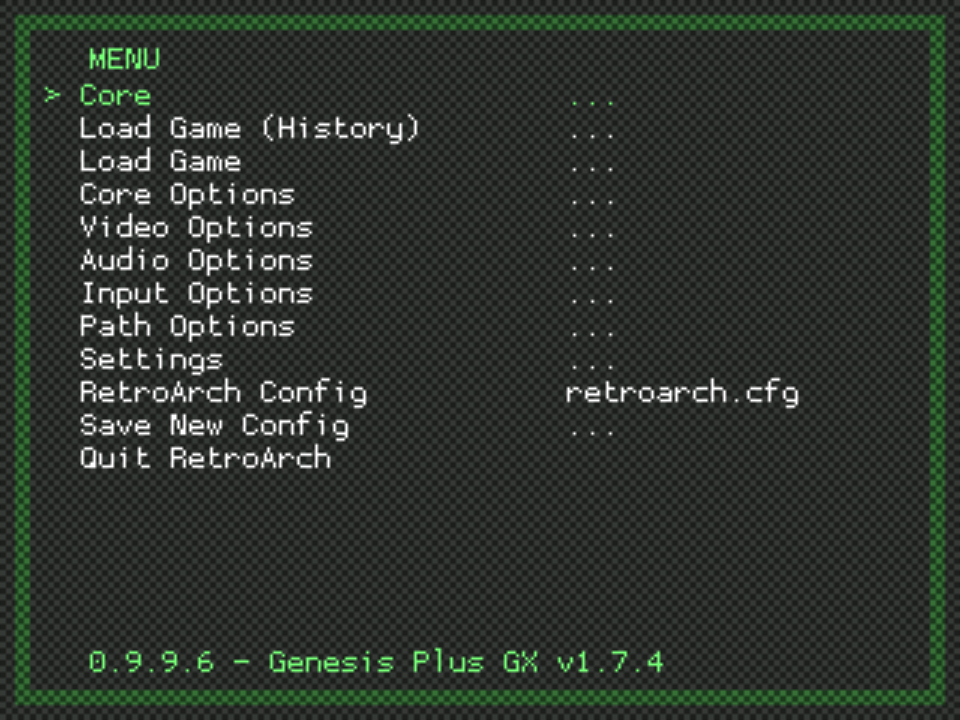Homepage › Forums › RetroPie Project › Everything else related to the RetroPie Project › Map controls in Retroarch
- This topic has 9 replies, 3 voices, and was last updated 10 years, 1 month ago by
labelwhore.
-
AuthorPosts
-
02/18/2015 at 22:57 #87996
man3l3t
ParticipantHi! I have Retropie 2.6 on my microSD. I can’t configure controls in Retroarch. In 2.2 version of Retropie I must edit the retroarch.cfg and changue the lin “input_enable_hotkey=escape” to “input_enable_hotkey=null” and then I can press F1 to acces to the menu. In Retropie 2.6 I can’t acces to the menu pressing F1 and this line is not setted to “escape” so I don’t know how to acces to the menu in Retroarch to map my controls.
I think that the front-end map my controls when I run Retropie with a fresh image and say me to hold a button to configure my gamepad, but in snes there are A,B,X and Y controls and the front-end only say me to configure A and B.Thanks!
02/18/2015 at 23:10 #87999labelwhore
ParticipantThere is an option in the retropie_setup.sh script to register a retroarch controller in step 3. Have you tried that?
02/18/2015 at 23:50 #88008man3l3t
ParticipantYou say to do this: https://www.youtube.com/watch?v=9PWO-F4zuaY ?
I want to configure my controller without the command line, like this image 02/18/2015 at 23:57 #88012
02/18/2015 at 23:57 #88012Floob
MemberI would strongly recommend the method labelwhore suggests.
If you want to do it via the menu, press F1 when in a game.02/19/2015 at 00:05 #88015man3l3t
ParticipantIn the method labelwhore suggests there isn’t the option to exit emulator and configure emulator by emulator like I did in the other method that I suggest. The problem is that if I press F1 in a game doesn’t appeat that menu.
Thanks!
02/19/2015 at 00:08 #88017Floob
MemberYou can set options to exit emulator by setting a hotkey, like this:
You can set per emulator settings by using the files here:
/opt/retropie/configs/{systemname}/retroarch.cfg02/19/2015 at 00:17 #88018man3l3t
ParticipantI see the line input_exit_emulator_btn so it resolve the action exit in the emulator. This is a hotkey that you say?
And in PSX emulator, for example, how can I set the 2 player options? The labelwhore only configures one pad but I have lots of buttons and 2 joysticks connected to and iPAC board.
Thanks!
02/19/2015 at 09:42 #88083man3l3t
ParticipantGamepad version:
cd RetroPie-Setup/
sudo ./retropie_setup.sh
Setup & Register Retroarch controller
See the gamepad name (gamepadname.cfg) and buttons (X: “5” for example)
cd /opt/retropie/emulators/retroarch/configs/
ls –> see gamepadname
sudo nano gamepadname(help with TAB).cfg
Put the line: input_exit_emulator_btn=”nºbutton” in the end
cd..
cd..
cd..
cd configs –> I’m in /opt/retropie/configs
ls
cd emulatorthatIwant
ls
retroarch.cfg (It’s the same that is in /configs/all¿?¿?)
search Joypad buttons
quit # in A, B, X, Y, Start, Select, L, R
copy and paste the buttons befor in order to changue input_player1 to input_player2 to configure the controller 2 in the iPac board.search input_exit_emulator and changue to input_exit_emulator_btn=”nºbutton” –> Didn’t do this before??
search input_autodetect_enable=true and put to false in order to not generate conflicts if I put another gamepadcd /etc/emulationstation
sudo nano es_systems.cfg
search the emulator that I want to configure and in the line <command> changue the directory /opt/retropie/emulators/retroarch/configs/all to /opt/retropie/emulators/retroarch/configs/emulatorthatIwantI think that if I use and iPac board and not a gamepad I can’t Register Retroarch controller. And also I know who the buttons are (for example: button8=”C”, joystick_left=”U”).
What is the use of input_enable_hotkey? What is hotkey?
All of this is very frustrating for me but I think that more or less I’m in the correct way to configure separate emulators.
Please correct me in the orders that I make mistakes.
Very thanks to all!
03/05/2015 at 12:03 #90226man3l3t
ParticipantI can now access to the menu in retroarch. Just remove the retroarch.cfg:
sudo rm /opt/retropie/configs/retroarch.cfg
03/05/2015 at 16:32 #90236labelwhore
ParticipantI’m guessing not having the config file may cause some other issues. To properly set up controls for player 2, all you need to do is copy the section in retroarch.cfg for player 1 and just change
input_player1_*toinput_player2_*in the copied lines.input_enable_hotkey is the hotkey you need to hold for save states and exiting the emulator. For example, mine is set to the back button, so I need to hold back and press start to exit an emulator.
-
AuthorPosts
- The forum ‘Everything else related to the RetroPie Project’ is closed to new topics and replies.