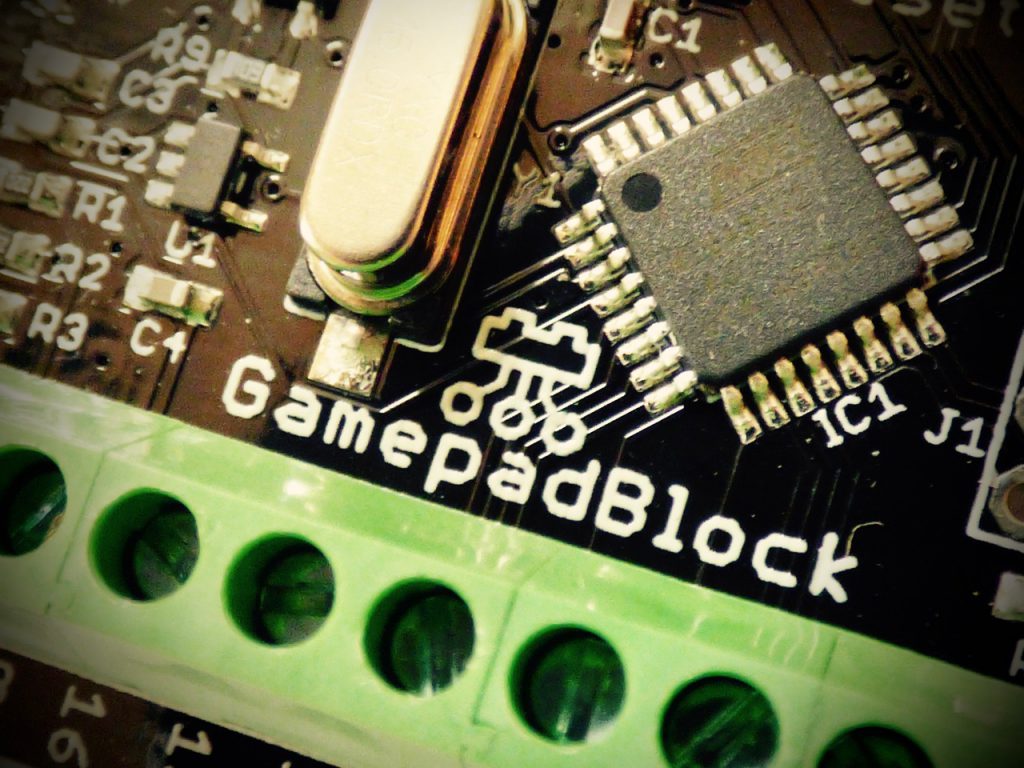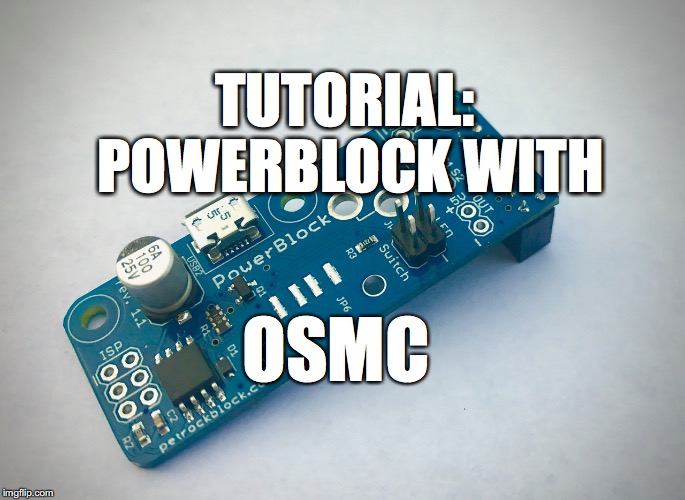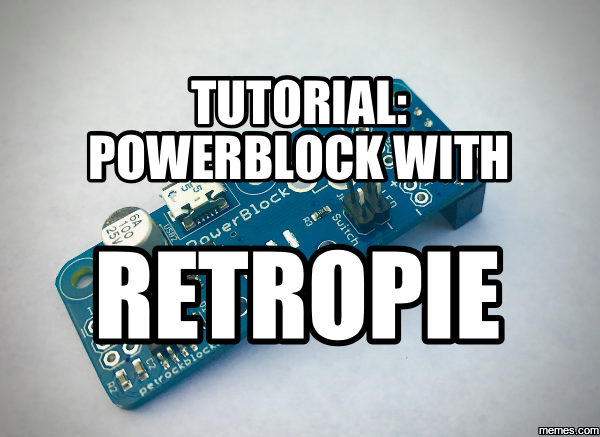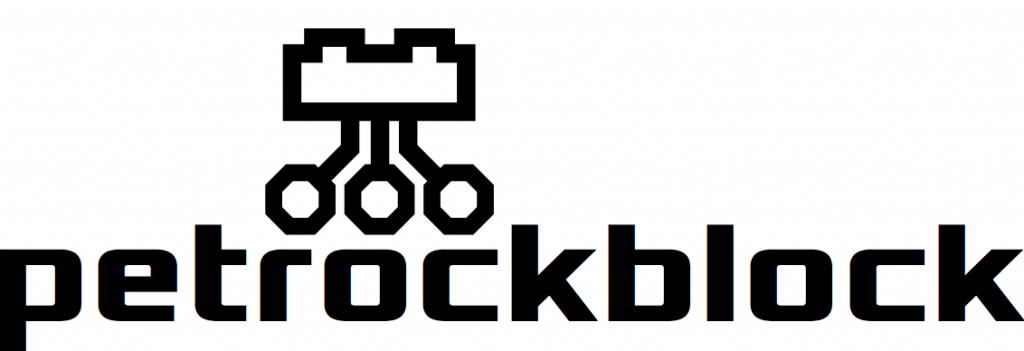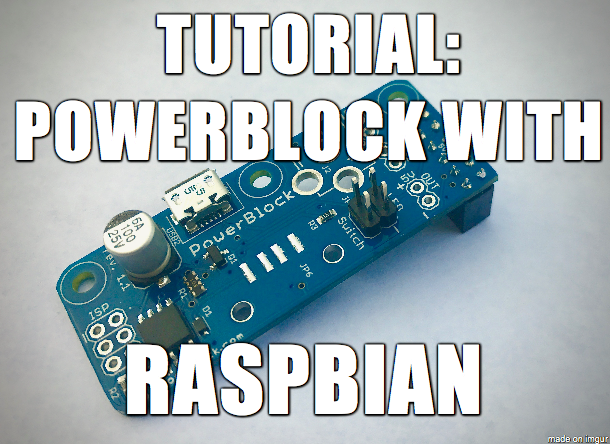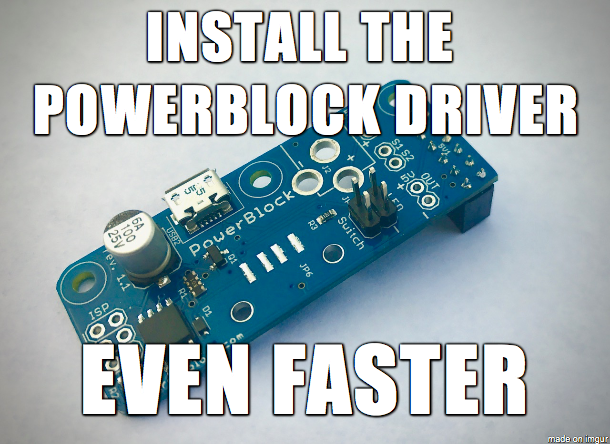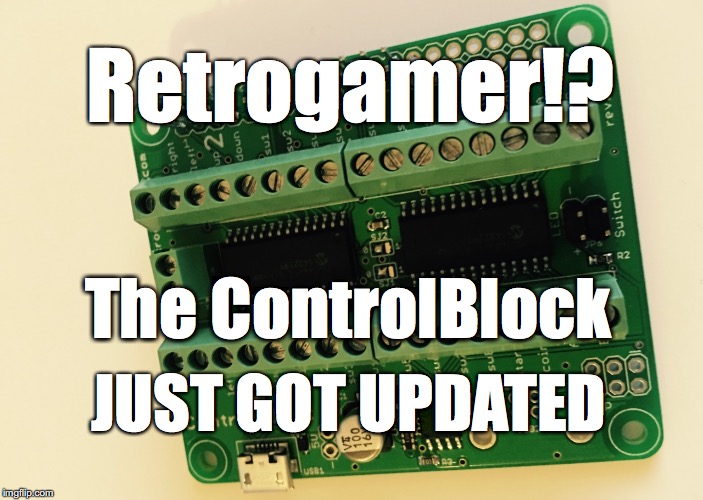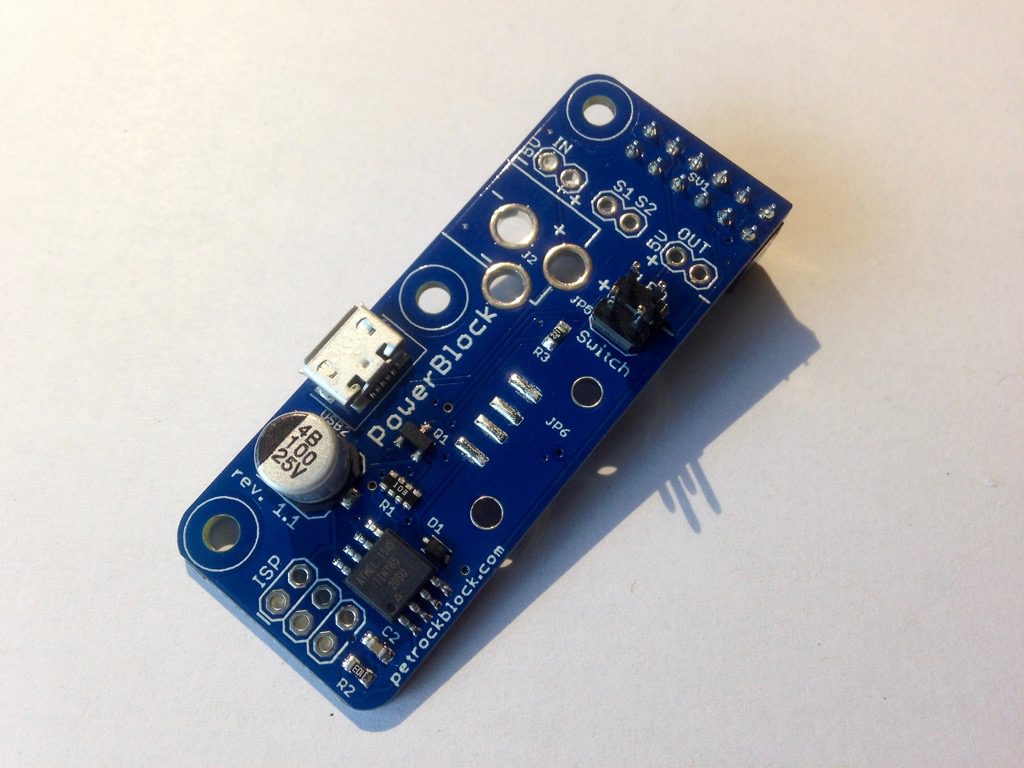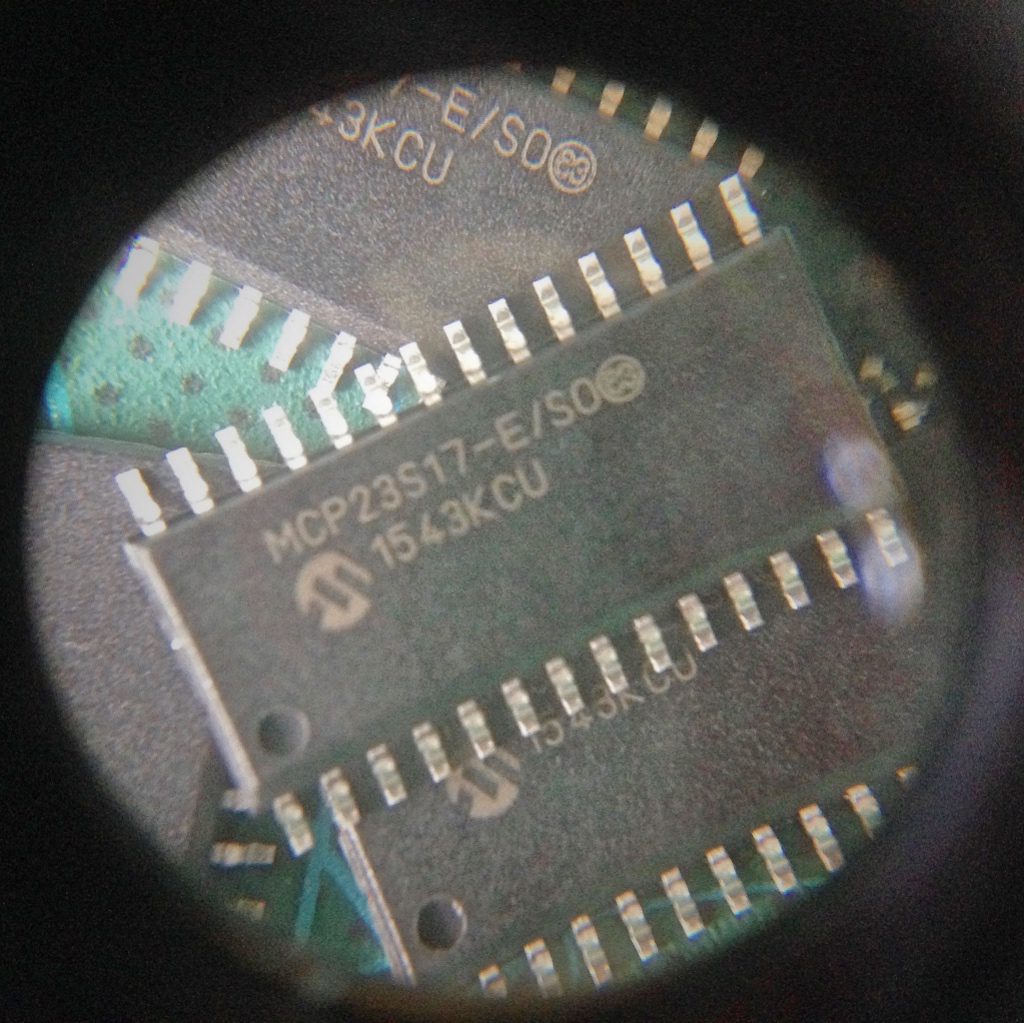This is a post as part of a tutorial series about getting to start with the GamepadBlock with various images for the Raspberry Pi. In this tutorial we will learn how to use the GamepadBlock with Raspbian, the most common operating system for the Raspberry. Preparation If you have not already done it, we need […]
Category Archives: Blog
Just a short post here: As some of you might already have seen we have a new website design and shop on our site.
We realized that the installation of the ControlBlock driver could be simplified. Therefore, we created an installation script that does all the needed steps for compiling, installing the binary, and configuring the ControlBlock service for you! To install the driver and service for the ControlBlock, this is now all that ou have to do: [code] […]
We just released an update for the driver of the ControlBlock! What does this mean for you? More functionalities! More specifically, the updates contain: 4-player support Multiple ControlBlocks can be stacked on top of each other. With this functionality you can now create your 4-player arcade machine with two ControlBlocks. Each ControlBlock can be configured […]
The PowerBlock is a small support shield for the Raspberry Pi that provides a power switch functionality. Recently, we have updated the design of the PowerBlock such that it now offers an even greater flexibility regarding the connections with the Raspberry Pi.
Some time ago I revised the hardware design of the ControlBlock and added test points for all major signals. The overall aim was to build a device for doing final system tests that are done before any single ControlBlock leaves for shipping. These system tests are written in Python. This post is about a Python […]