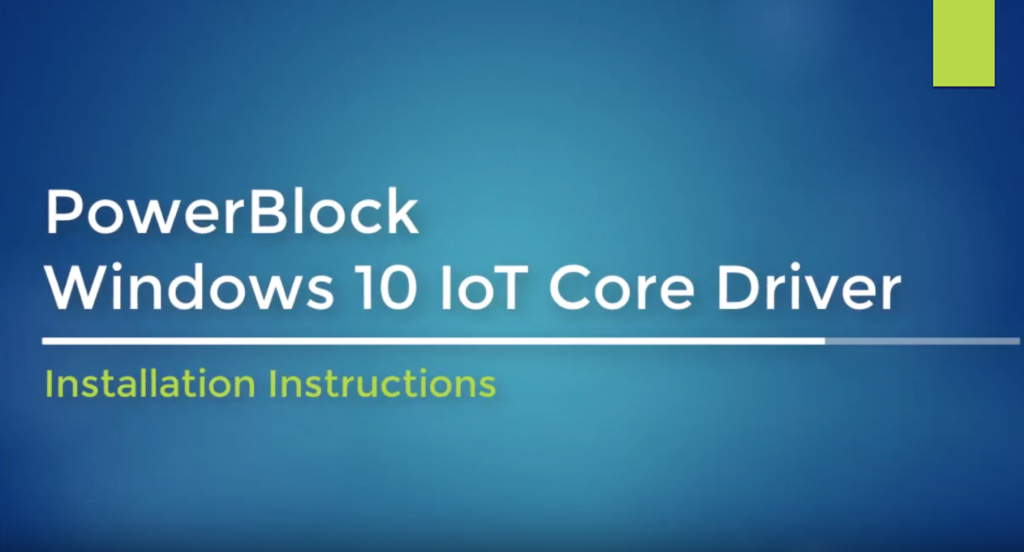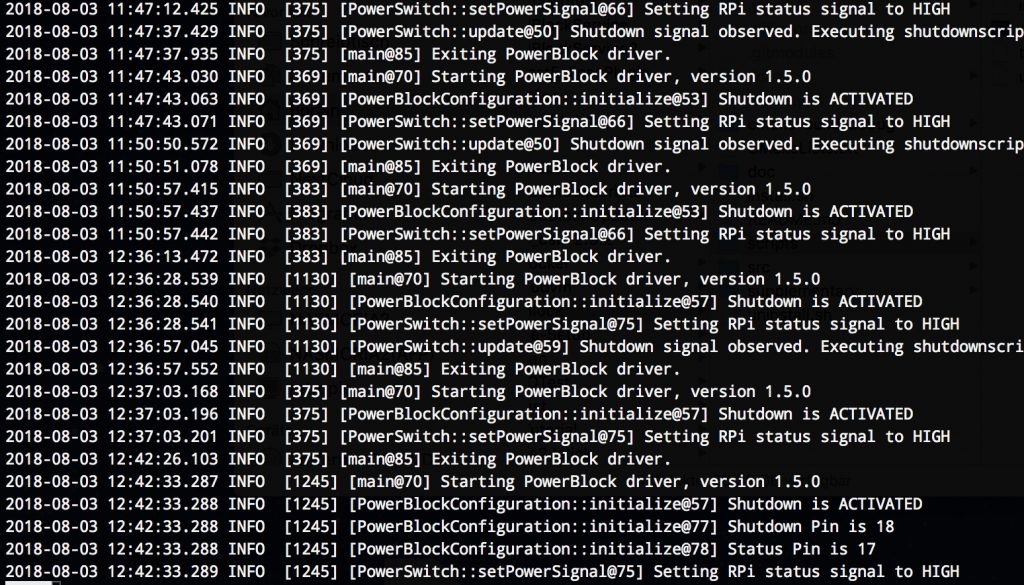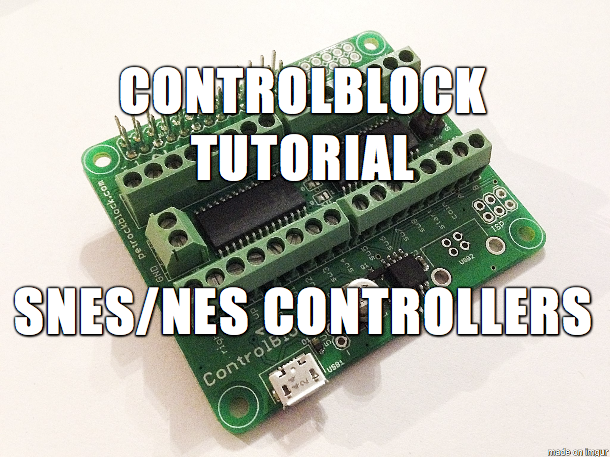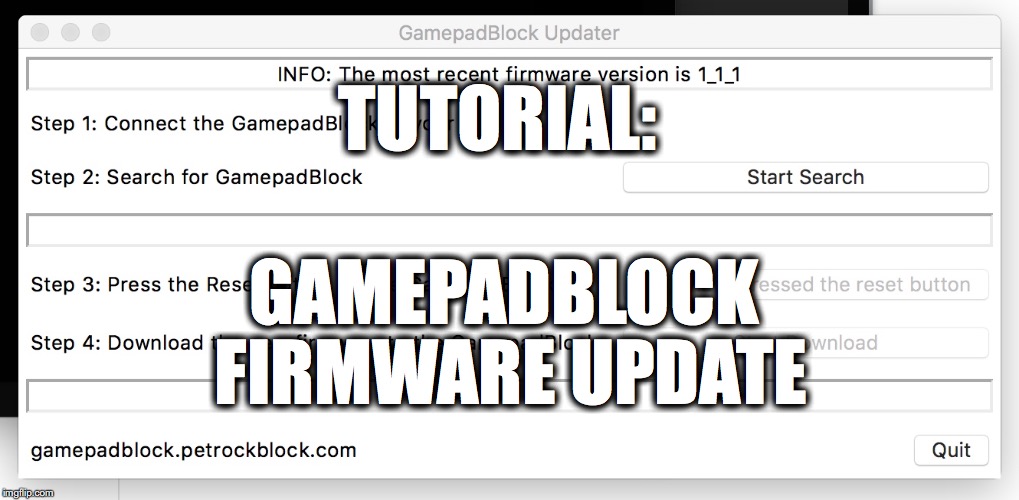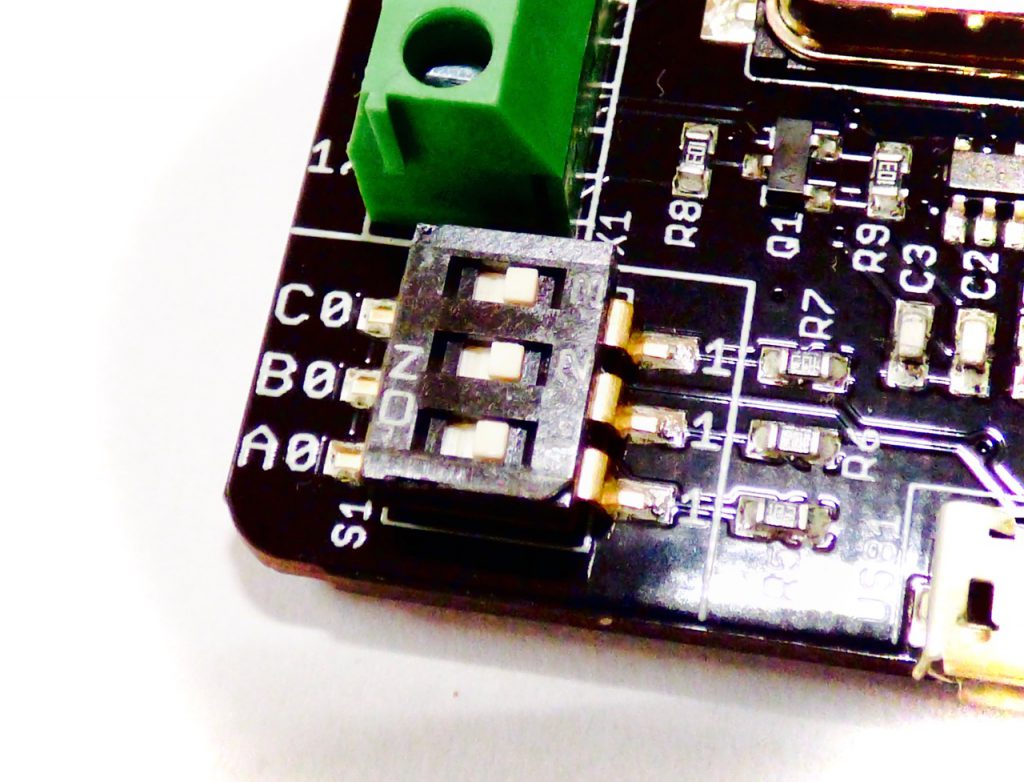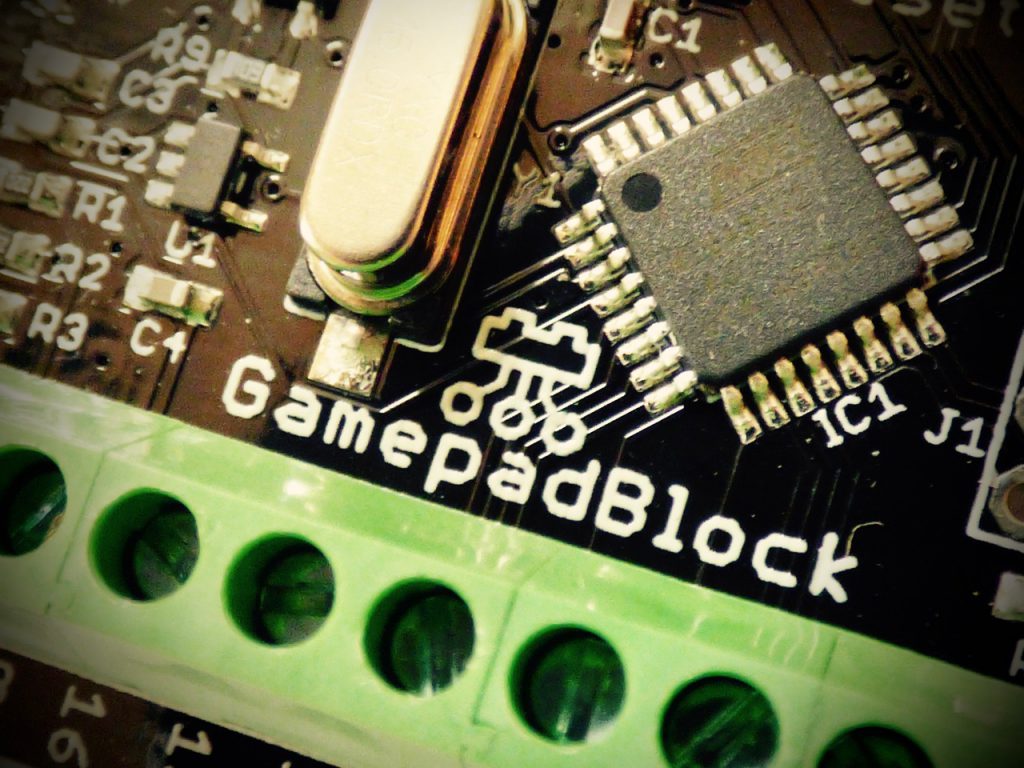Windows 10 IoT Core is Microsofts offer for developing embedded devices while staying within the whole Microsoft ecosystem. Besides various other hardware platforms you can find the Raspberry Pi as one of those boards that Windows 10 IoT Core can run on.
Category Archives: Blog
If you happen to own an X-Arcade Tankstick this post might be of interest for you: I have updated Xarcade2Jstick such that it now supports the recently released Tri-Mode PCBs and Tanksticks from X-Arcade.
The driver of our popular Raspberry Pi Power Switch add-on board PowerBlock got a feature update! More configuration, more logging, faster shutdown.
Introduction This is a post as part of a tutorial series about getting to start with the ControlBlock with various images for the Raspberry Pi. In this tutorial we will learn how to use the ControlBlock with RetroPie and SNES or NES Controllers.
Hi everyone! This is a short post about the compatibility of our boards with the new Raspberry Pi model. As you probably already have heard the Raspberry Pi 3 Model B+ was recently released. Compared to its predecessor it offers [tie_list type=”plus”] a quad-core processor, dual-band wireless LAN, Bluetooth 4.2/BLE, faster Ethernet, and Power-over-Ethernet support. [/tie_list] […]
The GamepadBlock is an Arcade and Original Game Controller USB Interface for your computer. It lets you connect your favourite arcade and original game controllers to your PC via USB. With the release of the GamepadBlock a few weeks ago we got asked to add support for further joystick. We are happy to announce today that we have […]
This tutorial explains the virtual COM port of the GamepadBlock. It can be used, for example, to switch the Controller Mode of the GamepadBlock. The Controller Mode itself is explained in more details and also an example for Python will be shown and explained. The Controller Mode The controller mode determines how the GamepadBlock polls […]
This is a post as part of a tutorial series about getting to start with the GamepadBlock. In this tutorial we will learn how to use the GamepadBlock with Debian or Debian-based distributions like Ubuntu. Preparation If you have not already done it, we need to download the Raspbian image first. You get the image on […]