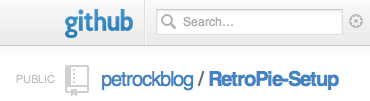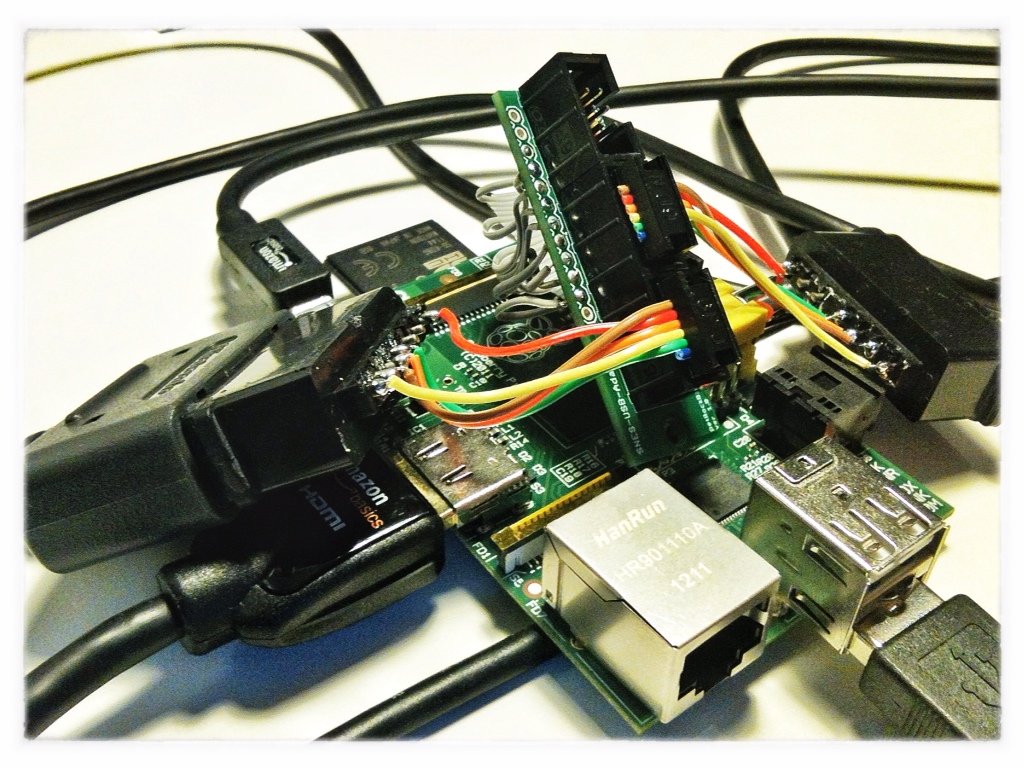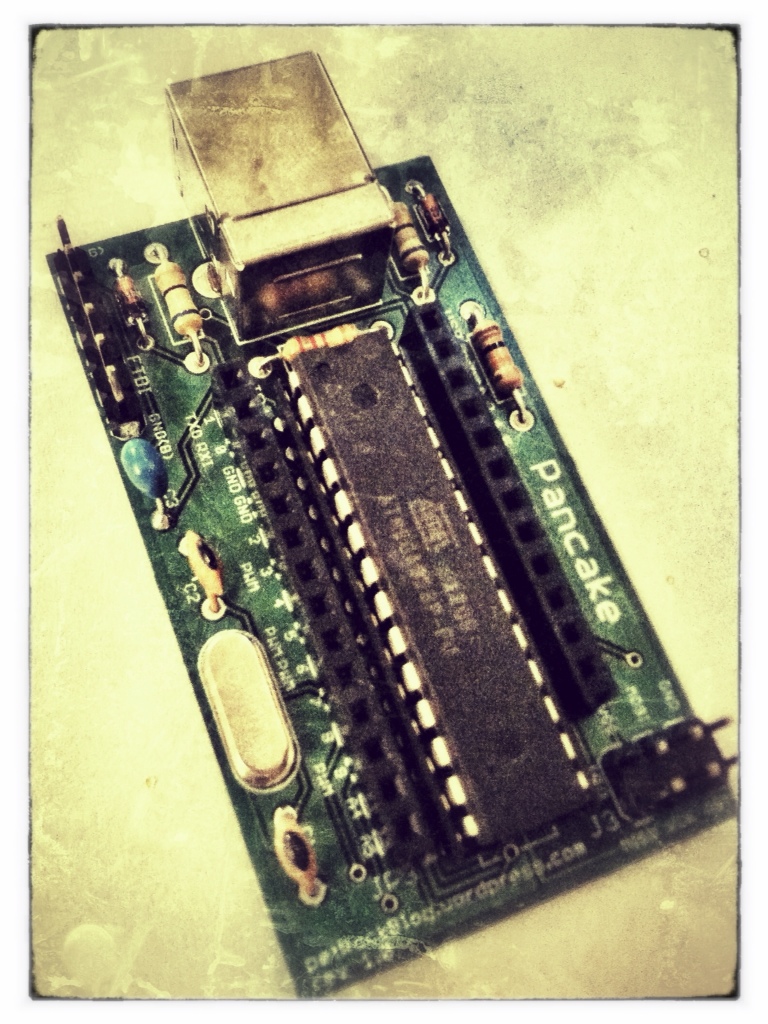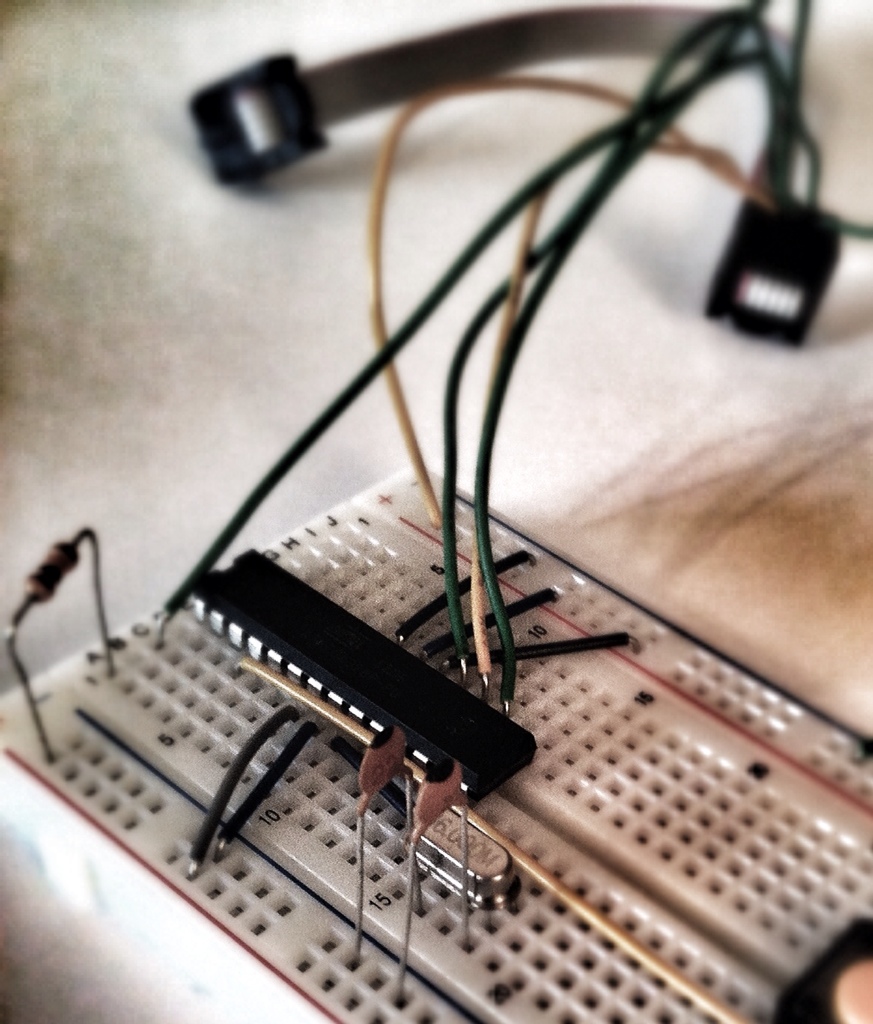If you want to use original NES or SNES controllers with your Raspberry Pi, you could use SNESDev, which I have written about some weeks ago. SNESDev makes use of the user-space input module and simulates a virtual keyboard. This means that button presses on the controllers are mapped to key presses on the Raspberry. […]
Author Archives: petrockblog
From now on, there is a wiki for the RetroPie script. Furthermore, tackling problems related to the setup script might become a little bit easier from now on.
The management, synchronization, and sharing of files, calendar information, address book data, music, and photos is widely used nowadays. It is offered by many (often freely available) cloud-based services like Dropbox, Sugarsync, Flickr, Picasa and many others. The big players like Apple, Google, and Microsoft also offer multiple of these services and people can use […]
I present: The PetRockBlock Pie. It is not yet another a Raspberry Pi case that has been specifically designed with a list of desired properties in mind. While the nice and compact design will let the case fit even into your living room as an eye-catcher, another advantage of the case is used, when you […]
I just committed a major update for the RetroPie setup script available at Github. The corresponding blog post was also refined. A main element of the update is the possibility to install per-compiled libraries, which dramatically speeds up the whole installation of RetroArch, various cores, SNESDev, and Emulation Station. More information can be found in […]
If you want to install and setup RetroArch on the Raspberry Pi (TM) together with various emulator cores, all needed libraries for the SNESDev controller interface, and a graphical front end you can now go to https://github.com/retropie/RetroPie-Setup. There you will find an easy-to-use script that installs all essential packages for retro gaming on the Raspberry. […]
UPDATE: For connecting original controllers from game consoles or arcade machines, there is now the ControlBlock. It supported various controller types and provides even a power switch functionality. The ControlBlock is has its own page here. In a previous post, I described my idea of a universal console with the Raspberry Pi. I presented, what I […]
You already might have heard of the Raspberry Pi. It is a credit-card sized PC from the Raspberry Pi Foundation and is going into mass production and distribution these days. There is a huge demand for “the Pi” and the first orders are limited to one per person. A few weeks ago I got my […]
In my last post, I described a minimum configuration for an ATMEGA microcontroller, which is also used in the earlier Arduino boards, and I also explained how to program that microcontroller with an ISP. Here, I present a small all-purpose board that contains exactly that minimum configuration together with an USB-B connector. The USB connector […]
After having finished my first projects with an Arduino I started to look for ways, which would allow me to port my project to an Arduino-compatible minimum configuration board. Ideally, I wanted it to be much cheaper than a new Arduino board. In this post, I describe how to put together a working protoype on […]