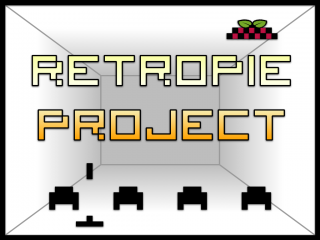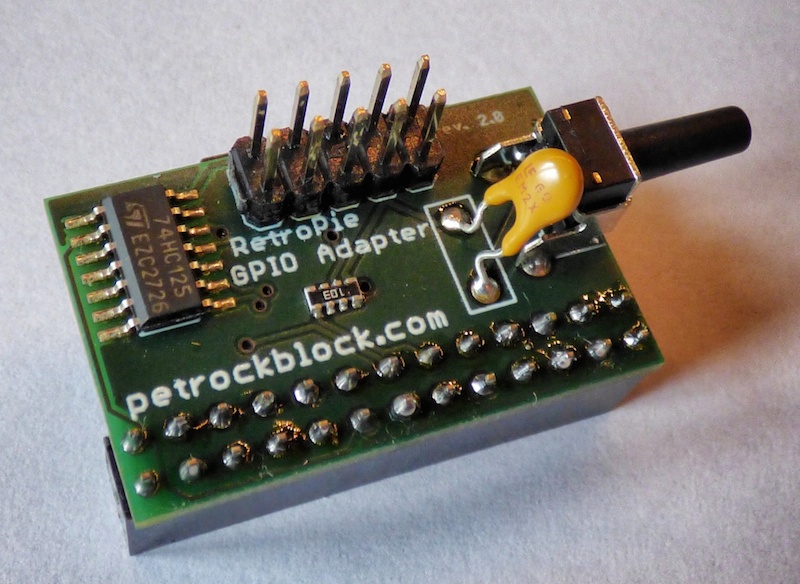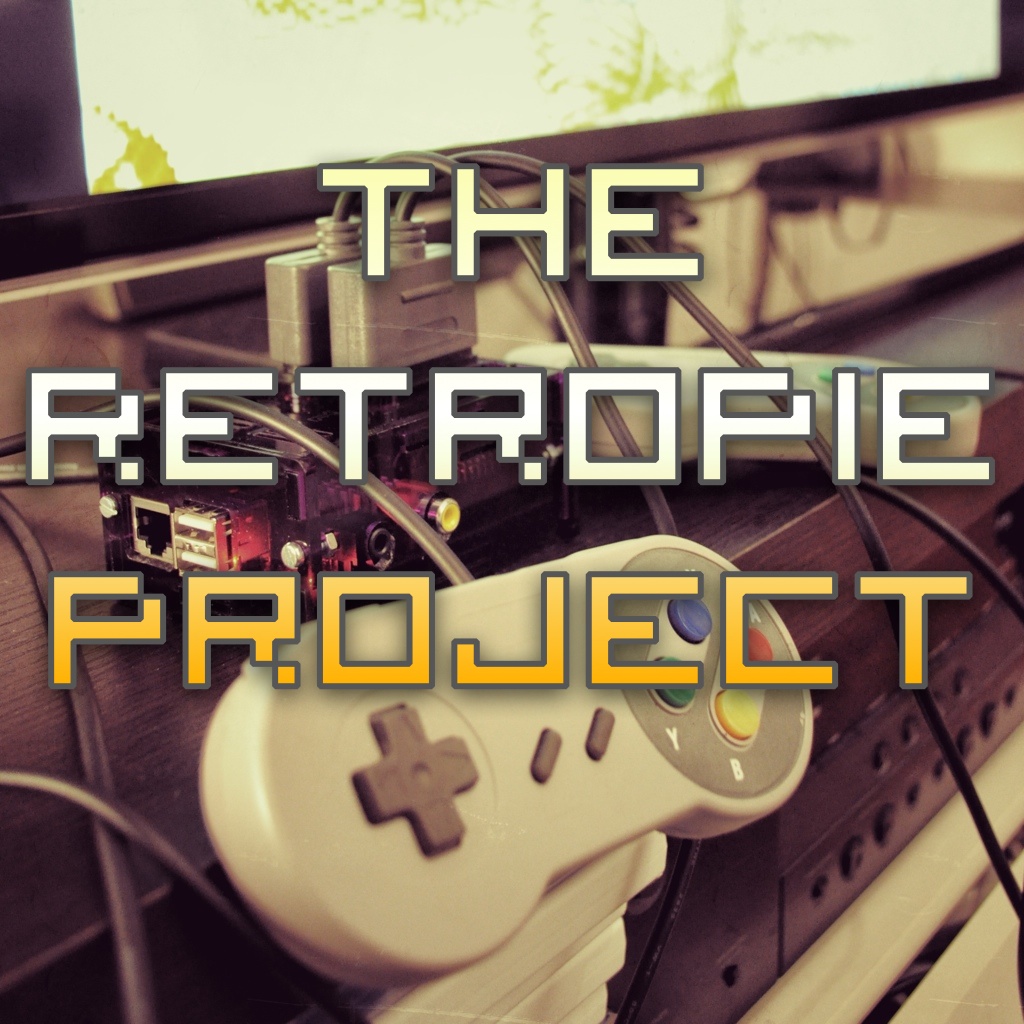Here are a few impressions of the Maker Faire Hannover 2013.
Author Archives: petrockblog
This is a guide that describes how to get started with the RetroPie GPIO Adapter. It is organized as a step-by-step guide: Starting with the sole components and the PCB the hardware assembly is described in the first part. The second part then guides you though the software topics by describing how to test the […]
A new section in the forum was recently opened where you can browse and share your custom-made splash screens for your RetroPie installation. You can easily upload your own custom splash screen there, so I would like to encourage you to be creative and share your designs with us!
An SD-card image of a RetroPie installation was recently made available. This post describes the individual steps taken in order to create such an image. While it serves me to ensure that no steps are forgotten during future updates, this post provides also an insight into the individual steps for people with interest in this […]
With the migration of the blog to a new provider it is now possible to offer a whole SD-card image of a complete RetroPie installation. You can find the download in the new RetroPie Downloads section of the RetroPie Project.
Another short side post: The blog has been migrated to a new provider! This gives me the full control over every detail of the site and further enhances the possibilities for future developments of the site. I hope that all resources, links, pages, etc. are working – please tell me, if you find something that […]
I just commited an update for the OwncloudPie script. The server URL is now dynamically obtained from the configuration files and can be changed from within the script for an existing Owncloud installation now. Furthermore, it is now possible to download the latest version of the OwncloudPie script with the script itself. If you have […]
I have uploaded a short demonstration video that shows the RetroPie GPIO Adapter in action: The video shows the RetroPie GPIO adapter connected with two SNES controllers within a PetRockBlock PIE case. The current Raspbian distribution is running in the video with a RetroPie Setup Script installation. The controllers are polled by the gamecon GPIO […]
UPDATE: The RetroPie GPIO Adapter is replaced by the ControlBlock, which supports more controller types and provides even a power switch functionality. The ControlBlock is has its own page here. If you want to use your Raspberry Pi for gaming you certainly want to attach some sort of controller(s) to it. Since the Raspberry comes […]
It has been some weeks ago since my last post, but things regarding the Raspberry Pi and the idea of the universal console did not stand still. Actually, there has been a lot of progress in many aspects of (what I will call from now on) the “RetroPie Project“.