Video of RetroPie GPIO Adapter
I have uploaded a short demonstration video that shows the RetroPie GPIO Adapter in action:
The video shows the RetroPie GPIO adapter connected with two SNES controllers within a PetRockBlock PIE case. The current Raspbian distribution is running in the video with a RetroPie Setup Script installation. The controllers are polled by the gamecon GPIO module that can be installed with the setup script. The button is polled with SNESDev, which is also configured with the setup script.
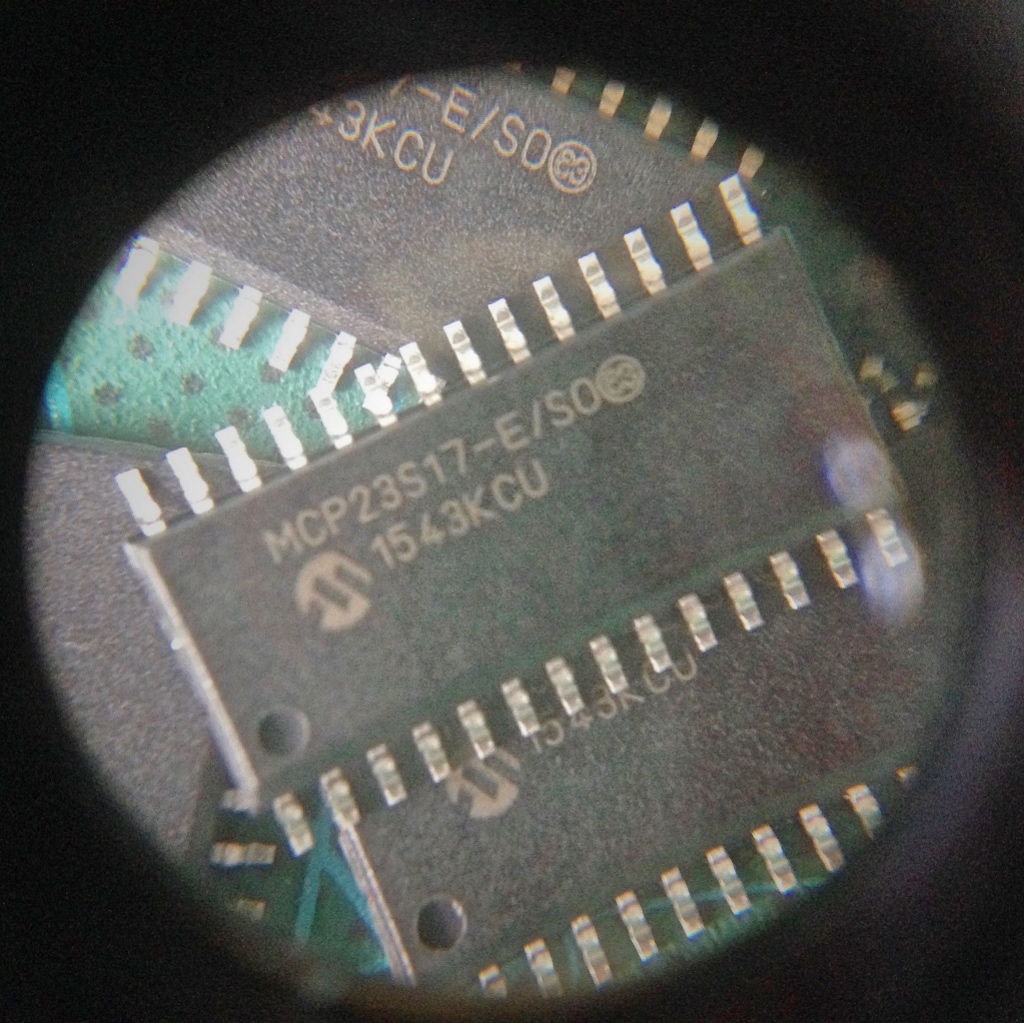

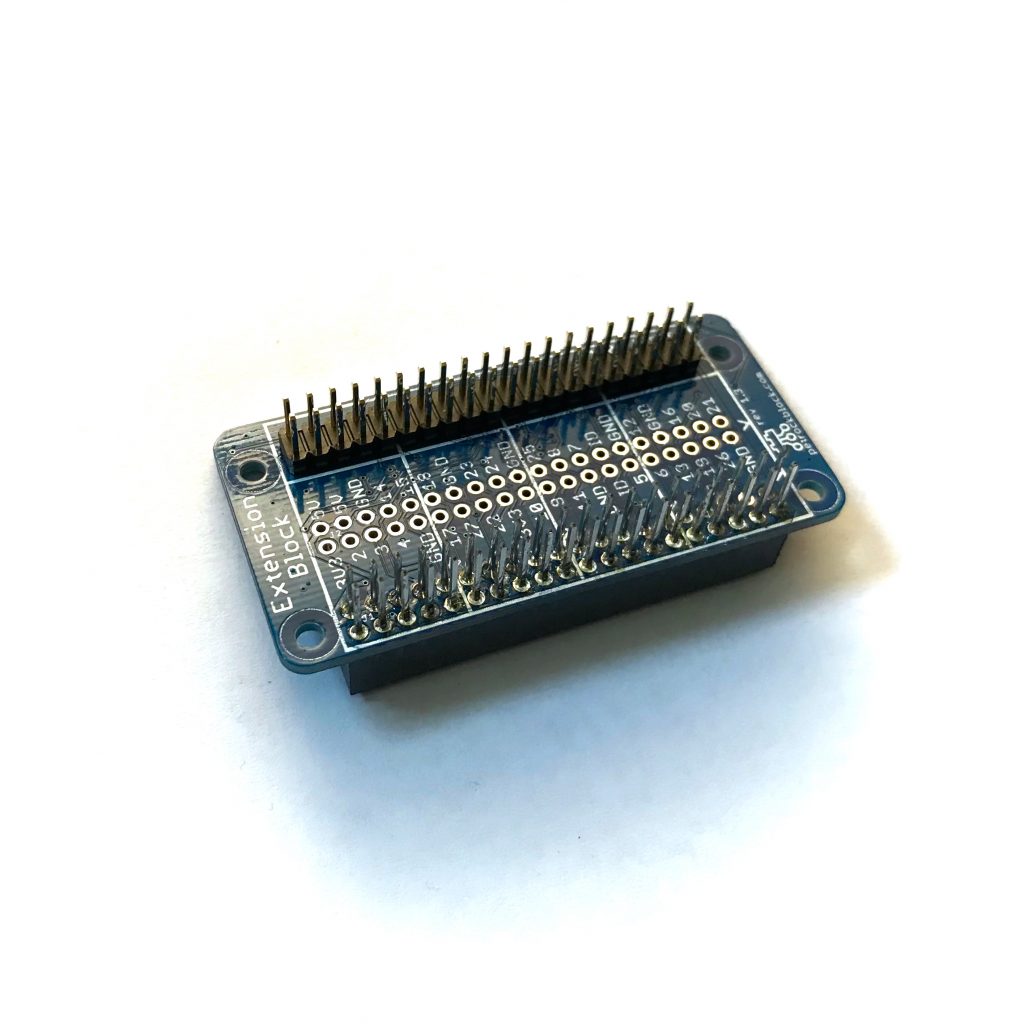
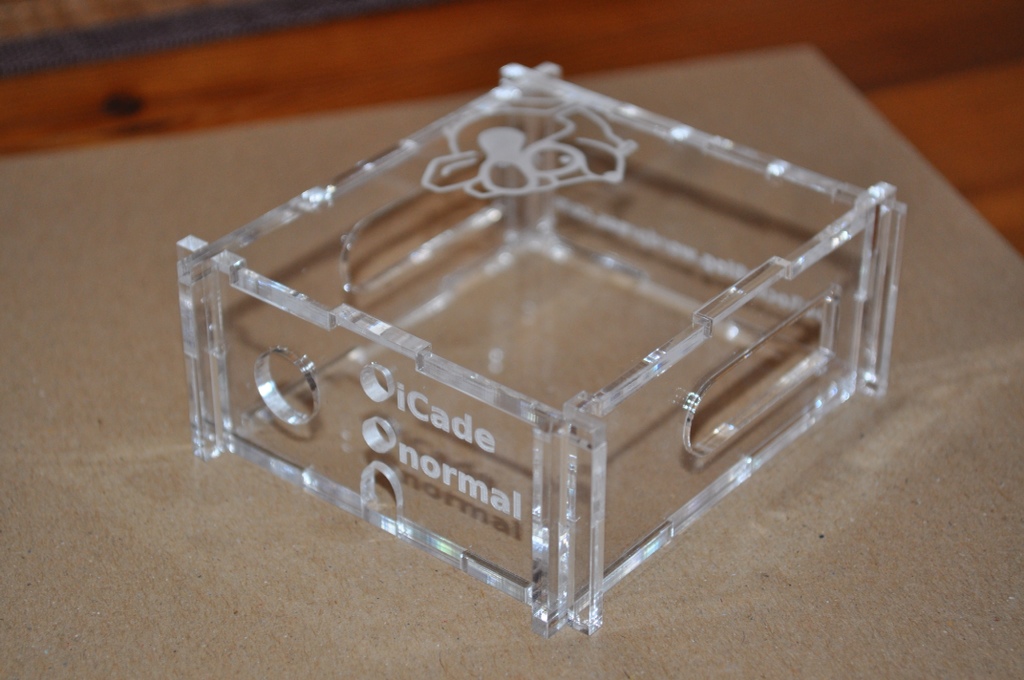




Just wanted to say thanks for this awesome product. Was easy enough to put together and works without a hitch. One question thought I gutted an old SNES and was wondering which pins on the switch get shorted out when its putshed? I am trying to wired the factory snes reset button (I cut the reset button.pcb off of the main board and put int the stock location).
Hey again,
My fault, I didn’t RTFM. Boots now, thanks! :)
Hi there.
Received your Adapter 2 days ago, thanks a lot for very fast shipping. :)
However I was not able to test it until today. Weird thing is that when I have the adapter hooked up to the Pi and try to start it, it doesn’t boot, it just halts after initializing the USB devices. Also the boot process comes up with a lower resolution. When I turn off the Pi, remove the adpter, power it on again, the boot procedure doesn’t halt and the resolution is back to normal.
Latest Wheezy + latest firmware.
Any idea?
Thanks.
Glad to hear that the shipping went well!
You have to disable the “safe mode” of the RPi by setting “avoid_safe_mode=1” in the /boot/config.txt. I tried to describe this in the Section “Software” of the GPIO adapter article (http://petrockblog.wordpress.com/2012/10/21/the-retropie-gpio-adapter/). Sorry, if this was not clear enough.