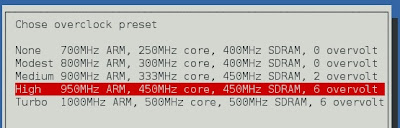Homepage › Forums › RetroPie Project › Everything else related to the RetroPie Project › Whats your OverClock settings? :)
- This topic has 102 replies, 59 voices, and was last updated 9 years ago by
raymate.
-
AuthorPosts
-
06/13/2013 at 12:29 #2077
karloss
ParticipantHey, just wondering what people have as their overclock settings, with my settings I have near perfect playback of all systems, and PSX plays perfect.
arm_freq=1000
gpu_mem=384
avoid_safe_mode=1
core_freq=500
sdram_freq=500
over_voltage=4
force_turbo=006/17/2013 at 07:12 #2145petrockblog
KeymasterFor the sake of “completeness”: The SD-card image comes with the over clock settings “medium”:
“900MHz ARM, 333MHz core, 450MHz SDRAM, 2 overvolt”
06/18/2013 at 00:29 #2156Anonymous
Inactive[quote=2077]Hey, just wondering what people have as their overclock settings, with my settings I have near perfect playback of all systems, and PSX plays perfect.
arm_freq=1000<br>
gpu_mem=384<br>
avoid_safe_mode=1<br>
core_freq=500<br>
sdram_freq=500<br>
over_voltage=4<br>
force_turbo=0
[/quote]Have you noticed any crashing with these settings?
I tried to put my pi on the maximum overclock settings using the raspi-config tool and as soon as I rebooted and went to emulationstation it crashed.
06/18/2013 at 08:11 #2170karloss
ParticipantHey mate, with these settings I have no crashes, I believe the overvolt makes the difference..
06/25/2013 at 10:51 #2253fungus
Participant08/17/2013 at 21:03 #2664trimmtrabb
Participant[quote=2077]Hey, just wondering what people have as their overclock settings, with my settings I have near perfect playback of all systems, and PSX plays perfect.
arm_freq=1000<br>
gpu_mem=384<br>
avoid_safe_mode=1<br>
core_freq=500<br>
sdram_freq=500<br>
over_voltage=4<br>
force_turbo=0
[/quote]Thanks for sharing your settings, Playstation is pretty playable on latest image with these settings, just a bit more tweaking and it will be there. Which emu are you using by the way? Have you gone any higher with the overclock?
09/02/2013 at 05:39 #2713jplaj
ParticipantI’m on 800, and I’d like to bump it up a little more to fix problems with PSX, but I’m not sure about it. The term “overvolting” seems a little intimidating. Could someone explain what that means?
Also, one website said class 10 cards have corruption issues with overclocking. Has anyone had issues with this?
09/02/2013 at 15:57 #2717trimmtrabb
Participant[quote=2713]I’m on 800, and I’d like to bump it up a little more to fix problems with PSX, but I’m not sure about it. The term “overvolting” seems a little intimidating. Could someone explain what that means?
Also, one website said class 10 cards have corruption issues with overclocking. Has anyone had issues with this?
[/quote]I had problems with my Transcend class 10 card corrupting so now run off USB. Not all cards are the same though, some work better than others.
you can overclock your Pi without voiding your warranty (make sure you have a decent power supply):
sudo raspi-config
option 7And select one of the overclock settings:

I have had no problems with the settings in the original post above, temperature never goes above 60C. Check your temperature with:
cat /sys/class/thermal/thermal_zone0/temp
(divide by 1000)11/22/2013 at 09:54 #3208ordenrahl
Participant[quote=2077]Hey, just wondering what people have as their overclock settings, with my settings I have near perfect playback of all systems, and PSX plays perfect.
arm_freq=1000<br>
gpu_mem=384<br>
avoid_safe_mode=1<br>
core_freq=500<br>
sdram_freq=500<br>
over_voltage=4<br>
force_turbo=0
[/quote]That looks great, a couple extra settings altered here than I can find in the Raspi Config.
But WHERE do I make these changes? what is the file name and location that I need to edit. Thanks!!
11/22/2013 at 10:00 #3209ordenrahl
ParticipantSorry, Meant to say:
That looks great, a couple extra settings altered here that I CAN’T find in the Raspi-Config.
Thanks.
12/26/2013 at 01:22 #3732dmoojunk
ParticipantThese settings are great, emulation station would crash on load with out of the box turbo settings enabled. This plays all snes/genesis perfectly. Many thanks!
01/04/2014 at 05:57 #3881supersirlink
Participant[quote=3209]Sorry, Meant to say:
That looks great, a couple extra settings altered here that I CAN’T find in the Raspi-Config.
Thanks.
[/quote]
These settings go in the config.txt located in /boot01/05/2014 at 04:46 #3896RetroMarine
ParticipantI tried this and it won’t let me edit config.txt…it says I don’t have the permissions in cyberduck. Wtf
01/05/2014 at 13:46 #3901motorhead
ParticipantYou must be root for this.
First you need to define a root password, try this:
sudo passwd root
If you are using a USB keyboard and the TV directly use:
su
Then write root password and you can do anything.
If you are using SSH or FTP then try to connect using user root not pi: root@192.168.1.X
01/05/2014 at 17:05 #3927supersirlink
ParticipantDon’t use root, just SSH on and do sudo nano /boot/config.txt
01/09/2014 at 14:48 #4047moorens
Participant900MHz ARM, 333MHz core, 450MHz SDRAM, 2 overvolt
I am using a class 10 San Disk. Anything over this setting and I often get SD corruption. Backup that image.
01/09/2014 at 18:53 #4049Anonymous
InactiveI’ve had these since I found them online (can’t remember where) and I’ve had no crashes caused by them. Of course, I am still fiddling around to get the whole project working perfectly, but when I stop to play, these work wonders and actually allow me to play some decent PS1 games with a very little lag (like Spiderman, which is pretty open and all 3D) and the lag I had on MAME (noticeable when playing Final Fight) is gone.
arm_freq=930
core_freq = 500
sdram_freq=500
over_voltage=6
gpu_mem=25001/11/2014 at 10:48 #4095whiskey
ParticipantI am playing with the OC settings on my pi, and wondered what power supply are you all using? Right now my pi is powered from the USB port on my TV, which is probably not supplying enough power for OCing, and somewhere around my house I have a spare 5v 1amp USB charger plug from an old phone I can use, but I haven’t tried that yet. I’m assuming the “over_voltage” parameter is increasing the amperage the pi is consuming?
01/11/2014 at 18:16 #4098RetroMarine
ParticipantI’ve tried all the preset OC settings on raspi-config as well as the settings mentioned in this thread, and I can’t get any of the Crash Bandicoot games on PSX to run smoothly. Am I missing something?
02/03/2014 at 18:58 #4580mattmartinolc
ParticipantMy Pi is connected to a 5.1v 2.1amp power supply. I put on heatsinks and a fan that is wired to a separate universal adapter. With this I can run the following overclock without crashes
arm_freq=1130
core_freq=560
h264_freq=360
isp_freq=0
v3d_freq=360
sdram_freq=675
over_voltage_sdram=6
over_voltage=8
temp_limit=80
avoid_pwm_pll=1Temperature never exceeds 40celcius but usually hovers around 36celcius.
02/13/2014 at 23:56 #4925retrofredde
ParticipantMine runs at 1020 mhz right now, with the core at 520 and sdram at 580, over voltage 5, gpu ram 384, with heat sinks and it stays at 59.9 degrees celsius after stresstesting it. Too close :P
I tried to go higher but it froze so I pushed it down a notch so that’s why I have so uneven figures.I still can’t play ps1 games at full speed though. Most 2D games I’ve tried like Suikoden and Strikers 1945 runs at 60fps but 3D games usually runs at 40-50fps depending on how much is going on, Raiden 2 goes down to 45 fps at times too. I still have some screen resolution configurations to try out though so hopefully I can get it a little bit better.
02/20/2014 at 07:57 #5029karloss
Participantchange your gpu ram to 128, i read somewhere that neither the psx/n64 can run with more than that, and running with higher than 128 cause swap file slow down..
03/13/2014 at 20:55 #5625oneeyedphoenix
Participant“gpu_mem=128” confirmed superior to “gpu_mem=384” for psx emulation on my 1.91 setup (at least on FF7), with the rest of the setting similar to those of the OP. It improved emulation from about 95% smooth to 98% smooth (loading new animations still lag a little, but repeating them lag a bit less).
04/11/2014 at 20:43 #6056hacha-dorada
ParticipantJust asking:
I am using my RetroPie Pi to emulate Atari, NES, SNES, SMS, and Megadrive, mainly. Would you still recommend overvolting the Pi, or just stay on non-overvolted overclock settings? I’m on Medium right now but if it is not absolutely necessary I guess I will go down to Modest (i.e. no overvolting) to improve lifetime of the Pi.
I suppose I should go higher for NeoGeo or MSX emulation, right?
Thanks for helping!04/11/2014 at 20:53 #6059jplaj
ParticipantThere shouldn’t be any need to overclock for any of those systems. They’ll run perfectly on the basic setting.
I’ve only had performance issues with PSX, and overclocking doesn’t seem to help that, so I’d say there’s no need.
04/14/2014 at 21:33 #6077vcolombo
ParticipantI’d be interested in more details about your configuration and how you’ve gotten those emulators to run at full speed without any overclocking. I’ve been trying to play Super Metroid and cannot get that to run full speed unless I overclock to Turbo (1000 Mhz), but when I do that my Pi is unstable and will inevitably crash. The highest overclock setting that works for me is the 950 Mhz, but that still leaves Super Metroid lagging.
Thanks,
Vince
04/16/2014 at 04:22 #6100hacha-dorada
ParticipantI don’t use any special configurations for the basic emulators. My overclocking settings are on Modest (no overvolting). Have you tried other SNES games to see if they work? I believe Super Metroid is a 24Bit game. I can tell you that I haven’t been able to play any Sega 32X games; they all stutter and are unplayable. So maybe that is the problem with that specific game.
NES, SNES, Megadrive, SMS are all working perfectly for me. ZX Spectrum, Atari2600, AmstradCPC are working too. MSX goes well for most games, but some might get very slow. FBA for NeoGeo games works well for some games (like Snow Bros and Cadillacs and Dinosaurs), while some cannot be executed (something that has to do with emulation itself; e.g. Metal Slug or KoF).05/01/2014 at 20:44 #6528kitchuk
Participant[quote=6100]I don’t use any special configurations for the basic emulators. My overclocking settings are on Modest (no overvolting). Have you tried other SNES games to see if they work? I believe Super Metroid is a 24Bit game. I can tell you that I haven’t been able to play any Sega 32X games; they all stutter and are unplayable. So maybe that is the problem with that specific game.<br>
NES, SNES, Megadrive, SMS are all working perfectly for me. ZX Spectrum, Atari2600, AmstradCPC are working too. MSX goes well for most games, but some might get very slow. FBA for NeoGeo games works well for some games (like Snow Bros and Cadillacs and Dinosaurs), while some cannot be executed (something that has to do with emulation itself; e.g. Metal Slug or KoF). [/quote]I have a over clock of 900/333/500 with 4 overvolt and I can run Metal Slug and KOF Flawlessly at 60fps. Are you using PiFBA instead of the RetroArch core. PiFBA has much better performance.
05/01/2014 at 23:01 #6530hacha-dorada
Participant[quote=6528]
I have a over clock of 900/333/500 with 4 overvolt and I can run Metal Slug and KOF Flawlessly at 60fps. Are you using PiFBA instead of the RetroArch core. PiFBA has much better performance.
[/quote]Indeed I am using PiFBA outside of the RetroArch core (fba2x command, right?). The problem is not performance, because these games never actually get to load. They go by that first screen where the files get loaded (the yellow bars), and nothing happens after that. I would say it doesn’t have to do with overclocking, but who knows.
We’ve been discussing about this in a thread specifically related to NeoGeo, if you could visit said thread you might be really helpful to me and the other people. Thanks!05/09/2014 at 10:47 #6706sunjammer
Participant@hacha-dorada:
Try lowering your memory split. I had same issues as you. After lowering gpu_mem from 384 to 256 (or even 128) (on a Raspberry with 512 MB RAM) now almost every neogeo game runs with pifba (source installed).
Please take a look at http://www.raspberrypi.org/forums/viewtopic.php?f=78&t=50587 for more help.05/13/2014 at 21:11 #6781hacha-dorada
ParticipantI already have my memory split set at 128, on my Model B. I installed PiFBA from the sources through the script. Maybe I should compile from diferent sources? Get ROMs from a different source?
I have two kind of failing ROMs. Some just go on to a blank screen and then go back to ES. The rest go through the yellow loading bars and then fail.05/14/2014 at 23:51 #6800kitchuk
ParticipantDo you have the neogeo.zip in the same directory as your roms?
05/15/2014 at 00:04 #6801hacha-dorada
Participant[quote=6800]Do you have the neogeo.zip in the same directory as your roms? [/quote]
Indeed. I have all the bios files in the ROM folder. Maybe the files are corrupted/incorrect?
I’d appreciate if someone could provide me a working link with the bios files and a Metal Slug ROM so I can check if there is a problem with the files.The admins should probably move this last series of posts regarding Neo Geo to a different thread.
Thanks all for helping out with this.
05/17/2014 at 17:56 #6853hacha-dorada
ParticipantSo most NeoGeo games are finally working with a new neogeo.zip file provided by one generous user. I got the old one from a ROM pack, probably it wasn’t the right one.
Thanks to all!!06/22/2014 at 06:19 #8820Cael
Participant[quote=2077]Hey, just wondering what people have as their overclock settings, with my settings I have near perfect playback of all systems, and PSX plays perfect.
arm_freq=1000
gpu_mem=384
avoid_safe_mode=1
core_freq=500
sdram_freq=500
over_voltage=4
force_turbo=0
[/quote]i used pretty much the same except i couldnt go any higher than 950ARM w/o a boot-panic.
-
AuthorPosts
- The forum ‘Everything else related to the RetroPie Project’ is closed to new topics and replies.