GamepadBlock
$ 21.76
Arcade and original game controller USB interface for your computer
Out of stock
Connect your favourite arcade and original game controllers to your computer (Windows, Mac, and Linux, including Raspberry Pi) with the GamepadBlock.
The GamepadBlock is an Arcade and Original Game Controller USB Interface for your computer. Do you want to enjoy you original gamepad on your computer? Are you working on your own arcade machine? Or are you building your own retro-gaming machine with original controllers? The GamepadBlock is the ideal device for easily connecting original gamepads and arcade controls like joysticks and buttons to your computer. It is connected to your computer via USB cable. Depending on the controller mode you can connect up to two gamepads to the GamepadBlock. It is fully HID compliant so that you do not need to install any drivers. Windows, Mac, and Linux are supported, which also includes system-on-chip platforms like the Raspberry Pi. You can use two or more adapters on one computer.
- Connect your favourite arcade and original game controllers to your computer
- Compatible with Windows, Mac, and Linux (including, for example, Raspberry Pi™️)
- Standard HID (Human Interface Device) compliant: No need to install any drivers, plug the GamepadBlock into your PC and you are ready to go
- Supports any 4-way arcade joysticks and arcade buttons (for one player)
- Currently supported original gamepads (each for up to two players):
- Nintendo Entertainment System (NES)
- Super Nintendo Entertainment System (SNES)
- Sega Genesis/Megadrive
- Sega Mastersystem
- Atari
- Controller mode is set
- via DIP switch or
- via virtual COM port (scriptable)
- Full Speed USB 2.0 support, on-board micro controller, no input lacks
- No extra power supply needed
- Connections with the controllers are easily made with screwing terminal blocks
- Firmware of the GamepadBlock can be updated via USB for future additional gamepad types or other feature updates
More details and getting started information can be found on this page.
[/fusion_text][/fusion_builder_column][/fusion_builder_row][/fusion_builder_container]| Weight | 0.1 kg |
|---|---|
| Dimensions | 4.1 × 4.5 × 1.3 cm |
| Number of GamepadBlocks | 1 GamepadBlock, 2 GamepadBlocks |
| Brand | petrockblock.com |
| MPN | 000701 |
1 review for GamepadBlock
Add a review Cancel reply
You must be logged in to post a review.
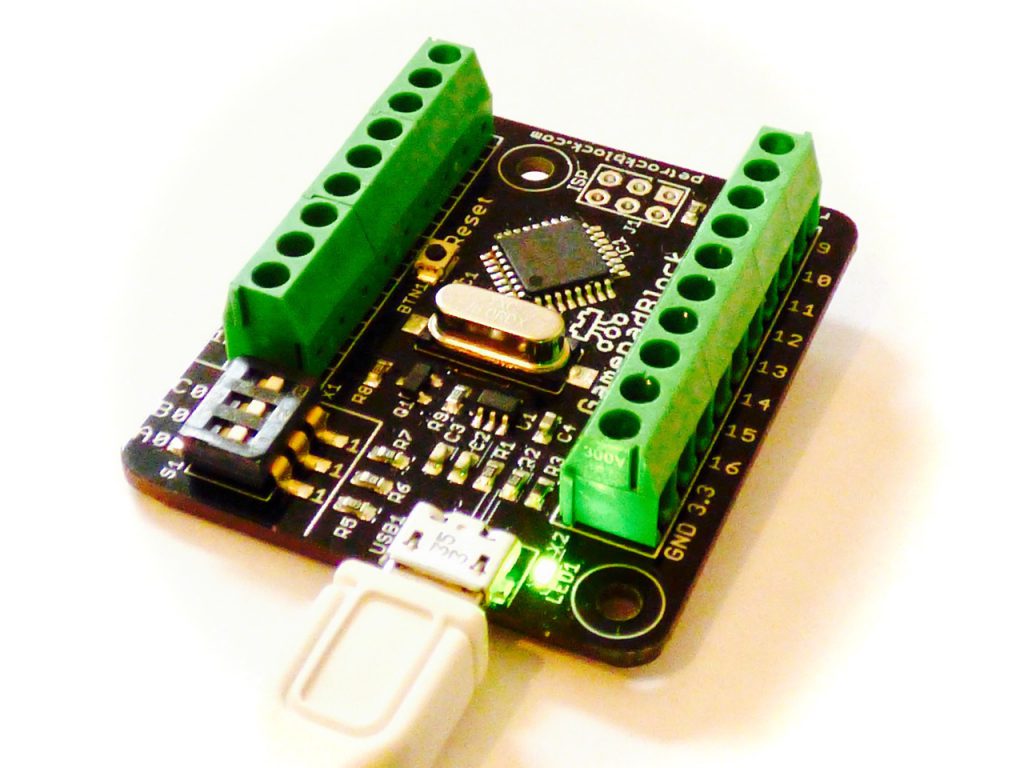
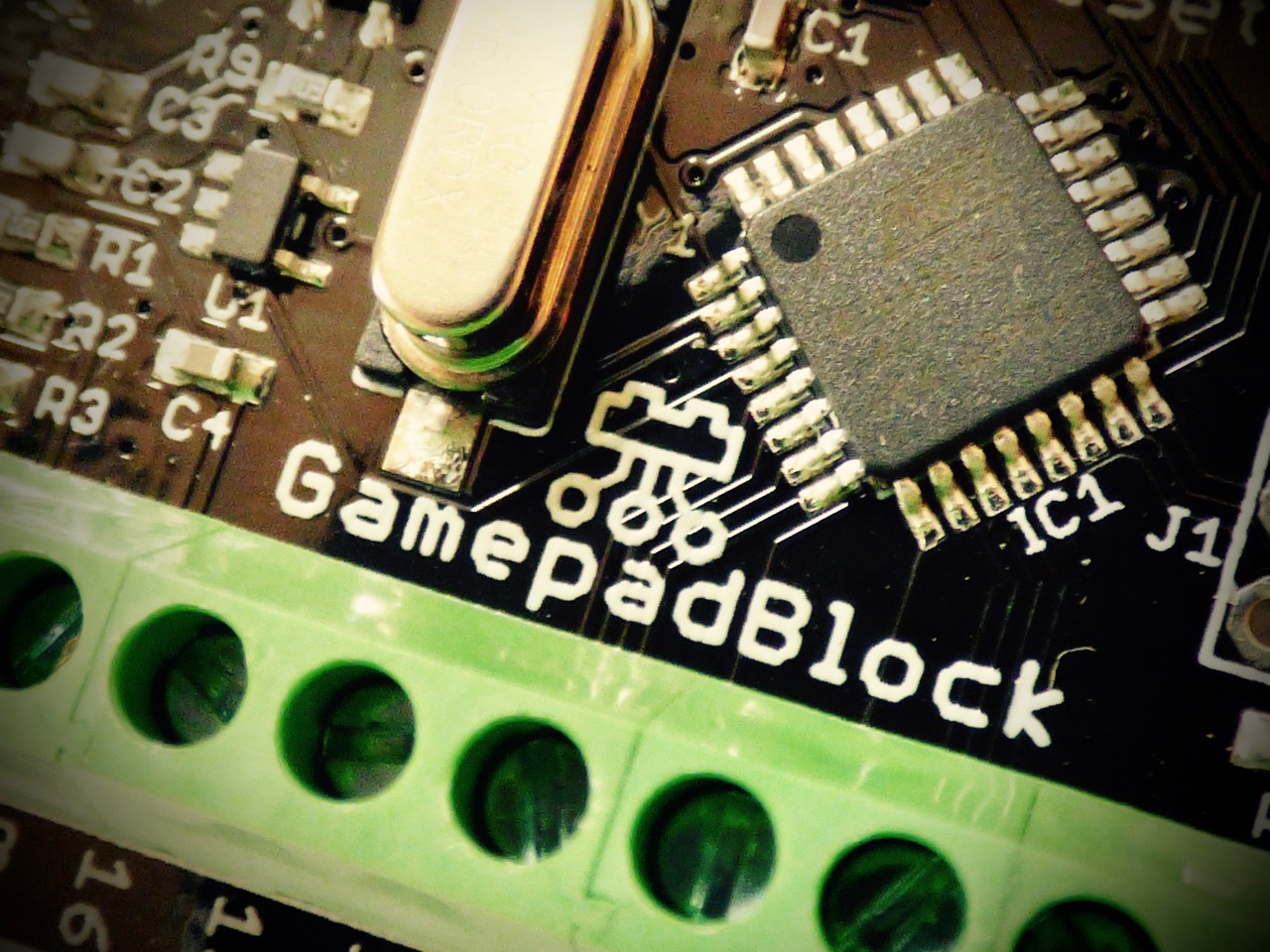
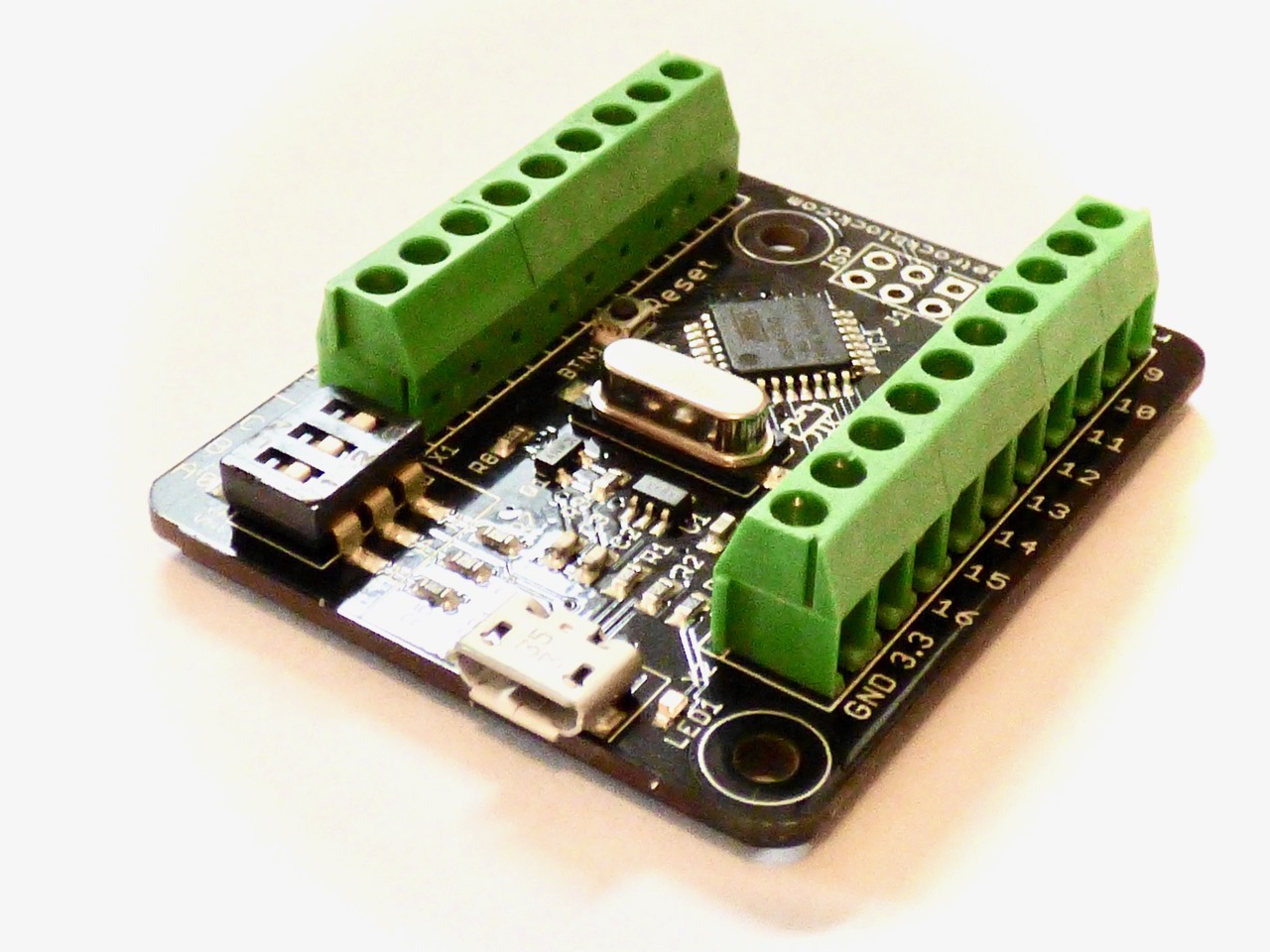
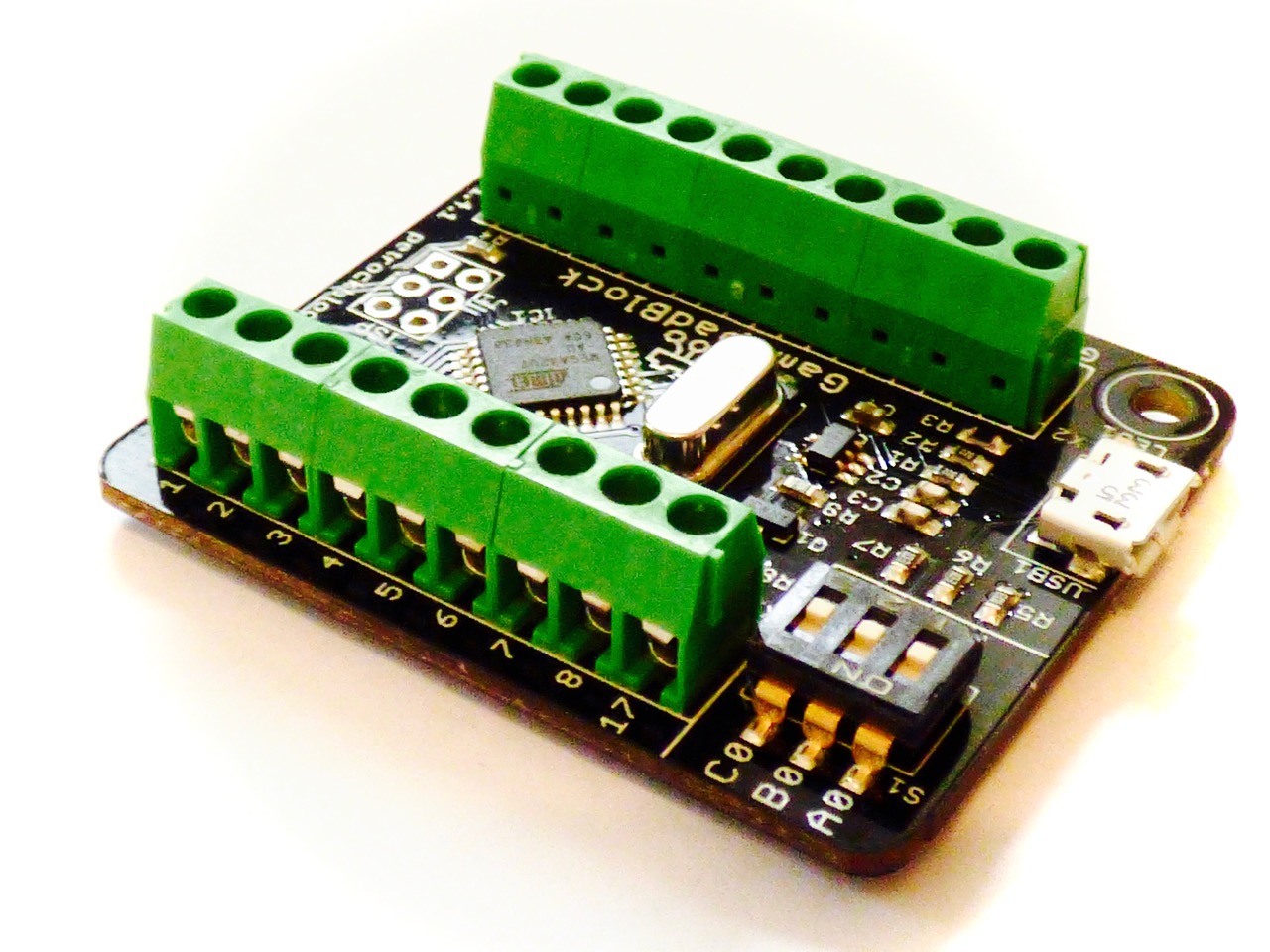
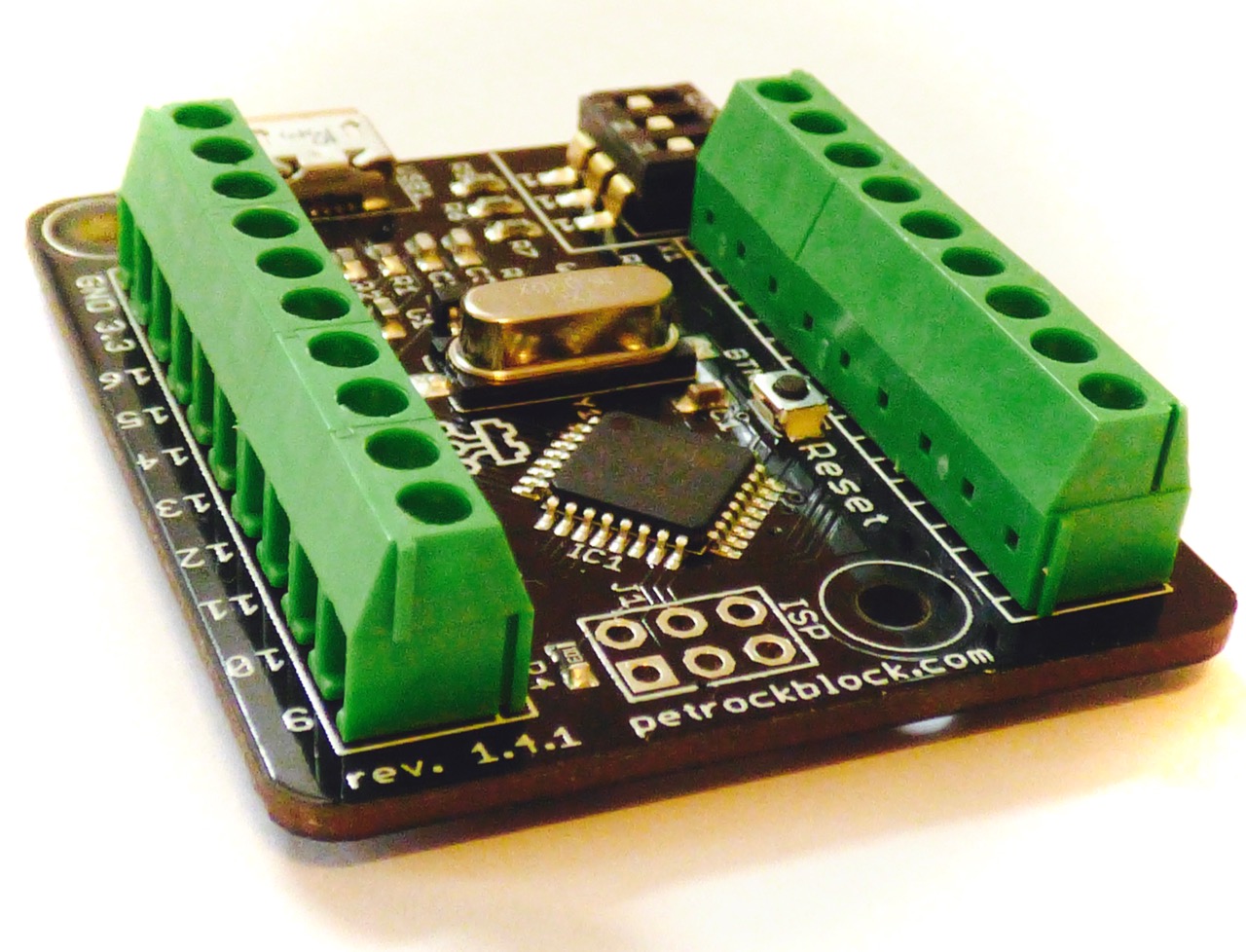
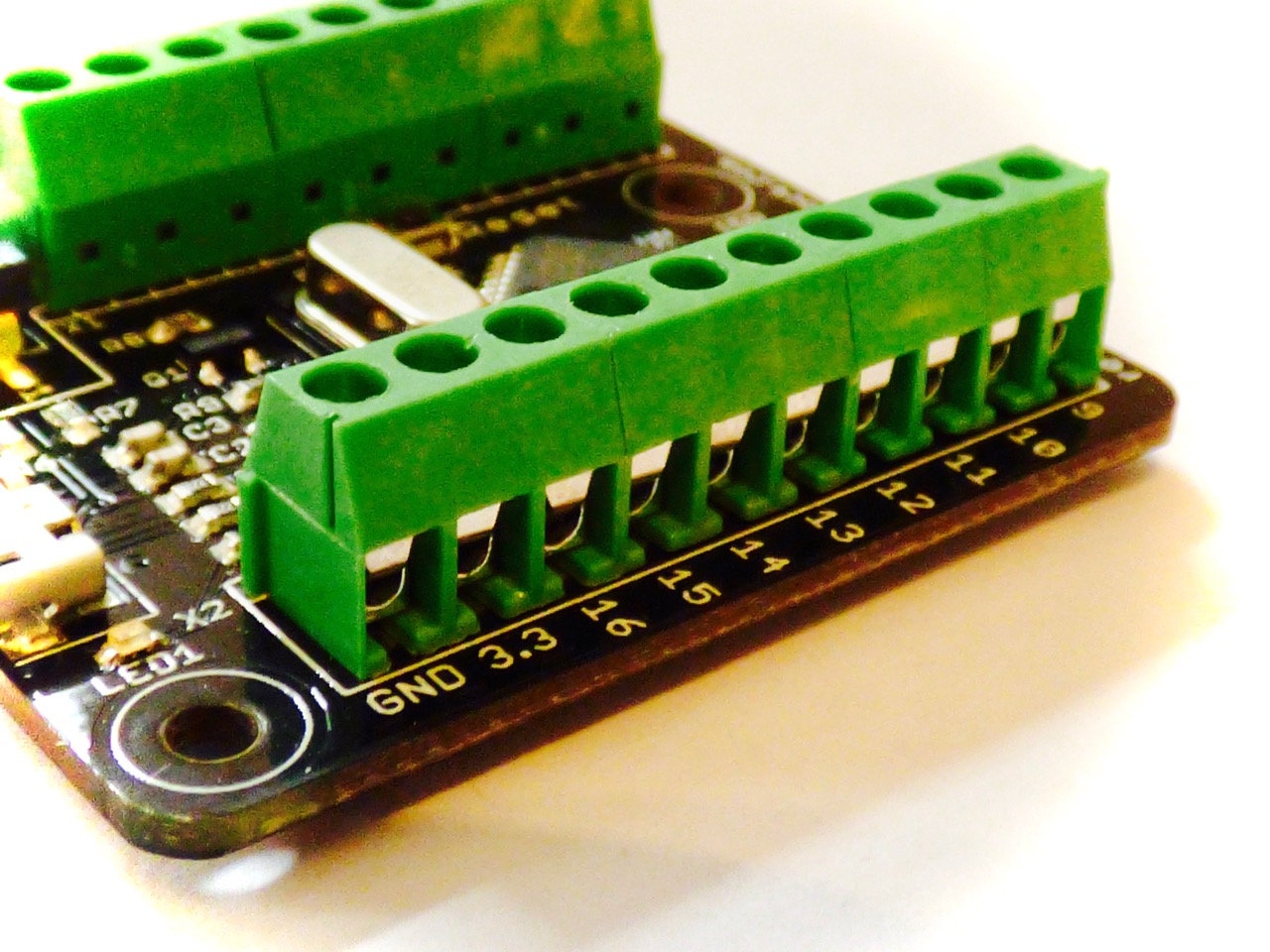
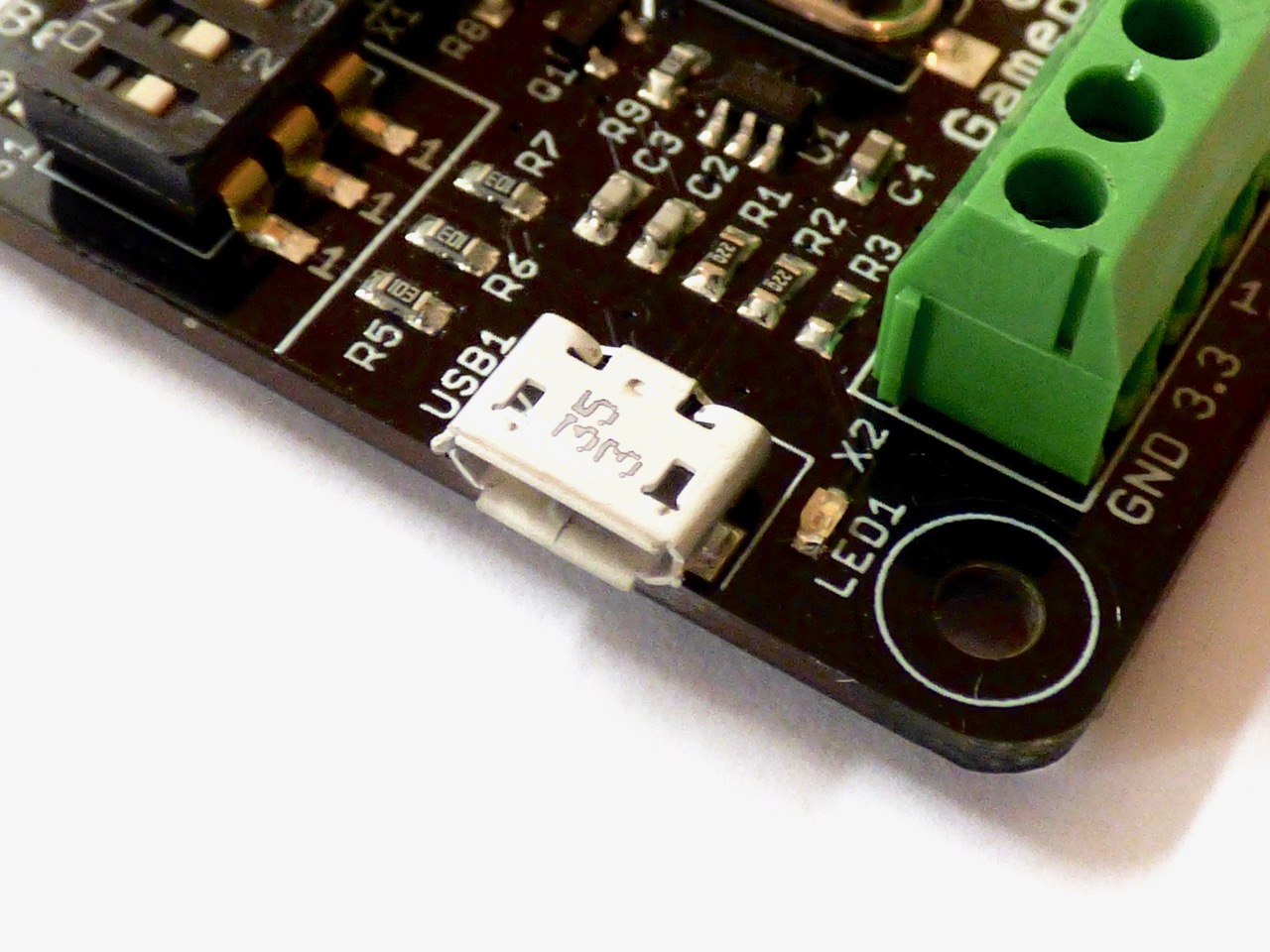
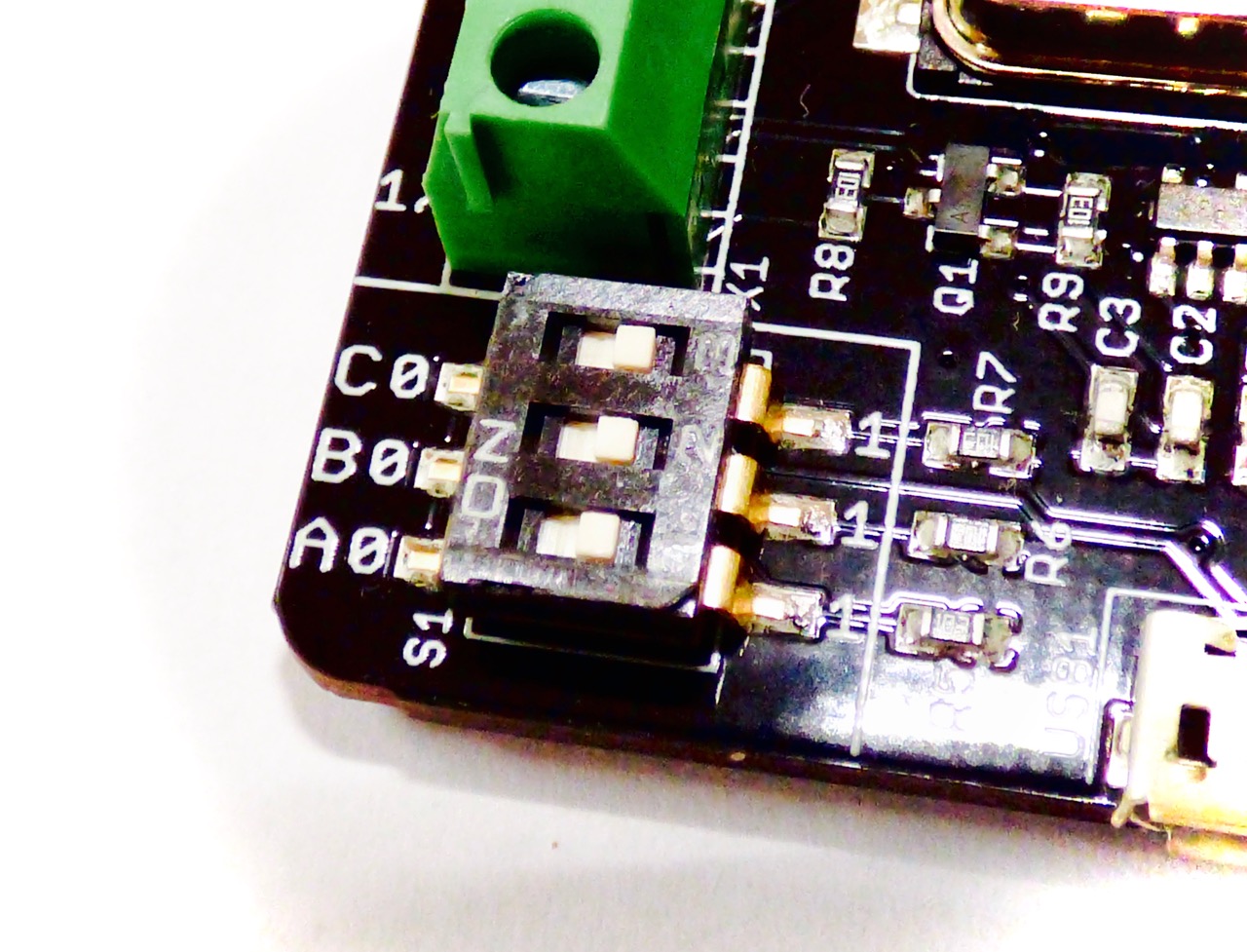
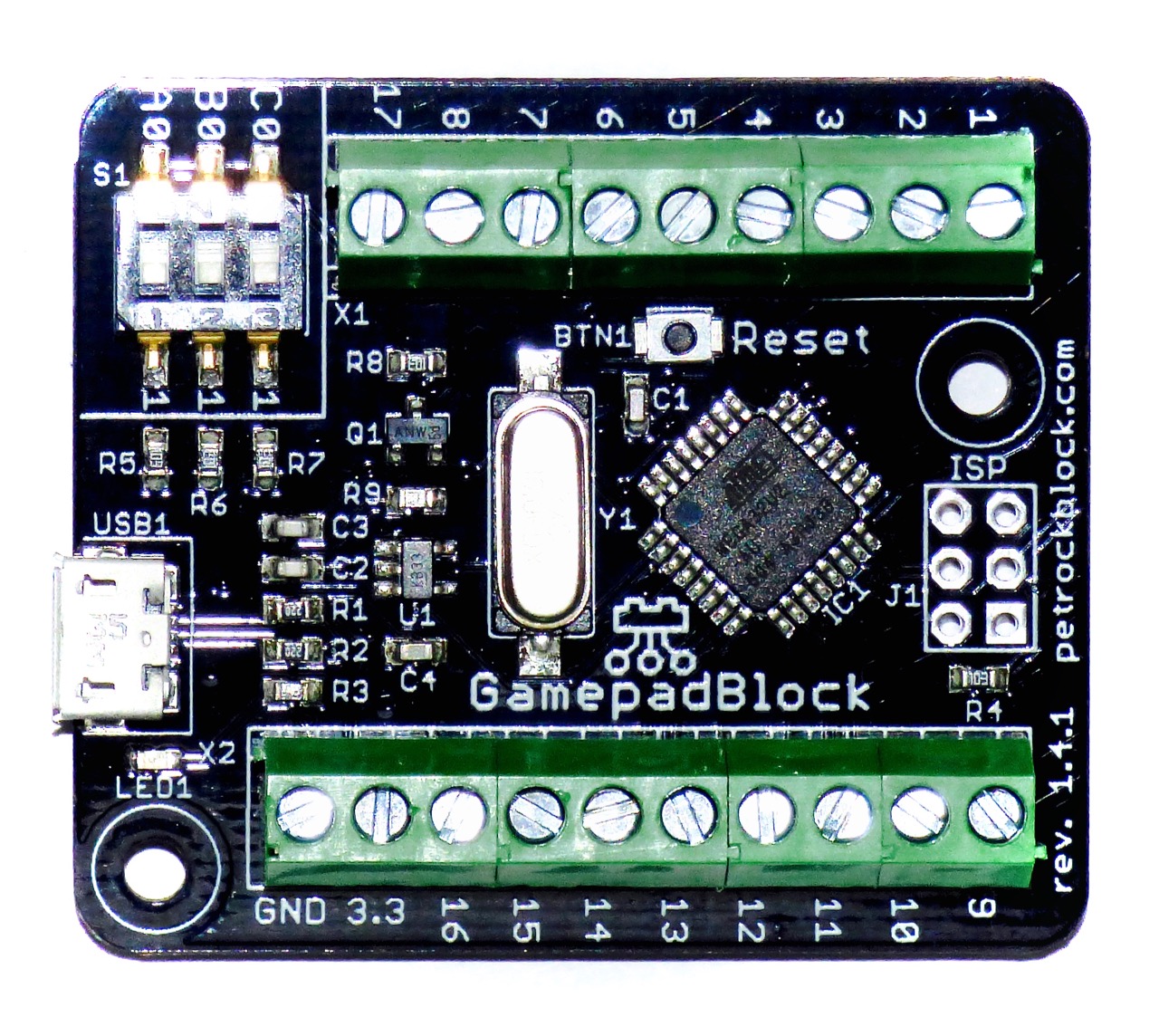
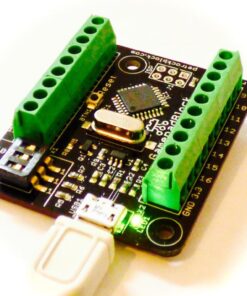
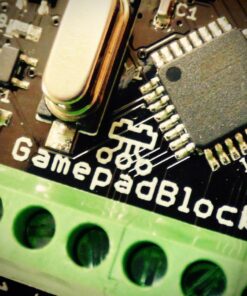
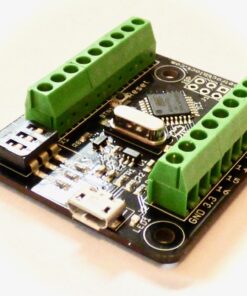
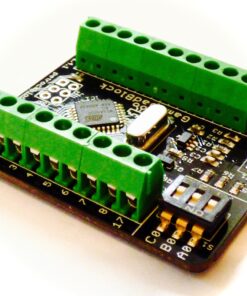
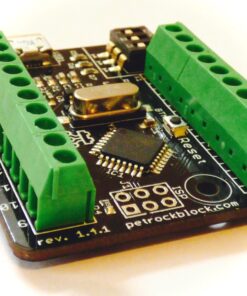
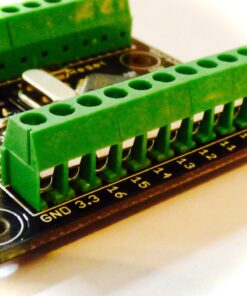
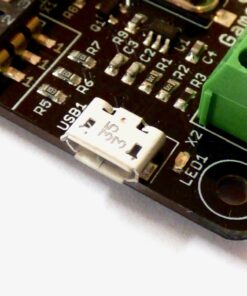
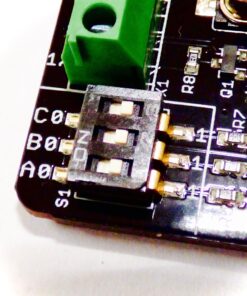
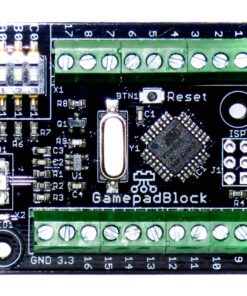
Tom –
Easy to connect controllers and I like the ability to use it on PC, Mac, and Linux.