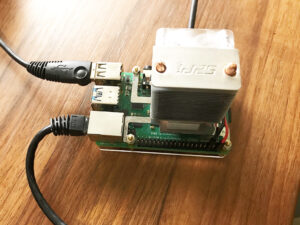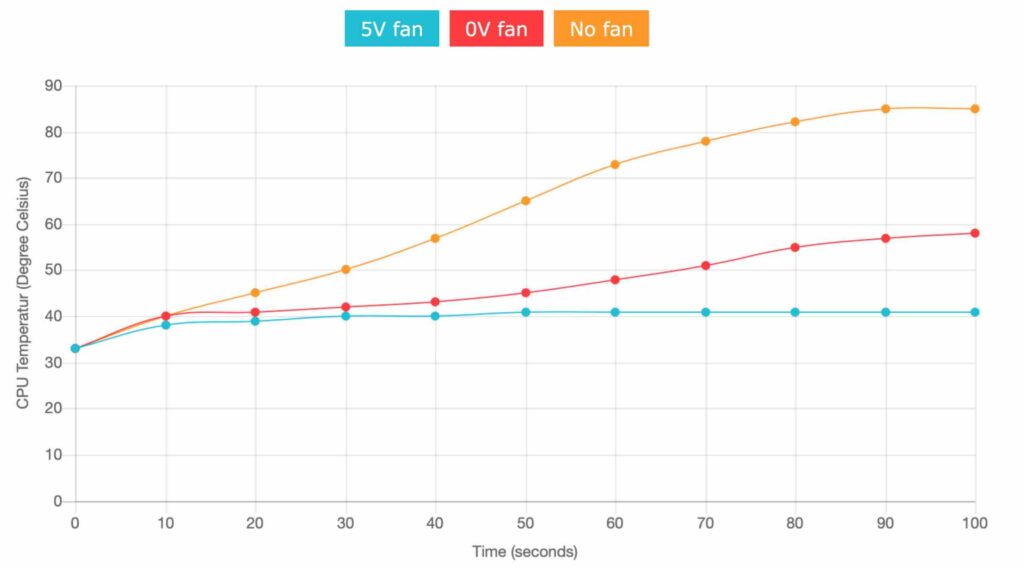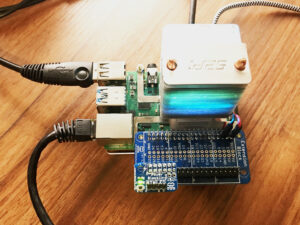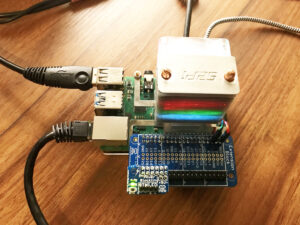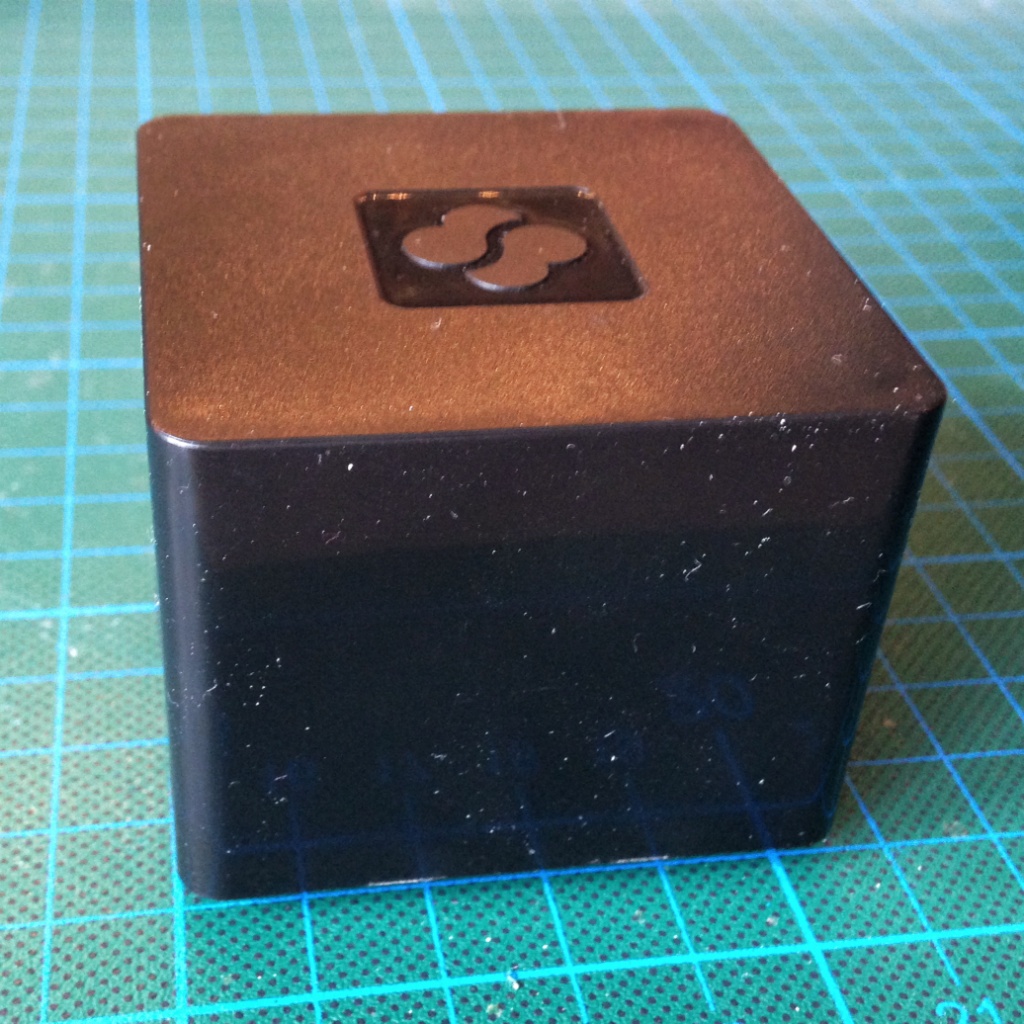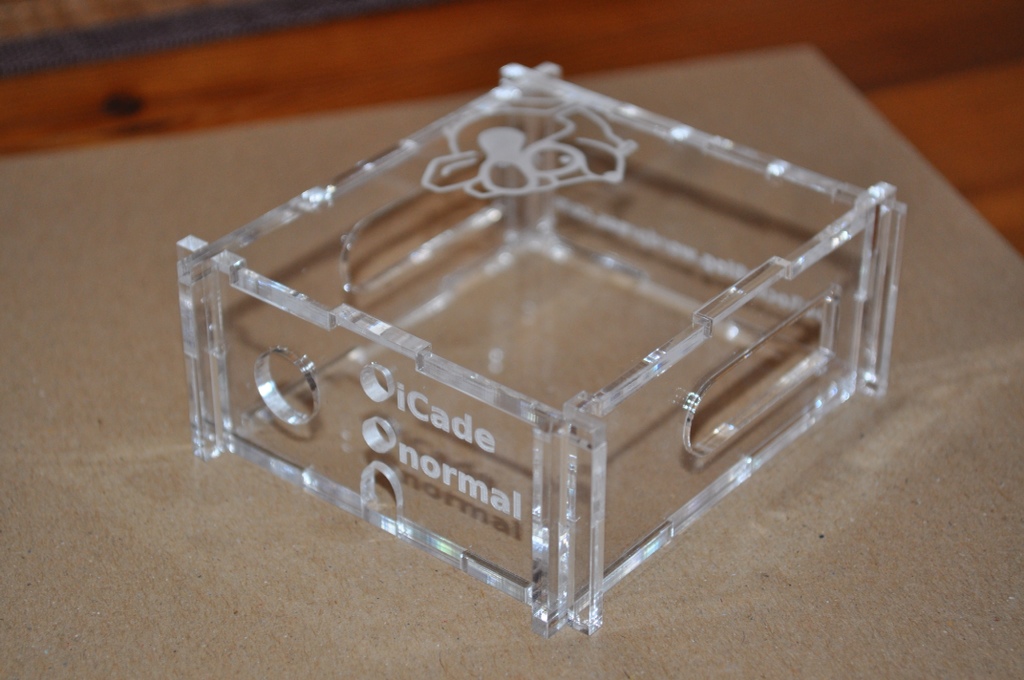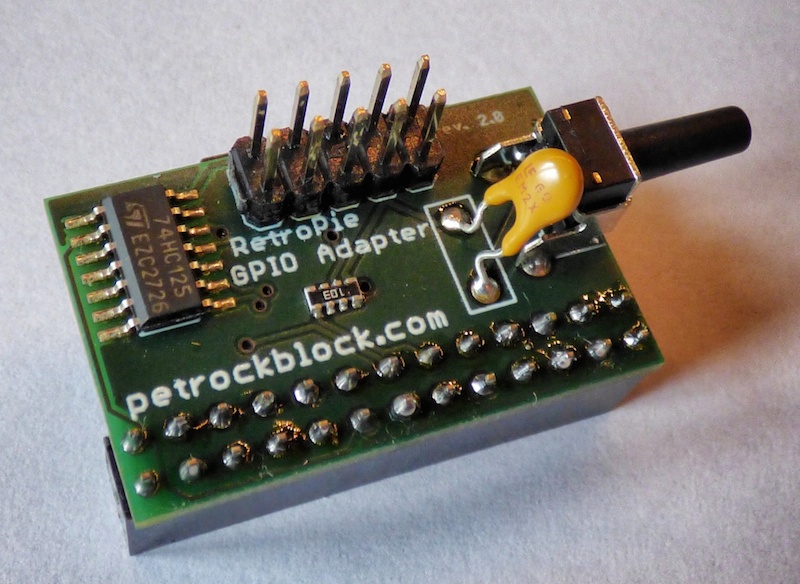Ice Tower Cooler for Raspberry Pi together with Add-on Boards
The Raspberry Pi 4 makes a big step in comparison to the Pi 3 when it comes to hardware specifications: A faster CPU, Gigabit network, USB 3 ports, and 4K dual display support are the key features of the recently released Raspberry model.
However, as soon as I started using it for more CPU-intensive applications I observed that the CPU temperature can increase to such high temperatures that the over temperature warning symbol appeared. That happens when the CPU temperature reaches 80°C or more. In that situation the ARM cores then start throttling back to try to reduce the core temperatures.
I got my hands on a sample of the Blink Blink Ice Tower Cooler from Seeed Studio. It is a CPU fan for the Raspberry Pi in a tower shape. While that shape certainly has not the smallest size for a cooling solution, I was pretty sure from the beginning that this fan will solve the over temperature issues, which I was facing, with ease.
Unpacking and Installation
Okay, let’s start the unpacking: The cooler comes well packed and the package contains everything that you need to add the cooler fan to the Raspberry Pi: Besides the fan itself and a manual, the package contains steel mounting fixer, nuts and screws, and a protective acrylic panel. Even a small screw driver is included so that you do not need to have any tools at home beforehand.

To ensure a good heat dissipation between the CPU and the copper block of the cooler, thermal tape is contained in the package. We will see further below that this already works very well. However, if you want to get the maximum out of the cooler, Seeed recommends to use silicone grease instead of the thermal tape.
Some Measurements
Now, I was curious to make some temperature measurements. Therefore, I run some benchmarks with different cooling approaches. These are:
- No fan installed
- Tower fan installed with 5 V power supply
- Tower fan installed without power supply, i.e., only using the heat sink
I uses the tool “stress” to impose a high CPU load. Starting with an idling system I then monitored the CPU temperature with a bash script. Here are the results:
You can see that without any fan installed the CPU temperature rises to more than 80°C. On the other hand, with the tower fan installed and running it with 5V power supply, the CPU temperature barely reaches 41 °C in our tests. For the last test, I removed the power supply of the cooler and, hence, made only use of the heatsink part of the cooler. For that configuration we observed a temperature at about 60°C towards the end of the test interval.
What if I want to install another add-on board?
Overall, the tower cooler does its job very well and keeps the temperature well below critical thresholds.. However, one trade-off is that one cannot simply use any other add-on board, because the cooler would simply be in its way.
We have a solution for that: The ExtensionBlock is a three-way distributor and allows you, in general, to stack two full-size HATs (Hardware Attached on Top) side-by-side onto the Raspberry Pi. If there is a big tower cooler installed, the ExtensionBlock allows you to install another add-on board besides the cooler. In addition to the pin headers for the HATs, the ExtensionBlock has a third 2×20 pin out so that you even have access to the GPIO pins when two HATs are installed.
The following image gallery gives you an impression of such a hardware setup:
Raspberry Pi
We tested the two safe power button gadgets “PowerBlockling” and “PowerBlock” from our product range and found that the ExtensionBlock works without any issues together with the cooler and the gadgets. Since the ice tower cooler does not need any GPIO pins except the 5V and Ground pins, we can use the ExtensionBlock to install any other add-on board for the Raspberry Pi together with the cooler.
Conclusion
If the size does not matter we found that the Blink Blink Ice Tower Cooler does a great job in keeping the CPU temperature of your Raspberry Pi low. With its color changing LEDs the cooler looks stylish and we did not find that it was very loud. However, we know that things are very subjective when it comes to a perceived loudness. Our ExtensionBlock allows to use add-on boards in combination with the Ice Tower cooler without any issues.