A Wiki for the RetroPie setup script script and a debug log
 From now on, there is a wiki for the RetroPie script. Furthermore, tackling problems related to the setup script might become a little bit easier from now on.
From now on, there is a wiki for the RetroPie script. Furthermore, tackling problems related to the setup script might become a little bit easier from now on.
I have created a wiki for the RetroPie setup script. That wiki could serve as a source of all kinds of collected information around the components that are installed with the RetroPie setup script and can be enhanced by all users! You can find the wiki at https://github.com/retropie/RetroPie-Setup/wiki. If you find some useful information in a forum or another blog post or comment that was helpful for you then this might be a good candidate for an entry in the wiki. You are invited to fill the wiki with content!
As a step towards an increased usability I have just committed an update for >>the script<< that implements the generation of a debug log. That log includes all relevant information about files and settings that are important for the RetroPie installation.
I hope that this will be useful in the future …

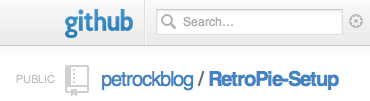

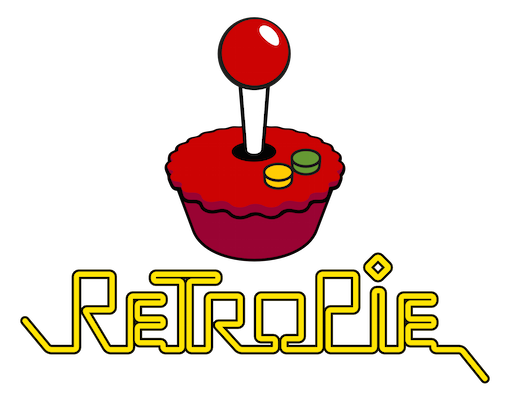
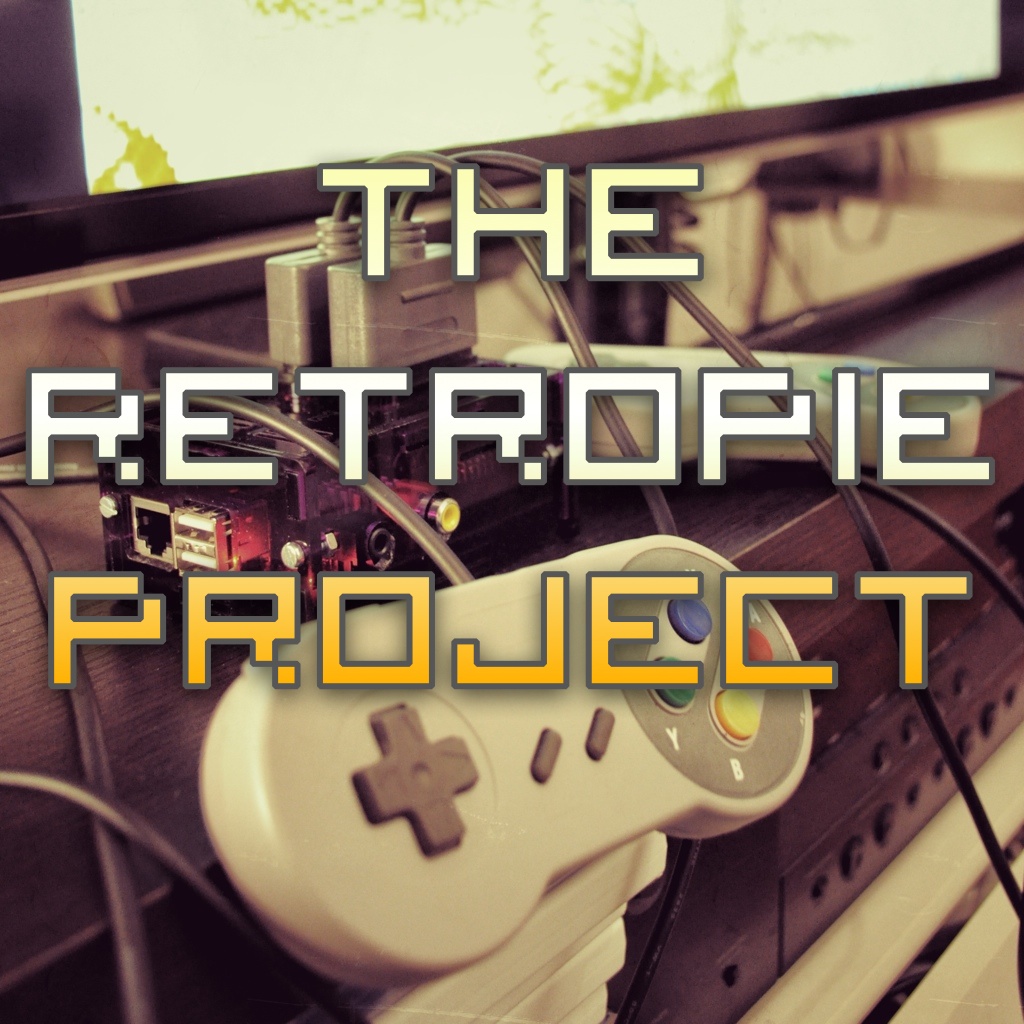



Hey Florian,
I know I said that already, but… I really really appreciate your work. Keep it up. I soldered two SNES ports to the GPIO using your PCB and actually they are working.
Your retropie_setup.sh script got the option to re-generate config files for emulation station and Iused this option. Right now button presses on my controllers are mapped to key presses, just not the SELECT button on controller 1 (SELECT on controller 2 is emulated as an ‘o’…). What is wrong here? Did I solder anything wrong?
Also… is there any way to make the default emulationstation config fit the controller mappings by 100%? I think the keys on the 2nd controller dont do anything useful within emulationstation… I just get some feedback like “slow motion” from the SNES emulator.
Will try more tomorrow evening.
Greetings,
Daniel
Hi Daniel,
glad to hear that you are making progress with your project!
You got a point here – SNESDev is not supported to the very end by the script yet. I have opened two issues on the Github site for setting the correct key mapping and for starting SNESDev on boot.
For now I can try to help by telling you that all configurations for the key mappings of the emulator are set in /etc/retroarch.cfg. You can edit it with “sudo nano /etc/retroarch.cfg”. The keys that SNESDev maps the button presses to are (currently) hard coded. You can look these up at https://github.com/petrockblog/SNESDev-RPi/blob/master/src/main.c#L172.
I hope this helps.
Reblogged this on Gigable – Tech Blog.